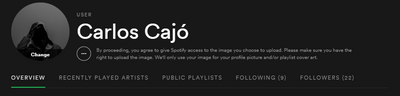Help Wizard
Step 1
Type in your question below and we'll check to see what answers we can find...
Loading article...
Submitting...
If you couldn't find any answers in the previous step then we need to post your question in the community and wait for someone to respond. You'll be notified when that happens.
Simply add some detail to your question and refine the title if needed, choose the relevant category, then post.
Just quickly...
Before we can post your question we need you to quickly make an account (or sign in if you already have one).
Don't worry - it's quick and painless! Just click below, and once you're logged in we'll bring you right back here and post your question. We'll remember what you've already typed in so you won't have to do it again.
Adding Picture to Profile
Solved!- Mark as New
- Bookmark
- Subscribe
- Mute
- Subscribe to RSS Feed
- Permalink
- Report Inappropriate Content
It seems like I should be able to add my picture to the profile but I can't. Is this feature only available if you link it to your facebook?
If there's a way to add profile pictures WITHOUT linking to Facebook please let me know.
THANKS!!
Solved! Go to Solution.
- Subscribe to RSS Feed
- Mark Topic as New
- Mark Topic as Read
- Float this Topic for Current User
- Bookmark
- Subscribe
- Printer Friendly Page
Accepted Solutions
- Mark as New
- Bookmark
- Subscribe
- Mute
- Subscribe to RSS Feed
- Permalink
- Report Inappropriate Content
This feature is now available on Spotify, you don´t need to connect Facebook to change your profile picture. Now you can change/remove your user profile picture:
1. Go to your Spotify user;
2. Click on your profile picture, it should appear change on the bottom*;
3. Now Remove or Change;
4. Upload the image you want;
*Make sure you're in your primary PC or Mac account. It won't work if you're
on another device in the app.
- Mark as New
- Bookmark
- Subscribe
- Mute
- Subscribe to RSS Feed
- Permalink
- Report Inappropriate Content
Hey there folks,
Thanks for reaching out about this in the Community!
You can now update or remove your profile picture through the desktop app. There's more info about this in this support site article.
Note: Make sure your picture doesn’t violate any copyright, trademark, or personal image rights. For more information, check out our playlist image guidelines.
Hope that helps! If there's anything else we can with, don't hesitate to give us a shout in a new thread. We'll be happy to lend a hand.
Have a lovely day 🙂
- Mark as New
- Bookmark
- Subscribe
- Mute
- Subscribe to RSS Feed
- Permalink
- Report Inappropriate Content
Thanks!! For those of us that had Spotify BEFORE it was part of Facebook we like not having to integrate it. I shall post the suggestion as you stated.
Have a great day!
- Mark as New
- Bookmark
- Subscribe
- Mute
- Subscribe to RSS Feed
- Permalink
- Report Inappropriate Content
Spotify wants me to sign up for their service, but I can only have a profile photo if I link to a facebook account which I refuse to sign up for? No thank you.
- Mark as New
- Bookmark
- Subscribe
- Mute
- Subscribe to RSS Feed
- Permalink
- Report Inappropriate Content
If you are a new user, you can't sign up for Spotify at all without a Facebook account.
Which makes me wonder how you're posting here.
- Mark as New
- Bookmark
- Subscribe
- Mute
- Subscribe to RSS Feed
- Permalink
- Report Inappropriate Content
I got in before the requirement
- Mark as New
- Bookmark
- Subscribe
- Mute
- Subscribe to RSS Feed
- Permalink
- Report Inappropriate Content
The bad part is it doesnt even show your facebook photo even when you log in to facebook and spotify.
- Mark as New
- Bookmark
- Subscribe
- Mute
- Subscribe to RSS Feed
- Permalink
- Report Inappropriate Content
Check out how we're doing over @SpotifyStatus
Question answered? Just click 'Accept as solution' to help other users out. Easy.
Who's your Spotify Star?
- Mark as New
- Bookmark
- Subscribe
- Mute
- Subscribe to RSS Feed
- Permalink
- Report Inappropriate Content
Im pretty sure i did it says that im logged in up where the profile pic is supposed to be and then i went to the people section and logged in where it says get started with facebook and still no photo.
- Mark as New
- Bookmark
- Subscribe
- Mute
- Subscribe to RSS Feed
- Permalink
- Report Inappropriate Content
Check out how we're doing over @SpotifyStatus
Question answered? Just click 'Accept as solution' to help other users out. Easy.
Who's your Spotify Star?
- Mark as New
- Bookmark
- Subscribe
- Mute
- Subscribe to RSS Feed
- Permalink
- Report Inappropriate Content
Spotify isn't adding a option to download info with Spotify like name and picture to Profile. So I created new Facebook account today and now I enjoy my Spotify app - I can see my picture and name in my playlists even if on Android. And this is so cool thing, before boring default image.
And now I can enjoy Sounddrop again. Let's see.
- Mark as New
- Bookmark
- Subscribe
- Mute
- Subscribe to RSS Feed
- Permalink
- Report Inappropriate Content
Now of course you can sign up to Spotify without a Facebook account once more (top decision) that means Spotify should have some basic profile features... including change the pic from dull grey blob head. Just joined and I'm clicking and right-clicking everything trying to find out how to change the thing. Just hope the rest of Spotify's features are more rewarding...
- Mark as New
- Bookmark
- Subscribe
- Mute
- Subscribe to RSS Feed
- Permalink
- Report Inappropriate Content
Agreed...I just recently joined Spotify since I learned the Facebook login is no longer required (wonder how many customers Spotify lost due to that horrible decision). However, I currently have no way to upload a profile image. Here's hoping that since Spotify finally cut the cord, basic user profile functionality will be added again.
- Mark as New
- Bookmark
- Subscribe
- Mute
- Subscribe to RSS Feed
- Permalink
- Report Inappropriate Content
Same problem... Please fix this spotify
- Mark as New
- Bookmark
- Subscribe
- Mute
- Subscribe to RSS Feed
- Permalink
- Report Inappropriate Content
For the love of Gawd please fix this. I can't even find people if they're not on Facebook. I closed my account months ago and have no need to open a new one.
- Mark as New
- Bookmark
- Subscribe
- Mute
- Subscribe to RSS Feed
- Permalink
- Report Inappropriate Content
I've been using my Facebook account and I wanted a Spotify account, and you CAN create one, I just created this one now. The way I did it, was on the program there's something below the login that says 'Haven't got an account? Sign Up!' or something like that, it's a link to the site to sign up, fill out the details and if you want to create a free account, there's an option for that, but, of course, you can't access all the stuff. I just used free so I don't know what's enabled for paid users. Anyway, that's how you create an account!
- Mark as New
- Bookmark
- Subscribe
- Mute
- Subscribe to RSS Feed
- Permalink
- Report Inappropriate Content
Not an option if you already have an account.
- Mark as New
- Bookmark
- Subscribe
- Mute
- Subscribe to RSS Feed
- Permalink
- Report Inappropriate Content
Deleted - wrong topic sorry -
- Mark as New
- Bookmark
- Subscribe
- Mute
- Subscribe to RSS Feed
- Permalink
- Report Inappropriate Content
Hi,
I'm wondering—as I just set up an account that is not connected to my personal FB—if the question of adding a profile image through Spotify has been or will be resolved in the future? I notice that the last posts on this thread date back to Feb 2012.
Thanks!
- Mark as New
- Bookmark
- Subscribe
- Mute
- Subscribe to RSS Feed
- Permalink
- Report Inappropriate Content
In Feb 2012, Facebook was mandatory to sign up so it made a bit more sense to not have this feature. However, they stopped requiring Facebook in September and we haven't heard much since.
They're currently remaking the entire social part of Spotify so I guess this is under consideration.
- Mark as New
- Bookmark
- Subscribe
- Mute
- Subscribe to RSS Feed
- Permalink
- Report Inappropriate Content
im new, and i didnt have to use my facebook
Suggested posts
Let's introduce ourselves!
Hey there you, Yeah, you! 😁 Welcome - we're glad you joined the Spotify Community! While you here, let's have a fun game and get…