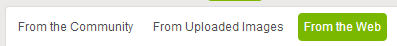Help Wizard
Step 1
Type in your question below and we'll check to see what answers we can find...
Loading article...
Submitting...
If you couldn't find any answers in the previous step then we need to post your question in the community and wait for someone to respond. You'll be notified when that happens.
Simply add some detail to your question and refine the title if needed, choose the relevant category, then post.
Just quickly...
Before we can post your question we need you to quickly make an account (or sign in if you already have one).
Don't worry - it's quick and painless! Just click below, and once you're logged in we'll bring you right back here and post your question. We'll remember what you've already typed in so you won't have to do it again.
Change Profile Picture
Solved!- Mark as New
- Bookmark
- Subscribe
- Mute
- Subscribe to RSS Feed
- Permalink
- Report Inappropriate Content
Hello all, can anyone tell me how I can change my profile picture?
I have read posts that it is only possible to get a picture for your account if you have a Facebook linked.
These posts are from 2012.
I find this hard to believe as it is the year 2013 and the script to handle such a small operation could be coded and implemented within a day, a week AT MOST.
Some of these Internet companies are riding this bandwagon that Facebook should be a universal log in for all web sites.
This is a long term attempt to undermine internet anonymity, can we please stop doing this?
Five dollars a month and I can't change my profile picture? Really???
Solved! Go to Solution.
- Subscribe to RSS Feed
- Mark Topic as New
- Mark Topic as Read
- Float this Topic for Current User
- Bookmark
- Subscribe
- Printer Friendly Page
Accepted Solutions
- Mark as New
- Bookmark
- Subscribe
- Mute
- Subscribe to RSS Feed
- Permalink
- Report Inappropriate Content
You can only change your profile picture by linking your account to Facebook, and then it will use the Facebook profile picure.
There is an idea for changing your profile picture, let me see if I can find it 🙂
EDIT: http://community.spotify.com/t5/Spotify-Ideas/Picture-on-Profile/idi-p/11523
Liam
- Mark as New
- Bookmark
- Subscribe
- Mute
- Subscribe to RSS Feed
- Permalink
- Report Inappropriate Content
just change your rank
- Mark as New
- Bookmark
- Subscribe
- Mute
- Subscribe to RSS Feed
- Permalink
- Report Inappropriate Content
You can only change your profile picture by linking your account to Facebook, and then it will use the Facebook profile picure.
There is an idea for changing your profile picture, let me see if I can find it 🙂
EDIT: http://community.spotify.com/t5/Spotify-Ideas/Picture-on-Profile/idi-p/11523
Liam
- Mark as New
- Bookmark
- Subscribe
- Mute
- Subscribe to RSS Feed
- Permalink
- Report Inappropriate Content
Yes really,
Profile pictures along with showing your real name is currently only available if you connect your account to Facebook.
The official ideas topic which is the best place to keep track of any developments is here.
Peter
Peter
Spotify Community Mentor and Troubleshooter
Spotify Last.FM Twitter LinkedIn Meet Peter Rock Star Jam 2014
If this post was helpful, please add kudos below!
- Mark as New
- Bookmark
- Subscribe
- Mute
- Subscribe to RSS Feed
- Permalink
- Report Inappropriate Content
Thanks guys. I had a feeling this was the answer but was hoping someone knew some kind of trick/hack to make it happen.
Oh well!
I have submitted a contact form to the admins to see if they will do it manually. Lol.
- Mark as New
- Bookmark
- Subscribe
- Mute
- Subscribe to RSS Feed
- Permalink
- Report Inappropriate Content
- Mark as New
- Bookmark
- Subscribe
- Mute
- Subscribe to RSS Feed
- Permalink
- Report Inappropriate Content
You should just need to disconnect from Facebook in the desktop client by going to Edit/Spotify > Preferences > Social Network > Disconenct from Facebook.
Peter
Spotify Community Mentor and Troubleshooter
Spotify Last.FM Twitter LinkedIn Meet Peter Rock Star Jam 2014
If this post was helpful, please add kudos below!
- Mark as New
- Bookmark
- Subscribe
- Mute
- Subscribe to RSS Feed
- Permalink
- Report Inappropriate Content
Facebook is not the only option to change your avatar picture
How?
1. find out your user-id.. its is in bar were the webadress is when you logged in on spotify.com
it is a 6 sigure number in my case. Think it will always be numbers
2. copy this link and paste your user-id at the end of it
https://community.spotify.com/t5/user/v2/avatarselectorpopuppage/user-id/ -----your user-id-----
it will look something like this
https://community.spotify.com/t5/user/v2/avatarselectorpopuppage/user-id/069483
3. select the picture you want to upload and cut the picture if you want to
4. Tadaaa without facebook you can set your profile picture
- Mark as New
- Bookmark
- Subscribe
- Mute
- Subscribe to RSS Feed
- Permalink
- Report Inappropriate Content
@barry666 - Spotify community avatars are not connected to your Spotify profile picture. The only way to have a profile picture in Spotify is to connect to Facebook.
Peter
Spotify Community Mentor and Troubleshooter
Spotify Last.FM Twitter LinkedIn Meet Peter Rock Star Jam 2014
If this post was helpful, please add kudos below!
- Mark as New
- Bookmark
- Subscribe
- Mute
- Subscribe to RSS Feed
- Permalink
- Report Inappropriate Content
Thanks for the tip, I was able to select a profile pic from a pool of about 20 images or so, but it still won't let me put any of my own uploaded photos as my profile picture 😞 Kudos regardless!
To find my user ID I had to do the following:
1) Goto Spotify Community page
2) Goto this profile (for your username)
3) Make sure you are on the "Personal Profile" tab
4) View the page source (right click the page, view source)
5) Hit CTRL+F and search for "Moderator"
It should bring you to a line that says: Change Login for User ID XXX,XXX (Moderators Only)
And there is your user id!
Wish they would just add a photo uploader 😞
- Mark as New
- Bookmark
- Subscribe
- Mute
- Subscribe to RSS Feed
- Permalink
- Report Inappropriate Content
You can upload your own photo as an avatar here on the community but it requires a certain community rank as outlined on this topic.
Peter
Spotify Community Mentor and Troubleshooter
Spotify Last.FM Twitter LinkedIn Meet Peter Rock Star Jam 2014
If this post was helpful, please add kudos below!
- Mark as New
- Bookmark
- Subscribe
- Mute
- Subscribe to RSS Feed
- Permalink
- Report Inappropriate Content
Awesome! Time to level up, hah, I'm only one level away.
Thanks for the info Peter 😃
- Mark as New
- Bookmark
- Subscribe
- Mute
- Subscribe to RSS Feed
- Permalink
- Report Inappropriate Content
Hmm, I just hit Concert Regular:
Concert Regular
You can now use an external image for your avatar
But I don't see anywhere to put a link to an image?
I understand the upload feature is another 10 ranks away, but being able to use an imgur link would suffice.
I tried logging out and back in, is there somewhere special I need to go to put my link in?
Thanks again for the advise!
- Mark as New
- Bookmark
- Subscribe
- Mute
- Subscribe to RSS Feed
- Permalink
- Report Inappropriate Content
https://community.spotify.com/t5/user/myprofilepage/tab/user-icons%3Aexternal
Peter
Spotify Community Mentor and Troubleshooter
Spotify Last.FM Twitter LinkedIn Meet Peter Rock Star Jam 2014
If this post was helpful, please add kudos below!
- Mark as New
- Bookmark
- Subscribe
- Mute
- Subscribe to RSS Feed
- Permalink
- Report Inappropriate Content
Thanks for the link, but unfortunately it brings me to the regular Avatar selection page, nowhere there to provide a link to an external image.
- Mark as New
- Bookmark
- Subscribe
- Mute
- Subscribe to RSS Feed
- Permalink
- Report Inappropriate Content
Weird, I have 3 options at the top to choose from:
Peter
Spotify Community Mentor and Troubleshooter
Spotify Last.FM Twitter LinkedIn Meet Peter Rock Star Jam 2014
If this post was helpful, please add kudos below!
- Mark as New
- Bookmark
- Subscribe
- Mute
- Subscribe to RSS Feed
- Permalink
- Report Inappropriate Content
I only have the "From the Community" button in the top left.
Maybe I have to wait a certain amount of time to give the system time to recognize I have permissions to do that now?
Appreciate all your help Peter!
- Mark as New
- Bookmark
- Subscribe
- Mute
- Subscribe to RSS Feed
- Permalink
- Report Inappropriate Content
Wait, somehow it showed up:
https://community.spotify.com/t5/user/myprofilepage/tab/user-icons%3Aexternal
I have to remove this part from the URL: %3Aexternal
Leaving it as just:
https://community.spotify.com/t5/user/myprofilepage/tab/user-icons
Anyhow, you da man Pete.
All that trouble for a goofy picture of me =P
- Mark as New
- Bookmark
- Subscribe
- Mute
- Subscribe to RSS Feed
- Permalink
- Report Inappropriate Content
Peter
Spotify Community Mentor and Troubleshooter
Spotify Last.FM Twitter LinkedIn Meet Peter Rock Star Jam 2014
If this post was helpful, please add kudos below!
- Mark as New
- Bookmark
- Subscribe
- Mute
- Subscribe to RSS Feed
- Permalink
- Report Inappropriate Content
Hmmm, I have connected my FB account to Spotify but I still have no avatar picture. Any advise? I have shut down and reopened Spotify but that didn't do anything. Thanks.
- Mark as New
- Bookmark
- Subscribe
- Mute
- Subscribe to RSS Feed
- Permalink
- Report Inappropriate Content
It can take up to 24 hours before your facebook picture is displayed in the spotify apps.
Suggested posts
Let's introduce ourselves!
Hey there you, Yeah, you! 😁 Welcome - we're glad you joined the Spotify Community! While you here, let's have a fun game and get…