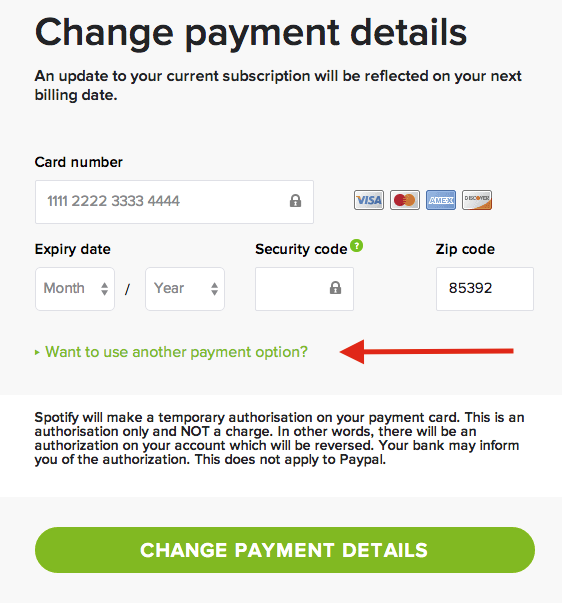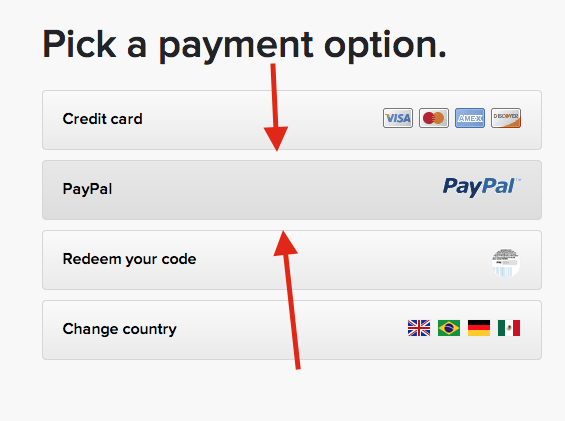Help Wizard
Step 1
Type in your question below and we'll check to see what answers we can find...
Loading article...
Submitting...
If you couldn't find any answers in the previous step then we need to post your question in the community and wait for someone to respond. You'll be notified when that happens.
Simply add some detail to your question and refine the title if needed, choose the relevant category, then post.
Just quickly...
Before we can post your question we need you to quickly make an account (or sign in if you already have one).
Don't worry - it's quick and painless! Just click below, and once you're logged in we'll bring you right back here and post your question. We'll remember what you've already typed in so you won't have to do it again.
Paypal option missing?
Solved!- Mark as New
- Bookmark
- Subscribe
- Mute
- Subscribe to RSS Feed
- Permalink
- Report Inappropriate Content
Hi all,
today I got an email that my Spotify subscription got cancelled, because :Unfortunately we couldn’t take payment from you, so we’ve cancelled your Premium subscription for now.
I had a paypal monthly payment set up for Premium, I used to have problems with it, so last month Spotify support cancelled my subscription and re-added it, the payment went through. In PayPal's history I see that the payment was attempted twice, Spotify declined it both times.
Now, if I try to click the "Upgrade" button, I get prompted for credit card details, the paypal option is missing. Any idea how to renew my subscription with PayPal again?
Solved! Go to Solution.
- Subscribe to RSS Feed
- Mark Topic as New
- Mark Topic as Read
- Float this Topic for Current User
- Bookmark
- Subscribe
- Printer Friendly Page
Accepted Solutions
- Mark as New
- Bookmark
- Subscribe
- Mute
- Subscribe to RSS Feed
- Permalink
- Report Inappropriate Content
Hey there @Xpucu, welcome to the community!
The billing process has changed just a little bit. 😉
On the payment page click "Want to use another payment option"
Then click the Paypal button
Then enter your zip code and click "change payment details"
You will then be redirected to the Paypal checkout page!
If the option to use Paypal doesn't show, reply with the country you are located in and I will investigate what happened. 🙂
If your case is resolved, please click the 'Accept as Solution' button and add your kudos!
- Mark as New
- Bookmark
- Subscribe
- Mute
- Subscribe to RSS Feed
- Permalink
- Report Inappropriate Content
Hey there @Xpucu, welcome to the community!
The billing process has changed just a little bit. 😉
On the payment page click "Want to use another payment option"
Then click the Paypal button
Then enter your zip code and click "change payment details"
You will then be redirected to the Paypal checkout page!
If the option to use Paypal doesn't show, reply with the country you are located in and I will investigate what happened. 🙂
If your case is resolved, please click the 'Accept as Solution' button and add your kudos!
- Mark as New
- Bookmark
- Subscribe
- Mute
- Subscribe to RSS Feed
- Permalink
- Report Inappropriate Content
Thanks!
The option does not show when I access the page from my iPhone (with Safari). I just tried it on my PC and it did show up, so I was able to make the payment - thanks!
I still don't understand why I need my subscription to be cancelled every month so I can stay Premium. When re-setting the payment, I am using the same paypal account and obviously, the same settings - Spotify accepts it just fine. But when the monthly schedule triggeres, Spotify always declines my payment. The workaround with cancelling the subscription and re-subscribing works, but it is annoying. I hope it gets fixed at some point...
- Mark as New
- Bookmark
- Subscribe
- Mute
- Subscribe to RSS Feed
- Permalink
- Report Inappropriate Content
@Xpucu wrote:
Thanks!
The option does not show when I access the page from my iPhone (with Safari). I just tried it on my PC and it did show up, so I was able to make the payment - thanks!
I still don't understand why I need my subscription to be cancelled every month so I can stay Premium. When re-setting the payment, I am using the same paypal account and obviously, the same settings - Spotify accepts it just fine. But when the monthly schedule triggeres, Spotify always declines my payment. The workaround with cancelling the subscription and re-subscribing works, but it is annoying. I hope it gets fixed at some point...
No problem! 🙂
Hmm. I'll ask the team where it is at on mobile version of Safari. I'll also look into the Paypal issue and let you know what I hear! 🙂
If your case is resolved, please click the 'Accept as Solution' button and add your kudos!
- Mark as New
- Bookmark
- Subscribe
- Mute
- Subscribe to RSS Feed
- Permalink
- Report Inappropriate Content
Hey guys!
I've just checked out the upgrade page on an iPhone using Safari, and the PayPal option has showed up okay.
If you need to upgrade using this device/broswer again, try clearing the browser cache first. Let us know if it disappears for you again.
As for the recurring payments not going through, this is very odd.
Looking at your account, it says the payment is unable to complete with your PayPal wallet.
Do you have any other recurring payments taken out of this account? Is your PayPal verified with a confirmed card?
New to the Community? Check out the Community newbie tips
Did I solve your problem? Click 'Accept As Solution' to help others find the answer!
Need Spotify help on Twitter? Head to @SpotifyCares
- Mark as New
- Bookmark
- Subscribe
- Mute
- Subscribe to RSS Feed
- Permalink
- Report Inappropriate Content
Hi, thanks for cheking.
Yes, I do have other recurring payments (w/ Facebook) that go through just fine, the card is confirmed, it has funds, it''s allowed for payments abroad/online and the billing address on it is in the same country as my Spotify account.
Last month, when I had a ticket opened with Spotify support about this, I also checked with PayPal. According to them, Spotify is the party that denies to accept the payment - it goes through on mi side.
- Mark as New
- Bookmark
- Subscribe
- Mute
- Subscribe to RSS Feed
- Permalink
- Report Inappropriate Content
I'm from Brazil and the Paypal option didn't show up, only if I change my country to USA or other country, is possible to Brazilians pay using Paypal or we must have a internacional credit card?
Suggested posts
Let's introduce ourselves!
Hey there you, Yeah, you! 😁 Welcome - we're glad you joined the Spotify Community! While you here, let's have a fun game and get…