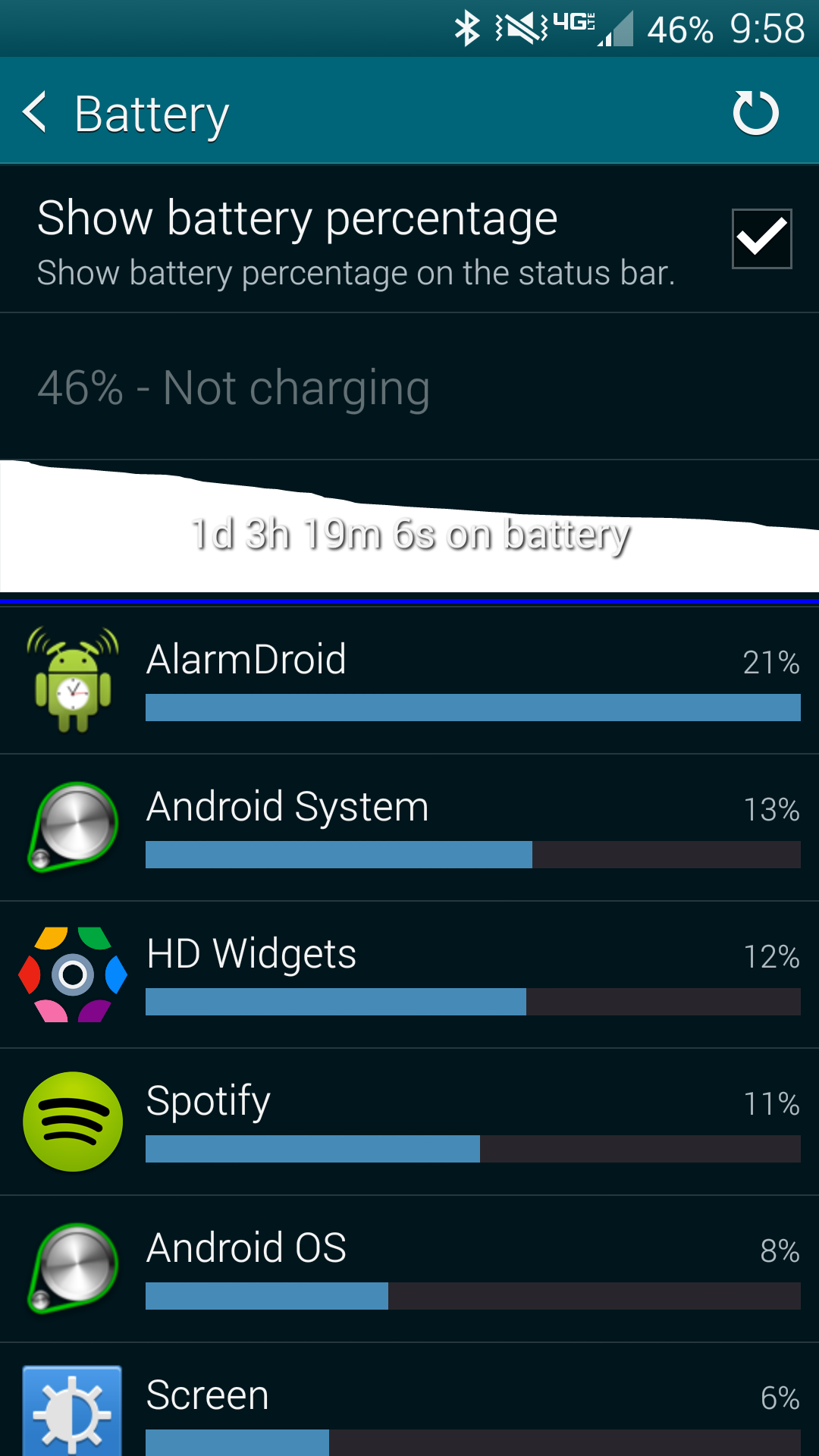- Home
- Help
- Archived content
- Re: Turn off Spotify Connect
Help Wizard
Step 1
Type in your question below and we'll check to see what answers we can find...
Loading article...
Submitting...
If you couldn't find any answers in the previous step then we need to post your question in the community and wait for someone to respond. You'll be notified when that happens.
Simply add some detail to your question and refine the title if needed, choose the relevant category, then post.
Just quickly...
Before we can post your question we need you to quickly make an account (or sign in if you already have one).
Don't worry - it's quick and painless! Just click below, and once you're logged in we'll bring you right back here and post your question. We'll remember what you've already typed in so you won't have to do it again.
Turn off Spotify Connect
Solved!- Mark as New
- Bookmark
- Subscribe
- Mute
- Subscribe to RSS Feed
- Permalink
- Report Inappropriate Content
How do I disable Spotify Connect?
If I've got my tablet (iPad) running the app, I definitely don't want my phone running it and draining the battery with the app running there as well.
Thanks
-----------------------------------------------------------------------------------------------------------------------------------------------------------------------------
Edit by @Daniel
I've just added a guide on ways of disabling Spotify Connect. Hopefully there will be a way of enabling/disabling the service at will in the future.
How to disable Spotify Connect
MODERATOR EDIT:
Hey everyone, Spotify staff here. Recently we updated the Community Idea "Make Spotify Connect a choice" with the status "Not Right Now".
If you've installed our latest Spotify app for Android (1.8.0) and you're still having trouble with battery drain please let us know right here.
We'd also like to mention these other Connect ideas which are a bit more specific to the Connectrequests you've made in this thread. Please leave your kudos and feedback in those as well if they apply to the reasons you'd like to turn off Spotify Connect.
- [Spotify Connect] Less pop-ups when I change devices
- [Spotify Connect] Don’t automatically synchronize what i am playing across devices
- [Spotify Connect] Add access control on my Connect devices
Solved! Go to Solution.
- Subscribe to RSS Feed
- Mark Topic as New
- Mark Topic as Read
- Float this Topic for Current User
- Bookmark
- Subscribe
- Printer Friendly Page
- Mark as New
- Bookmark
- Subscribe
- Mute
- Subscribe to RSS Feed
- Permalink
- Report Inappropriate Content
@meahtenoha wrote:
Hey everyone,
Thanks for coming to the Community with your questions and feedback. Of course we want any and all feedback on Connect--both positive and negative.
We are passing on your comments from both this thread and this idea internally. If we have any updates we will post here first. Thanks again everyone.
Hey Meredith,
Any information when the multiple ongoing issues with Spotify Connect are going to be fixed? Are the Spotfiy team even working on them?
We've heard absolutely nothing from Spotify so far! This really isn't good customer service from Spotify!
If Spotify could at least let us know they're looking at it and what fixes they intend to implement, and if possible some sort of estimate on when we might see them, that might go some way towards these issues being less annoying.
- Mark as New
- Bookmark
- Subscribe
- Mute
- Subscribe to RSS Feed
- Permalink
- Report Inappropriate Content
Spotify never give an solution for problems..
I stop my premium acount.
Everybody should do that till they come with answers...
- Mark as New
- Bookmark
- Subscribe
- Mute
- Subscribe to RSS Feed
- Permalink
- Report Inappropriate Content
When i play music with my PC i don't want my phone to start working also ?
I find this the most stupid option Spotify ever added.
For me reason enough to stop using spotify ...
- Mark as New
- Bookmark
- Subscribe
- Mute
- Subscribe to RSS Feed
- Permalink
- Report Inappropriate Content
But the app running in the backround isn't actually really draining your battery. It talks to the servers and just report what song is playing etc. It's not gonna drain your battery in any noticable way.
- Mark as New
- Bookmark
- Subscribe
- Mute
- Subscribe to RSS Feed
- Permalink
- Report Inappropriate Content
When i fully close spotify i have at the end of the day 25% more battery left.
- Mark as New
- Bookmark
- Subscribe
- Mute
- Subscribe to RSS Feed
- Permalink
- Report Inappropriate Content
That's simply not true. At the end of a typical day my phone (Nexus 5) has a 10-15% charge left. My top 3 battery eaters usually are...
1. Screen
2. Google Services
3. Spotify
Spotify uses more battery on my phone than the Android OS. It's absurd.
- Mark as New
- Bookmark
- Subscribe
- Mute
- Subscribe to RSS Feed
- Permalink
- Report Inappropriate Content
@Skagerström wrote:
But the app running in the backround isn't actually really draining your battery. It talks to the servers and just report what song is playing etc. It's not gonna drain your battery in any noticable way.
I keep force quitting the app, yet it continues to auto-restart and show what my computer is playing. It's also accounts for 11% of my current battery drain as a background-only app.
- Mark as New
- Bookmark
- Subscribe
- Mute
- Subscribe to RSS Feed
- Permalink
- Report Inappropriate Content
@Skagerström wrote:
But the app running in the backround isn't actually really draining your battery. It talks to the servers and just report what song is playing etc. It's not gonna drain your battery in any noticable way.
Sorry to tell you, but that's simply false. Unless an application is doing something useful, Android phones will drop into what is known as "deep sleep". The processor slows down to its lowest speed to reduce power consumption. When an application requests a wakelock to run some code (check for updates, grab a push notification, etc), the processor must speed up to accomodate this.
When Spotify Connect activates on our phones, the CPU ramps up to accomodate the request. The entire time that the media controls are active, your phone is draining more battery than normal.
If I'm having to give up an hour of screen-on-time for a feature that I have no way of controlling, it's a pretty poor feature. The very least that Spotify can do is give users an option of turning off Connect.
- Mark as New
- Bookmark
- Subscribe
- Mute
- Subscribe to RSS Feed
- Permalink
- Report Inappropriate Content
Same by me;
Every developer says its app are using little battery but most of the time thats not true
- Mark as New
- Bookmark
- Subscribe
- Mute
- Subscribe to RSS Feed
- Permalink
- Report Inappropriate Content
THis is very important indeed, spotify team needs to fix this asap. No question about it... it's a nice feature for those who want it, but being able to turn it OFF is absolutely essential
- Mark as New
- Bookmark
- Subscribe
- Mute
- Subscribe to RSS Feed
- Permalink
- Report Inappropriate Content
Please, Spotify - we need to be able to turn Connect off. I hate how Spotify just pops up on my phone automatically when I'm listening on my PC and completely disrupts whatever I had been listening to on my phone! If I was halfway through an album that I planned to finish listening to I just lose my place. I can see the utility of Connect as aa kind of remote control but it doesn't work for me and I wish I could turn it off. Thanks.
- Mark as New
- Bookmark
- Subscribe
- Mute
- Subscribe to RSS Feed
- Permalink
- Report Inappropriate Content
My Mobile is tethered and the obligatory Spotify Connect feature is causing the songs to freeze on the desktop. I don't want to use my internet connected tethered phone to control my desktop. Allow the option to disable this feature which has caused lags and breaks in service ever since it was activated.
- Mark as New
- Bookmark
- Subscribe
- Mute
- Subscribe to RSS Feed
- Permalink
- Report Inappropriate Content
- Mark as New
- Bookmark
- Subscribe
- Mute
- Subscribe to RSS Feed
- Permalink
- Report Inappropriate Content
- Mark as New
- Bookmark
- Subscribe
- Mute
- Subscribe to RSS Feed
- Permalink
- Report Inappropriate Content
- Mark as New
- Bookmark
- Subscribe
- Mute
- Subscribe to RSS Feed
- Permalink
- Report Inappropriate Content
Don't ask me, I just innocently posted with that problem. Who marks it solution, forum users?. Maybe the fact I mentioned tethered caused a brainwave at HQ. Doubt it though.
- Mark as New
- Bookmark
- Subscribe
- Mute
- Subscribe to RSS Feed
- Permalink
- Report Inappropriate Content
Just closed the door to the office yesterday and clicked play on my iPhone headset when I instantly realised: OH GOD NO, I FORGOT TO SAVE MY BLOODY SPOTIFY QUEUE INTO A TEMPORARY PLAYLIST (which you have to do these days apparently) and two miliseconds later pressed the button again hoping that I was fast enough to beat the wonky Spotify Connect.
Went back into office to save my current work queue into a playlist for continued listening the day after. But no. I was not fast enough. The two miliseconds I heard of a song wiped my whole queue.
Darn you Connect. Darn you all to hell!
* apparently you can't write d-a-m-n on this community. It changed into darn by iteself.
- Mark as New
- Bookmark
- Subscribe
- Mute
- Subscribe to RSS Feed
- Permalink
- Report Inappropriate Content
Same problem here too. I had posted in other threads about my desktop app stopping a playlist or queue and pausing on a completely related song.
After some research I found that if I check my desktop play queue it often times does not match the queue on the mobile app. Sure enough when the song ends on the desktop, it will switch and stay paused on the song that was next on the mobile queue.
If I could turn off Spotify connect my life wouldn't be so ruined right now.
- Mark as New
- Bookmark
- Subscribe
- Mute
- Subscribe to RSS Feed
- Permalink
- Report Inappropriate Content
Ok, I understand that Spotify is trying to limit a user to playing music on one device at a time. This prevents people from sharing a single account on multiple devices.
However, the way Connect is implemented is terrible. I don't want my current song synced across devices. I don't want the Spotify app to keep trying to start on my phone while I play music on my computer. I kill the Spotify app on my phone, I play music on my computer, and the Spotify app pops back up on the phone showing me the song I'm playing on the computer. I know, I'm playing it. The phone app can shut up.
Also, I may be on different playlists on my devices. I listen to different things while I work, while I drive, etc. I want my phone to remember the last playlist and the last song played on the phone, not switch to the song/playlist I'm playing on my computer. That's how it used to work, and this new Connect feature completely ruins that.
Spotify, please find a way to implement the one device restriction without having the devices sync each other's currently playing song.
For now, I'm considering finding an APK for an older version so I don't have to deal with this terrible Connect implementation.
- Mark as New
- Bookmark
- Subscribe
- Mute
- Subscribe to RSS Feed
- Permalink
- Report Inappropriate Content
Spotify app is a multi battery user... it uses the most battery % on my samsung galaxy s3.
Spotify can trell 10000 times that it is not so , bit i know what i see.
Suggested posts
Let's introduce ourselves!
Hey there you, Yeah, you! 😁 Welcome - we're glad you joined the Spotify Community! While you here, let's have a fun game and get…