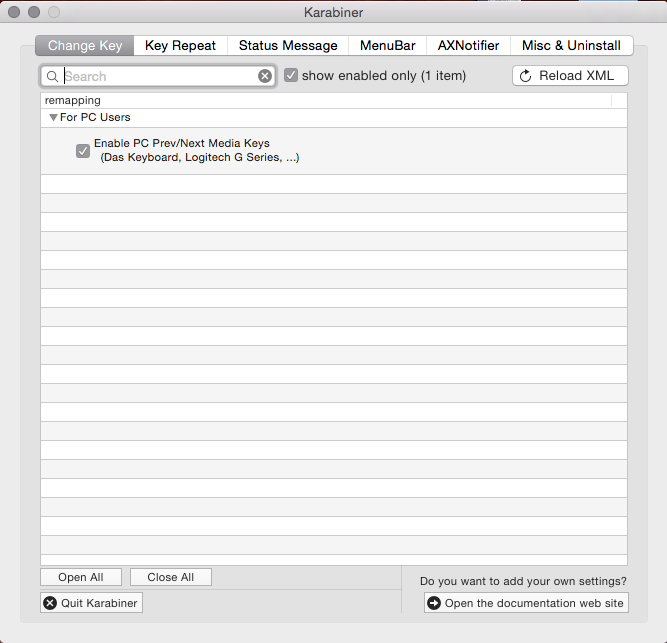- Home
- Help
- Desktop Mac
- Keyboard track fwd/rev keys not working on mac wit...
Help Wizard
Step 1
Type in your question below and we'll check to see what answers we can find...
Loading article...
Submitting...
If you couldn't find any answers in the previous step then we need to post your question in the community and wait for someone to respond. You'll be notified when that happens.
Simply add some detail to your question and refine the title if needed, choose the relevant category, then post.
Just quickly...
Before we can post your question we need you to quickly make an account (or sign in if you already have one).
Don't worry - it's quick and painless! Just click below, and once you're logged in we'll bring you right back here and post your question. We'll remember what you've already typed in so you won't have to do it again.
Keyboard track fwd/rev keys not working on mac with non-apple keyboards
Solved!- Mark as New
- Bookmark
- Subscribe
- Mute
- Subscribe to RSS Feed
- Permalink
- Report Inappropriate Content
I have a Logitech K750 solar keyboard and the keys work fine with iTunes, but not Spotify. Any ideas?
Solved! Go to Solution.
- Subscribe to RSS Feed
- Mark Topic as New
- Mark Topic as Read
- Float this Topic for Current User
- Bookmark
- Subscribe
- Printer Friendly Page
Accepted Solutions
- Mark as New
- Bookmark
- Subscribe
- Mute
- Subscribe to RSS Feed
- Permalink
- Report Inappropriate Content
Btw, I was able to get it working with an app called Karabiner . Enabling "Enable PC Prev/Next Media Keys" did the trick.
- Mark as New
- Bookmark
- Subscribe
- Mute
- Subscribe to RSS Feed
- Permalink
- Report Inappropriate Content
Hmm, trying to think of why it would be different. I am running 10.10.2, Karabiner 10.6.0, and Spotify 0.9.15.27.
I did notice that quitting Karabiner seemed to break things, but leaving it running and just closing the window worked fine.
In System Preferences - Keyboard, I have "Use all F1, F2, etc. keys as standard" unchecked. The keyboard is set as a U.S. keyboard. And yes, it's a 750.
Edit: Enabled Karabiner in System Preferences - Security & Privacy - Privacy - Notifications
Here's a screenshot. Hopefully something in this post helps you
- Mark as New
- Bookmark
- Subscribe
- Mute
- Subscribe to RSS Feed
- Permalink
- Report Inappropriate Content
I've had several kudos on this post over the last year, indicating that I'm not alone in this problem. Please leave a comment to let Spotify know!
- Mark as New
- Bookmark
- Subscribe
- Mute
- Subscribe to RSS Feed
- Permalink
- Report Inappropriate Content
Same. Just purchased one of them and the function keys work in everything else (including VLC and iTunes) but not Spotify. Sigh.
- Mark as New
- Bookmark
- Subscribe
- Mute
- Subscribe to RSS Feed
- Permalink
- Report Inappropriate Content
I had this problem ~2 years ago. The keyboard later broke.. I bought a new one this week, figuring somebody would have fixed the problem by now.
No such luck.
- Mark as New
- Bookmark
- Subscribe
- Mute
- Subscribe to RSS Feed
- Permalink
- Report Inappropriate Content
Btw, I was able to get it working with an app called Karabiner . Enabling "Enable PC Prev/Next Media Keys" did the trick.
- Mark as New
- Bookmark
- Subscribe
- Mute
- Subscribe to RSS Feed
- Permalink
- Report Inappropriate Content
While this isn't really a great solution, it is a solution. Thank you so much for posting it. I didn't know about this app! I just remapped using it and its working great now. Thanks again!
- Mark as New
- Bookmark
- Subscribe
- Mute
- Subscribe to RSS Feed
- Permalink
- Report Inappropriate Content
Can you please post screen shots of how you did this? I tried but with no success... when I check that option it actually makes the play button NOT work along with the other medis buttons... I still can't get the forward or reverse buttons to map correctly with my Logitech K750 😞
- Mark as New
- Bookmark
- Subscribe
- Mute
- Subscribe to RSS Feed
- Permalink
- Report Inappropriate Content
Hmm, trying to think of why it would be different. I am running 10.10.2, Karabiner 10.6.0, and Spotify 0.9.15.27.
I did notice that quitting Karabiner seemed to break things, but leaving it running and just closing the window worked fine.
In System Preferences - Keyboard, I have "Use all F1, F2, etc. keys as standard" unchecked. The keyboard is set as a U.S. keyboard. And yes, it's a 750.
Edit: Enabled Karabiner in System Preferences - Security & Privacy - Privacy - Notifications
Here's a screenshot. Hopefully something in this post helps you
- Mark as New
- Bookmark
- Subscribe
- Mute
- Subscribe to RSS Feed
- Permalink
- Report Inappropriate Content
- Mark as New
- Bookmark
- Subscribe
- Mute
- Subscribe to RSS Feed
- Permalink
- Report Inappropriate Content
- Mark as New
- Bookmark
- Subscribe
- Mute
- Subscribe to RSS Feed
- Permalink
- Report Inappropriate Content
I know this is an old problem and people have solved it with key remapping, but I personally hate that solution (it shouldn't have to be so complex).
At any rate, I discovered that combining Alt/Option + <Next> (and <Back>) works as expected. I don't mind the additional Alt/Option keypress...
Suggested posts
Let's introduce ourselves!
Hey there you, Yeah, you! 😁 Welcome - we're glad you joined the Spotify Community! While you here, let's have a fun game and get…