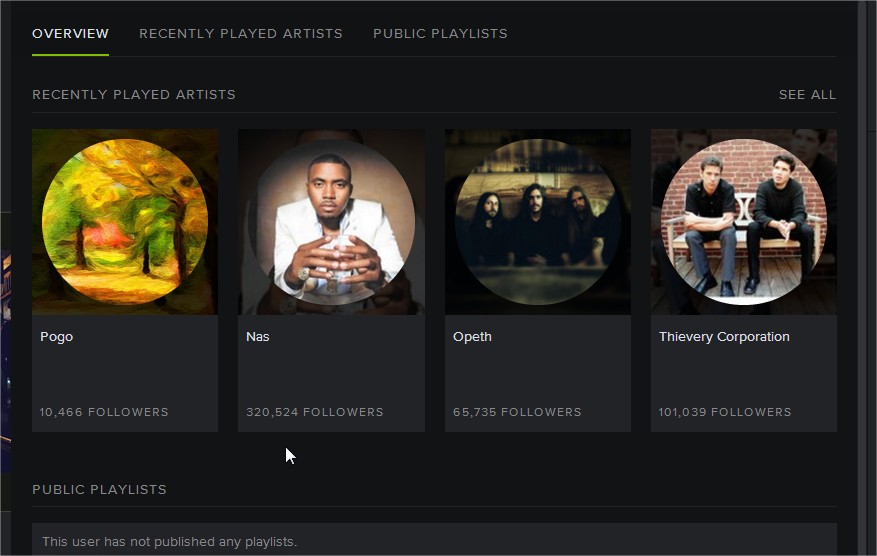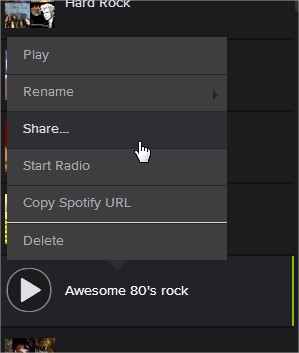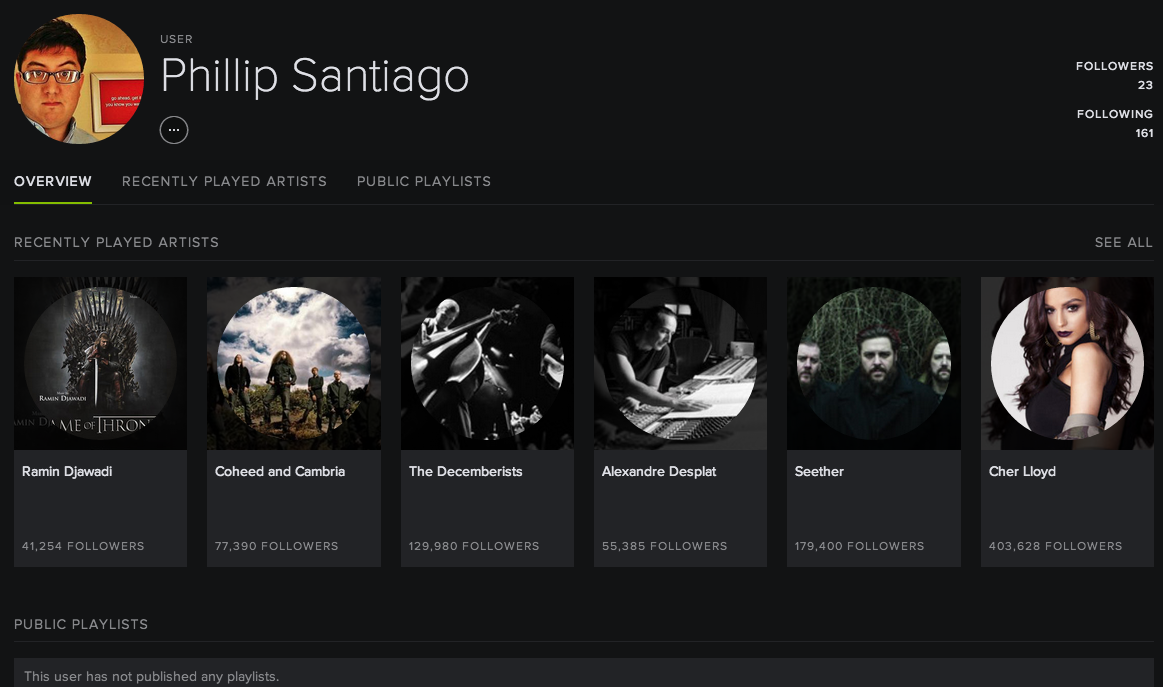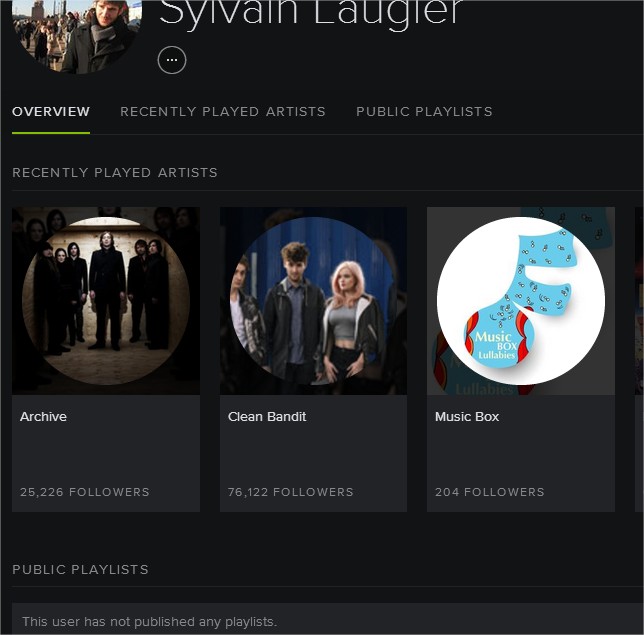- Home
- Help
- Desktop Windows
- Playlists Will Not Appear As Public
Help Wizard
Step 1
Type in your question below and we'll check to see what answers we can find...
Loading article...
Submitting...
If you couldn't find any answers in the previous step then we need to post your question in the community and wait for someone to respond. You'll be notified when that happens.
Simply add some detail to your question and refine the title if needed, choose the relevant category, then post.
Just quickly...
Before we can post your question we need you to quickly make an account (or sign in if you already have one).
Don't worry - it's quick and painless! Just click below, and once you're logged in we'll bring you right back here and post your question. We'll remember what you've already typed in so you won't have to do it again.
Playlists Will Not Appear As Public
Playlists Will Not Appear As Public
- Mark as New
- Bookmark
- Subscribe
- Mute
- Subscribe to RSS Feed
- Permalink
- Report Inappropriate Content
Hi, all,
Seriously running my head into a wall trying to figure out what happened in transitioning to the latest version (0.9.8.296).
My default setting for playlists is to make all playlists public, but my profile appears to have zero playlists, no matter how many times I toggle or untoggle a playlist. I've seen topics on starred playlists taking time to become public, but no other case where someone's completely locked out of making public playlists. If restart the client, the menu option has switcehd to "make public" again, but toggling that doesn't update my profile.
Really enjoy sharing music with my friends, so this is a bit frustrating.
Thanks in advance.
- Labels:
-
Windows
- Subscribe to RSS Feed
- Mark Topic as New
- Mark Topic as Read
- Float this Topic for Current User
- Bookmark
- Subscribe
- Printer Friendly Page
- Mark as New
- Bookmark
- Subscribe
- Mute
- Subscribe to RSS Feed
- Permalink
- Report Inappropriate Content
Hi. Does setting a playlist to public from the web player work?
- Mark as New
- Bookmark
- Subscribe
- Mute
- Subscribe to RSS Feed
- Permalink
- Report Inappropriate Content
Hi, Joe, with the latest redesign, I can't seem to toggle playlists on the web player as public or private.
This is really frustrating me, do you have any idea why my playlists won't be listed as public? I have nearly 200, so it might be a volume thing?
- Mark as New
- Bookmark
- Subscribe
- Mute
- Subscribe to RSS Feed
- Permalink
- Report Inappropriate Content
I've seen a few similar cases. Let me flag this issue with the spotify staff.
EDIT: Can I just check that these playlists aren't collaborative and could you please post a link to one of your playlists (right-click > copy spotify URI). Thanks.
- Mark as New
- Bookmark
- Subscribe
- Mute
- Subscribe to RSS Feed
- Permalink
- Report Inappropriate Content
Thank you, Joe. The playlists in question aren't collaborative, as I know those will always be set to secret.
Here is an HTTP link:
This Week's Soundtrack
And a Spotify link:
This Week's Soundtrack
This is immediately after, once again, selecting "Make Public" (No change appears in my public profile whenever I do this).
- Mark as New
- Bookmark
- Subscribe
- Mute
- Subscribe to RSS Feed
- Permalink
- Report Inappropriate Content
OK. Something crazy is going on. I'll ask one of the staff to take a look 🙂
- Mark as New
- Bookmark
- Subscribe
- Mute
- Subscribe to RSS Feed
- Permalink
- Report Inappropriate Content
Hey, I have exactly the same problem, in my profile it says " this user hasn't published any playlist yet" even though I have like 50 public playlists.
That is a great shame, I have some friends who were usually checking my profile for playlist to follow . It would be nice to be able to share music again !
- Mark as New
- Bookmark
- Subscribe
- Mute
- Subscribe to RSS Feed
- Permalink
- Report Inappropriate Content
Just to check, you're unable to make playlists public on either the Spotify app or web player?
The option exists, but after logging out and in again, it hasn't done anything.
^^ Is that an accurate summary of the issue?
Problem solved? Click 'Accept as solution' to make it easier to find for others!
New to the Community? Check out our Community newbie tips
- Mark as New
- Bookmark
- Subscribe
- Mute
- Subscribe to RSS Feed
- Permalink
- Report Inappropriate Content
Hi,
No playlists are visible on the profile on both web and desktop app.
Unpublishing and publishing playlists doesn't change it.
Login and logout doesn't change anything either. (even when login in with a facebook or an username account)
About the web app, I can't see the option to publish or unpublish playlists. (When you share you can just share it to your wall or on the social networks but I just want the playlist to be publically accessible )
- Mark as New
- Bookmark
- Subscribe
- Mute
- Subscribe to RSS Feed
- Permalink
- Report Inappropriate Content
Richard, sorry for taking a while to respond. The problem persists. To confirm:
Yes.
I am unable to make playlists on either the Spotify app or web player. The option to toggle playlists as public or private doesn't appear on the web player at all. The option to toggle is available on the Spotify app, but it does not change anything and it always defaults the option to "Make Public" after restarting the app.
Would really appreciate some help on this. I love Spotify and support it with a membership fee, but the ability to share my playlists is a major reason of why I pay for it.
- Mark as New
- Bookmark
- Subscribe
- Mute
- Subscribe to RSS Feed
- Permalink
- Report Inappropriate Content
Yes, I'm frustrated with my playlists not appearing publicly too. I'm a smart user of Spotify so there's no user-end error at all on my part. My "Preferences" are set to make all playlists "Public" and I purposely go through and right click to verfiy that they are not "Secret." Nothing shows up. The problem persists even after a presumedly successful follow up with customer support. Only intermittently, over my 2 years as premium subscriber, have the playlists appeared publicly. This is a huge bug and big problem given the socially interactive component of Spotify.
- Mark as New
- Bookmark
- Subscribe
- Mute
- Subscribe to RSS Feed
- Permalink
- Report Inappropriate Content
Problem solved? Click 'Accept as solution' to make it easier to find for others!
New to the Community? Check out our Community newbie tips
- Mark as New
- Bookmark
- Subscribe
- Mute
- Subscribe to RSS Feed
- Permalink
- Report Inappropriate Content
I've also been having trouble making my playlists public, none of them are public but I can't get them to show up on my facebook feed and no one else can see them if they try to. I can still make new playlists but will this be resolved also?
- Mark as New
- Bookmark
- Subscribe
- Mute
- Subscribe to RSS Feed
- Permalink
- Report Inappropriate Content
None of them are private I mean***
- Mark as New
- Bookmark
- Subscribe
- Mute
- Subscribe to RSS Feed
- Permalink
- Report Inappropriate Content
Richard, thank you for replying, but at this time there seems to have been no resolution to the issue.
Is this the only method of contacting someone from Spotify to discuss this issue? No hard feelings, as I understand that bugs happen. But sharing playlists is a major reason of why I pay for the service. If the bug can't be fixed and there's no one else for me to talk to, I may end up canceling my premium membershp this summer.
- Mark as New
- Bookmark
- Subscribe
- Mute
- Subscribe to RSS Feed
- Permalink
- Report Inappropriate Content
Hi, just an update on this issue.
I signed out of all my devices and did a clean reinstall.
I have Spotify installed on:
Mac OS X running Mavericks
Windows 7
Android HTC One
and a Barnes & Noble Nook (Android tablet)
This is still what I see. I have over 100 playlists and am trying to make them public. Am I up a creek or something?
This is my URL: https://play.spotify.com/user/alfonsocortez
Again, this only started happening about 3 months ago during the early 2014 switchover to the new desktop client.
- Mark as New
- Bookmark
- Subscribe
- Mute
- Subscribe to RSS Feed
- Permalink
- Report Inappropriate Content
@AlfonsoCortez wrote:
Hi, just an update on this issue.
I signed out of all my devices and did a clean reinstall.
I have Spotify installed on:
Mac OS X running Mavericks
Windows 7
Android HTC One
and a Barnes & Noble Nook (Android tablet)
This is still what I see. I have over 100 playlists and am trying to make them public. Am I up a creek or something?
This is my URL: https://play.spotify.com/user/alfonsocortez
Again, this only started happening about 3 months ago during the early 2014 switchover to the new desktop client.
How's your account looking now?
Problem solved? Click 'Accept as solution' to make it easier to find for others!
New to the Community? Check out our Community newbie tips
- Mark as New
- Bookmark
- Subscribe
- Mute
- Subscribe to RSS Feed
- Permalink
- Report Inappropriate Content
Hey Richard,
It seems that you have resolved AlfonsoCortez issue since I can see all of his playlists.
However I still have the issue, do you have to fix it manually for each user or do we have to do something on our side? (I have disconnected from all devices and reinstall already a certain amount of time... )
My url : https://play.spotify.com/user/unfortune
Thanks
- Mark as New
- Bookmark
- Subscribe
- Mute
- Subscribe to RSS Feed
- Permalink
- Report Inappropriate Content
Richard,
Thank you very much, this seems to have cleared up the issue.
If you're at all able to provide details at a later date, I would love to know how I triggered the glitch in the first place. But I understand you're probably very busy.
Thanks again and I hope others experiencing similar issues are able to get helped.
Phil
- Mark as New
- Bookmark
- Subscribe
- Mute
- Subscribe to RSS Feed
- Permalink
- Report Inappropriate Content
I am having the same problems since the swich. Nont of my playlist appear as public ! Please Help
Suggested posts
Let's introduce ourselves!
Hey there you, Yeah, you! 😁 Welcome - we're glad you joined the Spotify Community! While you here, let's have a fun game and get…