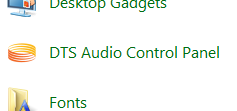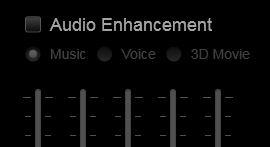- Home
- Help
- Desktop Windows
- Volume changes up and down during all solng
Help Wizard
Step 1
Type in your question below and we'll check to see what answers we can find...
Loading article...
Submitting...
If you couldn't find any answers in the previous step then we need to post your question in the community and wait for someone to respond. You'll be notified when that happens.
Simply add some detail to your question and refine the title if needed, choose the relevant category, then post.
Just quickly...
Before we can post your question we need you to quickly make an account (or sign in if you already have one).
Don't worry - it's quick and painless! Just click below, and once you're logged in we'll bring you right back here and post your question. We'll remember what you've already typed in so you won't have to do it again.
Volume changes up and down during all solng
Solved!- Mark as New
- Bookmark
- Subscribe
- Mute
- Subscribe to RSS Feed
- Permalink
- Report Inappropriate Content
Every time I listen to songs, the volume goes up and down and up and down again.. Anyone know why - and more important, how to fix it?
Thanx..
Anne
Solved! Go to Solution.
- Subscribe to RSS Feed
- Mark Topic as New
- Mark Topic as Read
- Float this Topic for Current User
- Bookmark
- Subscribe
- Printer Friendly Page
Accepted Solutions
- Mark as New
- Bookmark
- Subscribe
- Mute
- Subscribe to RSS Feed
- Permalink
- Report Inappropriate Content
Another thing you might want to take a look at is the audio enhancements within Windows. Here's a guide on how to find them - http://technicallyeasy.net/2010/09/how-to-disable-audio-enhancements-windows-7/
- Mark as New
- Bookmark
- Subscribe
- Mute
- Subscribe to RSS Feed
- Permalink
- Report Inappropriate Content
Oh goodness, this was the only thread that helped me solve my volume variability. Thanks for the input, everyone! I usually listen to music while working and the changes in volume was starting to affect my productivity.
I have an HP Elitebook 840 for work and was a bit heartbroken when I couldn't find "SRS Premium Sound PRO" in my Control Panel. BUT WAIT, there's "DTS Audio Control Panel"!
I clicked on "Listening Experience" and then UNCHECKED THAT SUCKER.
All good now! 🙂
- Mark as New
- Bookmark
- Subscribe
- Mute
- Subscribe to RSS Feed
- Permalink
- Report Inappropriate Content
Yeah I have been the same issue. I checked my computer (Macbook Pro 2011 edition) and it's not my sound card hardware configuartions. My itunes is not affected by this. Just my Spotify.
Anyone else figure it out?
Also what kind of computer do you use?
- Mark as New
- Bookmark
- Subscribe
- Mute
- Subscribe to RSS Feed
- Permalink
- Report Inappropriate Content
Hey Spotify, how about addressing this? I'd love to continue using your service, but make it f-ing usable!!!
It is NOT usable when you have to continually adjust the volume levels to compensate for the f-ing idiotic automatically adjusting volume levels. The volume gets way too loud, so I manually turn it down. Then the volume gets way too low, so I have to manually adjust it bck up again, in the f-ing middle of the songs!!! WTF!!!
Checking, or unchecking the "SET THE SAME VOLUME LEVEL FOR ALL TRACKS" setting makes no difference. What's up???
Look how long ago this question was posted and no f-ing response yet!?!?
- Mark as New
- Bookmark
- Subscribe
- Mute
- Subscribe to RSS Feed
- Permalink
- Report Inappropriate Content
Anyone found a solution to this? It's irritating like hell..
edit: and I cant adjust the volume up and down, it only goes down for a couple of seconds and then back up again. Adjusting it for a couple of seconds every time the volume drops would be a full time job and that kind of ruins the program
- Mark as New
- Bookmark
- Subscribe
- Mute
- Subscribe to RSS Feed
- Permalink
- Report Inappropriate Content
Same problem, and just started yesterday. How to fix this?
- Mark as New
- Bookmark
- Subscribe
- Mute
- Subscribe to RSS Feed
- Permalink
- Report Inappropriate Content
Try going to the following - Control Panel > Sound > Communications - And taking a look at the check boxes here. There should be one that says "Do not adjust volume" or "Do nothing - Ensure that this is ticked. Hopefully this should stop the volume from messing around!
- Mark as New
- Bookmark
- Subscribe
- Mute
- Subscribe to RSS Feed
- Permalink
- Report Inappropriate Content
Thank you, this worked. I had the "reduce the volume of other sounds by 80%" chosen for some reason.
It was really annoying but now it is fixed.
- Mark as New
- Bookmark
- Subscribe
- Mute
- Subscribe to RSS Feed
- Permalink
- Report Inappropriate Content
- Mark as New
- Bookmark
- Subscribe
- Mute
- Subscribe to RSS Feed
- Permalink
- Report Inappropriate Content
still doing it for me after that adjustment
- Mark as New
- Bookmark
- Subscribe
- Mute
- Subscribe to RSS Feed
- Permalink
- Report Inappropriate Content
Another thing you might want to take a look at is the audio enhancements within Windows. Here's a guide on how to find them - http://technicallyeasy.net/2010/09/how-to-disable-audio-enhancements-windows-7/
- Mark as New
- Bookmark
- Subscribe
- Mute
- Subscribe to RSS Feed
- Permalink
- Report Inappropriate Content
I found this thread searching for an answer to why my sound was getting louder and quieter throughout songs, specifically getting quieter when the music got louder, as if it was trying to compensate for the loudness.
There were no audio manipulation settings checked in my options, so I tried the suggestion above about windows audio enhancements. While I was in there, I noticed that the volume on my Spotify application was turned all the way up, as was the volume on my system, and it was only turned down in my headphones. On a hunch, I tried turning it down in the app and on my system and turning it up on my headphones, and that worked. Apparently either Spotify or my system (or both) were clipping and that was manifesting as the audio getting quieter during the louder parts of songs. That's my best guess, anyhow.
Hopefully this post can help someone else in a similar situation.
- Mark as New
- Bookmark
- Subscribe
- Mute
- Subscribe to RSS Feed
- Permalink
- Report Inappropriate Content
Oh well, you really tick the checkbox "disable all enhancements".
http://technicallyeasy.net/2010/09/how-to-disable-audio-enhancements-windows-7/
That worked. I went nuts searching for this literally hours.
- Mark as New
- Bookmark
- Subscribe
- Mute
- Subscribe to RSS Feed
- Permalink
- Report Inappropriate Content
This has been bugging me for a couple of years now. It never seemed to happen with any other sources of Audio, so I just assumed it was Spotify's problem, but disabling audio enhancements seems to have fixed it. Thanks.
- Mark as New
- Bookmark
- Subscribe
- Mute
- Subscribe to RSS Feed
- Permalink
- Report Inappropriate Content
I am having this issue with the spotify app on my Nexus 7 tablet, Android 4.1. Any suggestions?
- Mark as New
- Bookmark
- Subscribe
- Mute
- Subscribe to RSS Feed
- Permalink
- Report Inappropriate Content
Same issue here on Windows 7. None of the things above help. It worked fine a few weeks ago, not so anymore.
- Mark as New
- Bookmark
- Subscribe
- Mute
- Subscribe to RSS Feed
- Permalink
- Report Inappropriate Content
Can you try disabling "Enable Hardware Acceleration" and "Set same volume level for all tracks" in the Edit > Preferences menu?
Peter
Peter
Spotify Community Mentor and Troubleshooter
Spotify Last.FM Twitter LinkedIn Meet Peter Rock Star Jam 2014
If this post was helpful, please add kudos below!
- Mark as New
- Bookmark
- Subscribe
- Mute
- Subscribe to RSS Feed
- Permalink
- Report Inappropriate Content
This has worked for me! Was doing my head in!
- Mark as New
- Bookmark
- Subscribe
- Mute
- Subscribe to RSS Feed
- Permalink
- Report Inappropriate Content
This is still happening to me as well, on Windows 8. Have tried all of the above (or as best as I could on Windows 8). Hope this isn't because I'm on the free version..if so I definitely won't be getting Premium, and will likely stop using Spotify altogether
- Mark as New
- Bookmark
- Subscribe
- Mute
- Subscribe to RSS Feed
- Permalink
- Report Inappropriate Content
I have observed this effect on all systems I have run on with the exception of my work computer (running windows 7). Even on my laptop (also windows 7) as well as my home pc (ubuntu) -- this effect is noticable. I have the premium membership and always felt this was a spotify issue because no other programs experience this effect.
I originally thought it was a priority issue. Setting spotify to HIGH or realtime priority had no effect. I attempted all other solutions on this thread and the effect is still very noticable. I suspect spotify limits bandwidth during times of high volumes of data transfer. My suspicion suggests to me that they vary bandwidth and therefore the audio quality of your playback. Youtube, netflix, pandora, and other streaming media companies are known to do this with media quality.
Software is developed by companies to detect your network capabilities, and scale the quality of your media based on these factors. When your connection is terrible, or your bandwidtch drops, the quality ofy our media automatically adjusts and scales in a manner that appears to be diredtly proportional to your networks attributes.
My assumption is that at work (windows 7), our T1 line is so fast that bandwidth is never an issue -- so audio quality is always the best. When I take it home, due to router limitations and ISP limitations, my connection is not nearly as reliable and consistent.
These are my suspicions and I am very technologically literate, and have done much research into coming up with a solution to this issue. I feel it outrageous and offensive that I can purchase premium membership and pay a monthly fee to have my media quality automatically adjusted based on network attributes. The option to pause for 10 seconds to buffer the song would be preferable over lisening to a song that varies tremendously in volume.
Spotify, I love the concept of your service, but it appears your money saving techniques effect the quality of the experience your a providing - and people will know.
- Mark as New
- Bookmark
- Subscribe
- Mute
- Subscribe to RSS Feed
- Permalink
- Report Inappropriate Content
I did this and still I'm having issues.
I can turn the volume down all the way and then back up again and it gets well loud, but then as soon as I release my left mouse button it audibly becomes lower again, like it's adjusting for something, but the slider doesn't move at all--still says max volume.
When I go and look at a YouTube video or use another music player the volume is just fine. (in fact, that was the case before this adjustment, too)
So, there is still a problem with the volume going up and down. Unfortunately this is not just on my Windows machine and my Mac, but also a problem on my iPhone. I don't even know where to begin looking for a solution like this on my iPhone.
I should add that my sound card doesn't support any audio enhancements, so there's that.
Suggested posts
Let's introduce ourselves!
Hey there you, Yeah, you! 😁 Welcome - we're glad you joined the Spotify Community! While you here, let's have a fun game and get…