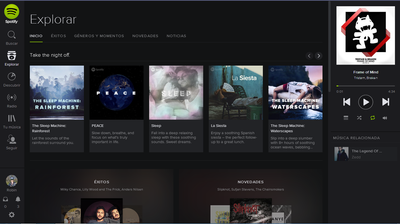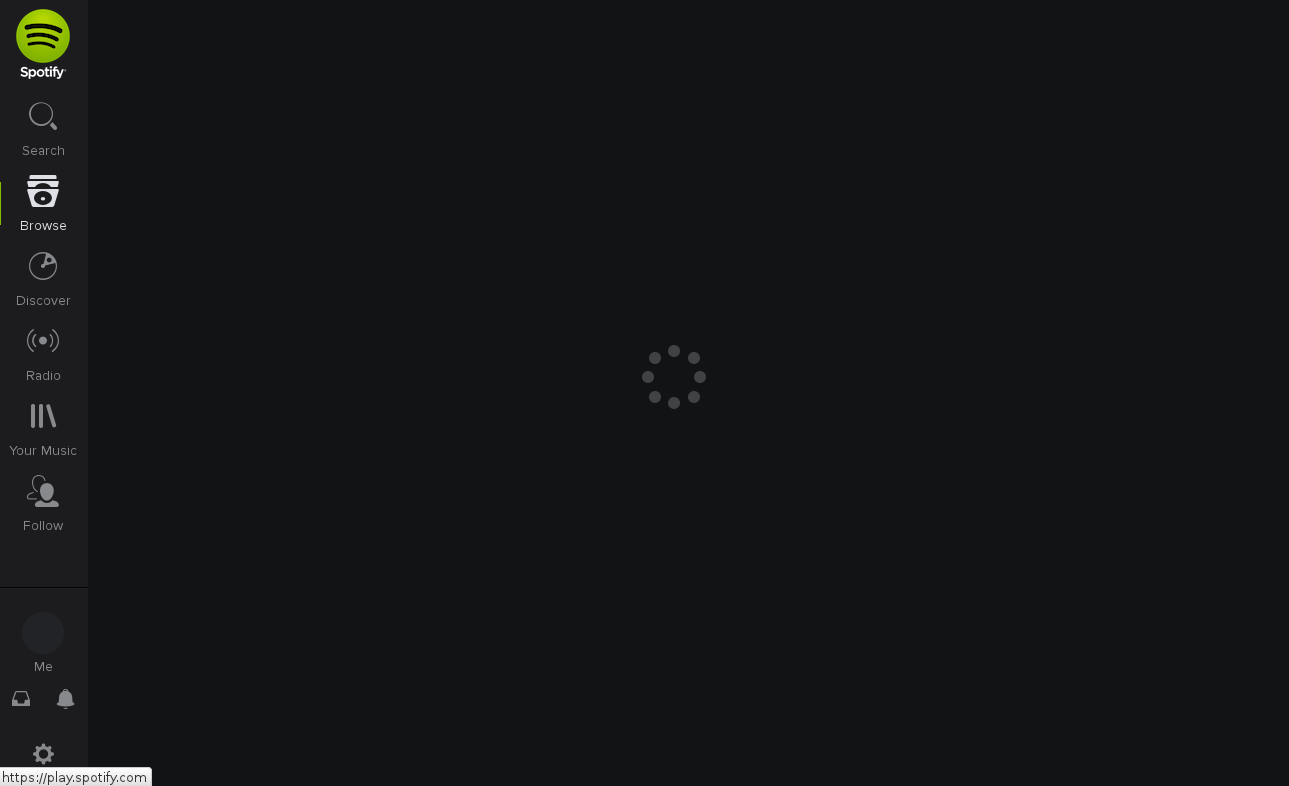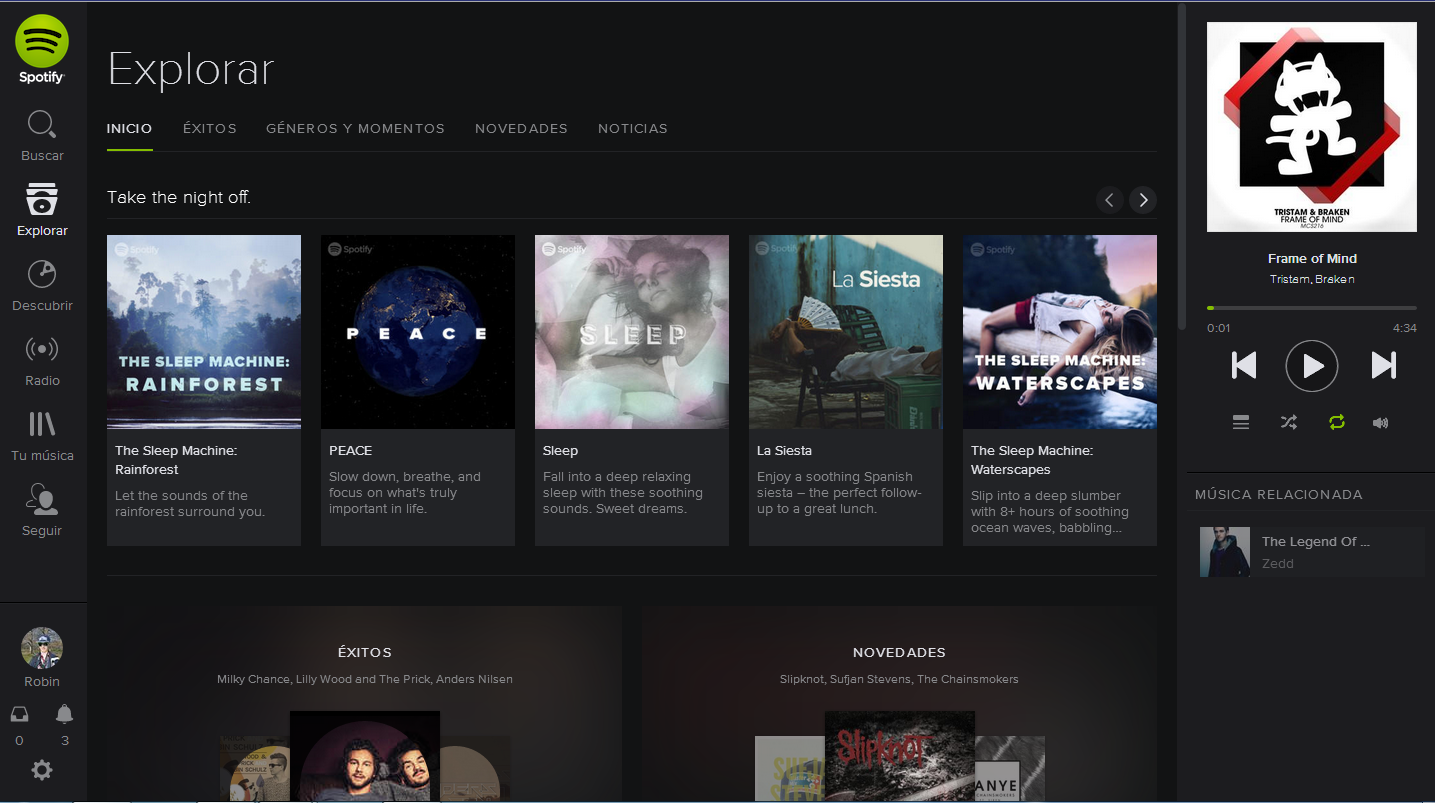Help Wizard
Step 1
Type in your question below and we'll check to see what answers we can find...
Loading article...
Submitting...
If you couldn't find any answers in the previous step then we need to post your question in the community and wait for someone to respond. You'll be notified when that happens.
Simply add some detail to your question and refine the title if needed, choose the relevant category, then post.
Just quickly...
Before we can post your question we need you to quickly make an account (or sign in if you already have one).
Don't worry - it's quick and painless! Just click below, and once you're logged in we'll bring you right back here and post your question. We'll remember what you've already typed in so you won't have to do it again.
Web Player Issue
Solved!- Mark as New
- Bookmark
- Subscribe
- Mute
- Subscribe to RSS Feed
- Permalink
- Report Inappropriate Content
Hi folks. We're aware that Web Player doesn't currently work for everyone.
We're investigating and will let you know when there's an update.
Solved! Go to Solution.
- Labels:
-
Web Player
- Subscribe to RSS Feed
- Mark Topic as New
- Mark Topic as Read
- Float this Topic for Current User
- Bookmark
- Subscribe
- Printer Friendly Page
- Mark as New
- Bookmark
- Subscribe
- Mute
- Subscribe to RSS Feed
- Permalink
- Report Inappropriate Content
Hey @jetkid81 - looks like server issues affecting some users. Check out this thread.
- Mark as New
- Bookmark
- Subscribe
- Mute
- Subscribe to RSS Feed
- Permalink
- Report Inappropriate Content
@Joe wrote:
Hey @jetkid81 - looks like server issues affecting some users. Check out this thread.
Hi! thx for reply.
So it seems spotify developers / netadmins have to solve some problem. We'll see next days. I hope they' ll fix very soon!
- Mark as New
- Bookmark
- Subscribe
- Mute
- Subscribe to RSS Feed
- Permalink
- Report Inappropriate Content
@jetkid81 wrote:
@Joe wrote:
Hey @jetkid81 - looks like server issues affecting some users. Check out this thread.
Hi! thx for reply.
So it seems spotify developers / netadmins have to solve some problem. We'll see next days. I hope they' ll fix very soon!
Upd: Now everything it's working!
- Mark as New
- Bookmark
- Subscribe
- Mute
- Subscribe to RSS Feed
- Permalink
- Report Inappropriate Content
Yup it looks like they've fixed things 🙂
Have a great weekend!
- Mark as New
- Bookmark
- Subscribe
- Mute
- Subscribe to RSS Feed
- Permalink
- Report Inappropriate Content
Okay, so everything on the web player is loading fine for me except for my playlists...? I just want to listen to some of my favorite songs, and I have to look them up and play them and stop what I'm doing once every song is over to look up another one. I've closed the tab, I've disconnected from mty wifi and reconnected and nothing is working. All of the other tabs on the internet that I have open are working just fine, and everything on the web player is working just fine, except for my playlist. It just buffers and buffers.
- Mark as New
- Bookmark
- Subscribe
- Mute
- Subscribe to RSS Feed
- Permalink
- Report Inappropriate Content
Okay, after logging out and back in a couple times, my playlists are finally loading.
- Mark as New
- Bookmark
- Subscribe
- Mute
- Subscribe to RSS Feed
- Permalink
- Report Inappropriate Content
Web player on Google Chrome is still glitching, at least for me. When I go to the site, usually I just click on the web player icon to start playing music, but on occasion, it will not show up. Usually I can just restart the browser once or twice and it will reappear, but as of today, the web player icon might as well not exist. I even tried restarting my computer lol
Hope it gets fixed soon as my day is just not the same without Spotify in the background!
- Mark as New
- Bookmark
- Subscribe
- Mute
- Subscribe to RSS Feed
- Permalink
- Report Inappropriate Content
Hi Joe! As you can see on the photo beneath me, my spotify-webplayer is in SPANISH. What I can't understand, is why my webplayer is in spanish, and not in english or norwegian, heck, even swedish would be preferable to spanish! Do you have any answers for this, Joe?
- Mark as New
- Bookmark
- Subscribe
- Mute
- Subscribe to RSS Feed
- Permalink
- Report Inappropriate Content
I didn't read all the pages, but several weeks ago, the player just stopped working. It is stuck on this page forever.
Firefox 14.0.1, no extension.
- Mark as New
- Bookmark
- Subscribe
- Mute
- Subscribe to RSS Feed
- Permalink
- Report Inappropriate Content
http://community.spotify.com/t5/Help-Web-Player/Player-broken-after-exploit-patch/m-p/869415/highlig...
Peter
Spotify Community Mentor and Troubleshooter
Spotify Last.FM Twitter LinkedIn Meet Peter Rock Star Jam 2014
If this post was helpful, please add kudos below!
- Mark as New
- Bookmark
- Subscribe
- Mute
- Subscribe to RSS Feed
- Permalink
- Report Inappropriate Content
It didn't work, but I tried in private browsing mode and it worked...
I then deleted my Firefox profile and it works now, thanks.
- Mark as New
- Bookmark
- Subscribe
- Mute
- Subscribe to RSS Feed
- Permalink
- Report Inappropriate Content
This was posted through another section and it was given on page 15. Just want to repost to make it one step easier to get to. It works perfect! My day just got a whole lot better. Thanks community!
- Mark as New
- Bookmark
- Subscribe
- Mute
- Subscribe to RSS Feed
- Permalink
- Report Inappropriate Content
I feel I didn't get an answer to my question, so I'm reposting this: Hi! As you can see on the photo beneath me, my spotify-webplayer is in SPANISH. What I can't understand, is why my webplayer is in spanish, and not in english or norwegian, heck, even swedish! Do you guys have any answers for this?
Photo:
- Mark as New
- Bookmark
- Subscribe
- Mute
- Subscribe to RSS Feed
- Permalink
- Report Inappropriate Content
Hi there
Which browser are you using, and can you show me the order of language preferences set in your browser settings?
Thanks,
Dan
- Mark as New
- Bookmark
- Subscribe
- Mute
- Subscribe to RSS Feed
- Permalink
- Report Inappropriate Content
Hi Dan! I'm using Google Chrome, and is this the language preferences you were talking about?
- Mark as New
- Bookmark
- Subscribe
- Mute
- Subscribe to RSS Feed
- Permalink
- Report Inappropriate Content
Hi Robin
There does seem to be a bug whereby the order of low-priority language options aren't preserved when we look at the languages we have available. I've reported the bug and hopefully we'll have a fix soon - thanks for the report!
You should be able to work around it for now it simply by removing spanish from your list of preferred languages - it should correctly pick English in this case.
Cheers,
Dan
- Mark as New
- Bookmark
- Subscribe
- Mute
- Subscribe to RSS Feed
- Permalink
- Report Inappropriate Content
I have some problems with the webplayer. I don't know if this is the right place to discuss my problems, but for me it seemed the most suitable topic.
When I put some some songs in the play queue Spotify isn't playing some of them. For instance: I had some Gorillaz-songs on que and when Clint Eastwood was suppose to tune in it couldn't be started. This is one example but I had many others. There seem to be songs that are simply unplayable, when the webplayer gives the impression it should play (they aren't grey or something). Can I do something to overcome this problem? Or is it something Spotify should work on?
Thanks in advance,
Jordi
- Mark as New
- Bookmark
- Subscribe
- Mute
- Subscribe to RSS Feed
- Permalink
- Report Inappropriate Content
Currently I, two other co-workers, and my roommate (at home) are not able to listen to the Spotify webplayer. At first we thought it was an issue with our Playlists (because it just kept spinning), but the webplayer doesn't seem to be playing anything by searching, radio, or Discover.
Thanks!
- Mark as New
- Bookmark
- Subscribe
- Mute
- Subscribe to RSS Feed
- Permalink
- Report Inappropriate Content
I'm having the exact same issue atm. I can't log in to the web player even though I've logged in to the main site. I've even changed my password just to be sure, but I still can't seem to get to the web player.
- Mark as New
- Bookmark
- Subscribe
- Mute
- Subscribe to RSS Feed
- Permalink
- Report Inappropriate Content
I have been using the Spotify Web Player on Mac OSX Maverick for the past few days without issue however today when I try to access, all I get is a blank black screen.
The web player works fine on my computer when I use either the Chrome or Firefox browsers so could this be a problem with my Safari browser settings?
Can anyone help?
Thanks.
Screenshot:
Suggested posts
Let's introduce ourselves!
Hey there you, Yeah, you! 😁 Welcome - we're glad you joined the Spotify Community! While you here, let's have a fun game and get…