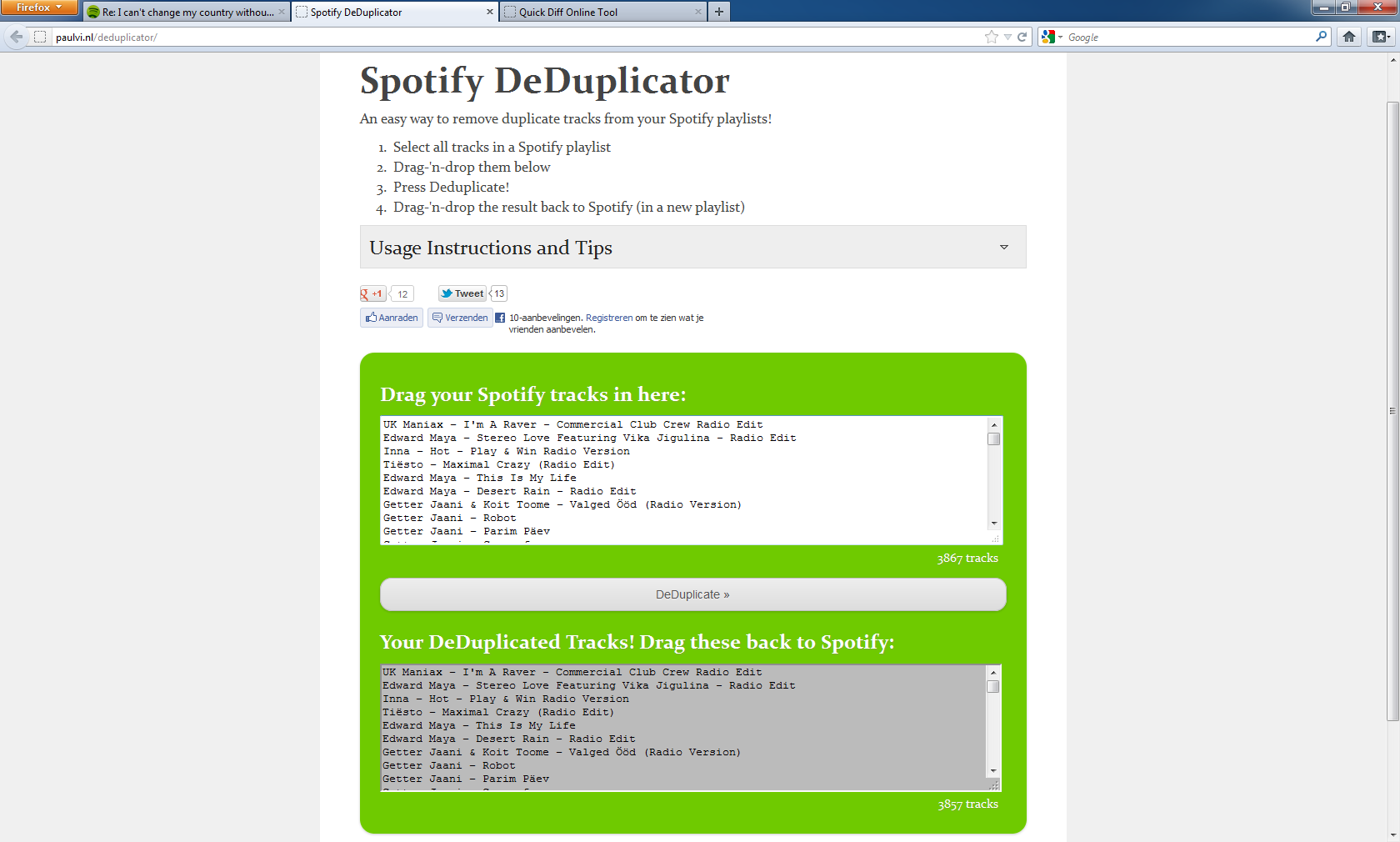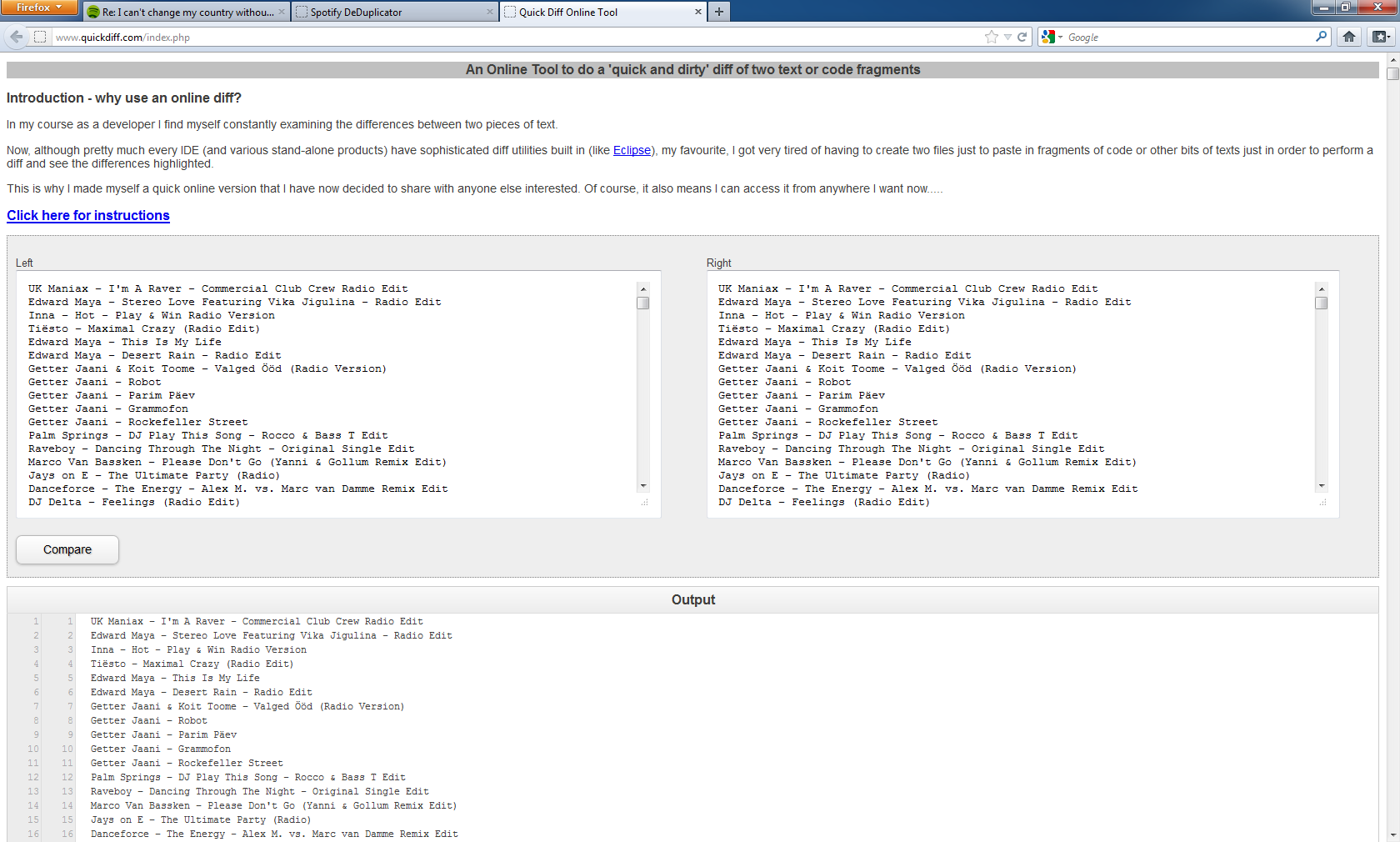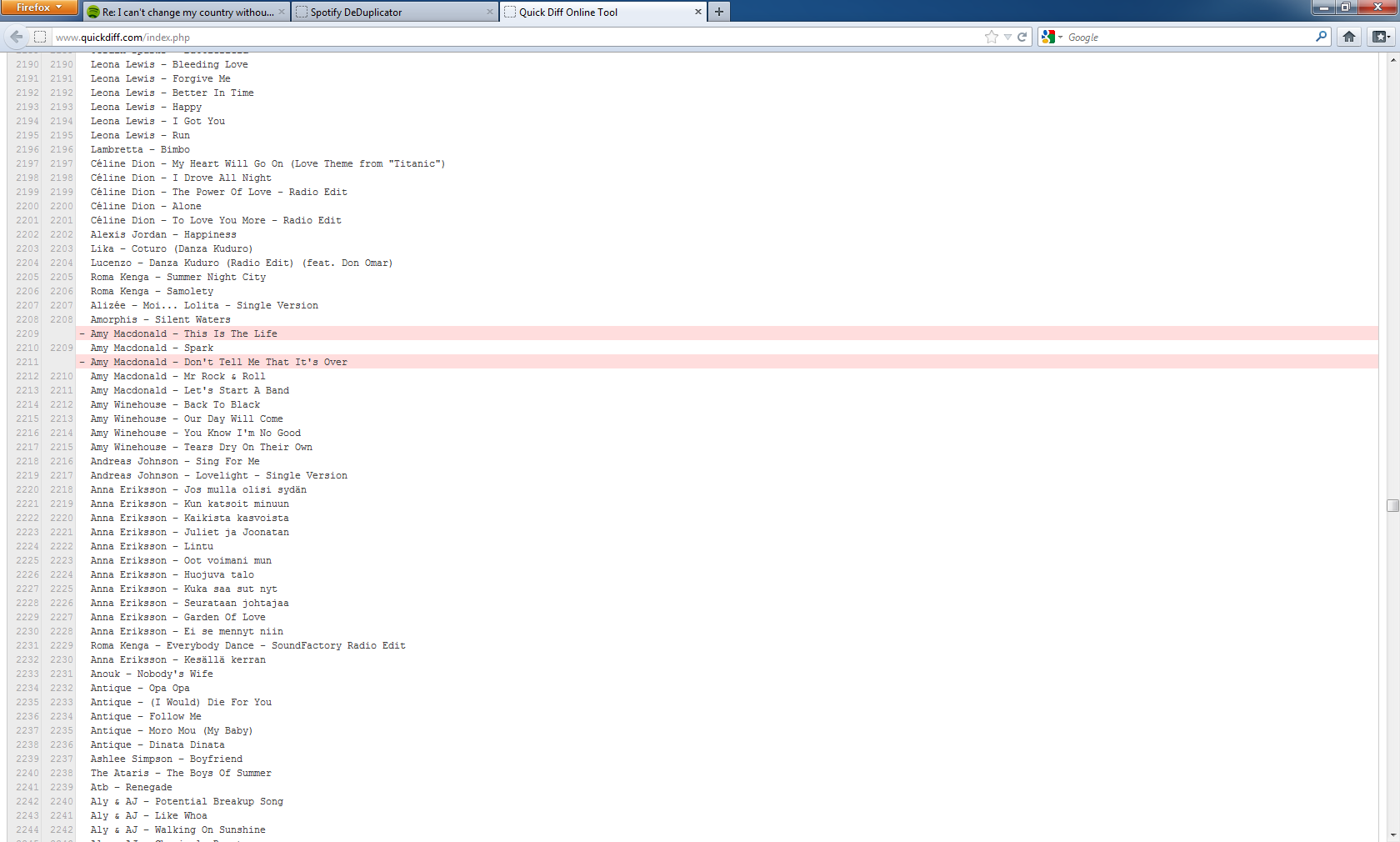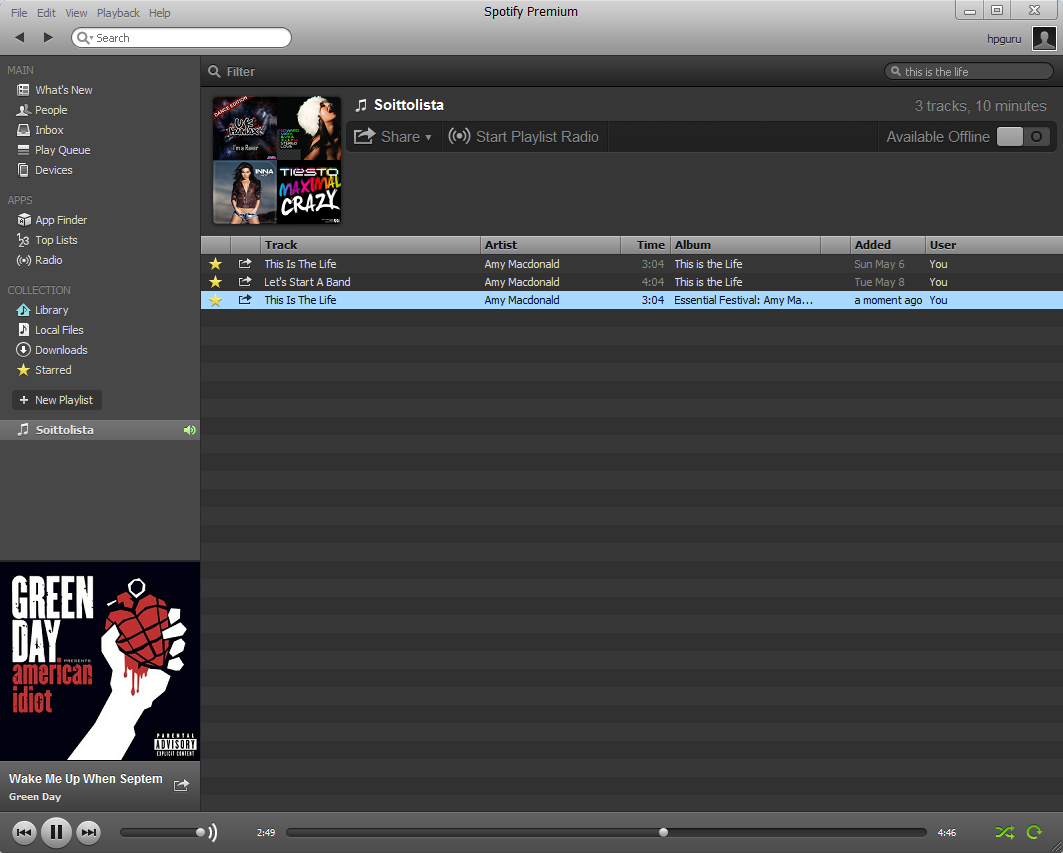- Home
- Chat
- Social & Random
- Delete duplicates from Spotify playlist in minute ...
Help Wizard
Step 1
Type in your question below and we'll check to see what answers we can find...
Loading article...
Submitting...
If you couldn't find any answers in the previous step then we need to post your question in the community and wait for someone to respond. You'll be notified when that happens.
Simply add some detail to your question and refine the title if needed, choose the relevant category, then post.
Just quickly...
Before we can post your question we need you to quickly make an account (or sign in if you already have one).
Don't worry - it's quick and painless! Just click below, and once you're logged in we'll bring you right back here and post your question. We'll remember what you've already typed in so you won't have to do it again.
Delete duplicates from Spotify playlist in minute - guide
- Subscribe to RSS Feed
- Mark Topic as New
- Mark Topic as Read
- Float this Topic for Current User
- Bookmark
- Subscribe
- Printer Friendly Page
Delete duplicates from Spotify playlist in minute - guide
- Mark as New
- Bookmark
- Subscribe
- Mute
- Subscribe to RSS Feed
- Permalink
- Report Inappropriate Content
Hey to everyone.
UPDATE: IF YOU DON'T WANT TO FOLLOW THIS GUIDE, THERE IS A LITTLE TOOL WHICH WORKS STRAIGH AWAY WITH YOUR ACCOUNT AND DETECTS ANY DUPLICATES. http://jmperezperez.com/spotify-dedup/
Tired to watch duplicates 24/7 in your playlist? I show how you can delete all duplicates from your Spotify in less than one minute! Rate and comment my guide. I know everything about Spotify.
Go to this site http://paulvi.nl/deduplicator/. Please go to your Library or playlist in Spotify and select all tracks. Then copy and paste to Word/this forum/other software that convert those to text like in picture and then to this site in link. Then click DeDuplicate. Danger: do not close this page at all for a while. Also text is better than links because you may added duplicates where Spotify url is different, so this tool does not show those as duplicates when you use links for comparing.
Go to this site http://www.quickdiff.com/index.php. Go now to previous site. Copy and paste first box to left side & copy and paste second box to right side. Now compare.
Now just scroll and see all those highlighted lines (duplicates).
Search those now from Spotify playlist and delete (Search bar in Windows: CTRL + F). You may also want to check duplicates from Starred list view or Library view at the same time. Enjoy!
Hope this help! Big credits to anyone who created those awesome tools for us!!! However why Spotify does not provide a tool inside Spotify? But before this official tool, you can use my guide. I really like Spotify now, it's just simple to listen music and now realised how to listen without those duplicates... Really I can remember when I searched those manually. 😄
- Labels:
-
Social & Random
- Mark as New
- Bookmark
- Subscribe
- Mute
- Subscribe to RSS Feed
- Permalink
- Report Inappropriate Content
Hey there.
Yeah there limits on automatival tool. However I'm glad manual tool helped.
Have a nice new year 😉
- Mark as New
- Bookmark
- Subscribe
- Mute
- Subscribe to RSS Feed
- Permalink
- Report Inappropriate Content
Hey just before I try it. Is it safe to use.
- Mark as New
- Bookmark
- Subscribe
- Mute
- Subscribe to RSS Feed
- Permalink
- Report Inappropriate Content
- Mark as New
- Bookmark
- Subscribe
- Mute
- Subscribe to RSS Feed
- Permalink
- Report Inappropriate Content
- Mark as New
- Bookmark
- Subscribe
- Mute
- Subscribe to RSS Feed
- Permalink
- Report Inappropriate Content
Hi.
You can use spotify on Web Player thru Firefox on PC etc.
https://play.spotify.com/browse
Or you have only Playstation?
- Mark as New
- Bookmark
- Subscribe
- Mute
- Subscribe to RSS Feed
- Permalink
- Report Inappropriate Content
This is really great. I just cannot figure out how to select a range of tracks, so I can only select one at a time. I have about 900, so that would be extremely tedious.
By select, do you mean tick (check)?
- Mark as New
- Bookmark
- Subscribe
- Mute
- Subscribe to RSS Feed
- Permalink
- Report Inappropriate Content
In desktop app, keep shift and select first and last track of list! or simple CTRL+A. Please note not to push delete button, as it will erase the list content. Then CTRL + C 🙂
- Mark as New
- Bookmark
- Subscribe
- Mute
- Subscribe to RSS Feed
- Permalink
- Report Inappropriate Content
I want to delete duplicate playlists not duplicate songs. Can this be done?
- Mark as New
- Bookmark
- Subscribe
- Mute
- Subscribe to RSS Feed
- Permalink
- Report Inappropriate Content
Playlist removal is only manual work.
Do you want to remove playlists with same name or do you have playlists with same content?
- Mark as New
- Bookmark
- Subscribe
- Mute
- Subscribe to RSS Feed
- Permalink
- Report Inappropriate Content
- Mark as New
- Bookmark
- Subscribe
- Mute
- Subscribe to RSS Feed
- Permalink
- Report Inappropriate Content
- Mark as New
- Bookmark
- Subscribe
- Mute
- Subscribe to RSS Feed
- Permalink
- Report Inappropriate Content
@mgmaxed wrote:
Thanks a lot for your help, worked excellent, still left a fe dupes but all good!
Hey there. Welcome to the forums.
I'm glad it helped to remove the most of dupes. It is a less work on manual then.
I hope you will have a nice day!
Kind regards.
- Mark as New
- Bookmark
- Subscribe
- Mute
- Subscribe to RSS Feed
- Permalink
- Report Inappropriate Content
hey there hpguru, i just wanted to thank you for this great tool. it saved me a lot of times.
- Mark as New
- Bookmark
- Subscribe
- Mute
- Subscribe to RSS Feed
- Permalink
- Report Inappropriate Content
This approach doesn't seem to work anymore. At least not for me.
When I drag the songs back to spotify I only get the "cannot drag that here" mouse cursor and nothing happens. If I drag a single song then it starts to play that song instead of adding it to the playlist. If I copy/paste then Spotify crashes.
Also, when I paste from Spotify to the DeDuplicator tool I don't get artist/song names as shown in the image in the first post, but instead a list of URLs. For example https://open.spotify.com/track/3DGpl43p3JSOFE5h9OADZ6
Did something change in Spotify?
- Mark as New
- Bookmark
- Subscribe
- Mute
- Subscribe to RSS Feed
- Permalink
- Report Inappropriate Content
Hi thanks for making this tool.
However, I tried copying my music from the desktop progam to Word/Excel, but I'm only getting the spotify links instead of the Artist & Name. (Used ctrl+a -> ctrl+c -> ctrl+v)
Do you know how I can only get the Artists and Names?
Thanks!
EDIT:
Figgered it out. Had to drag and drop the files in Excel instead of copy/paste.
- Mark as New
- Bookmark
- Subscribe
- Mute
- Subscribe to RSS Feed
- Permalink
- Report Inappropriate Content
is there a program and or manner in which to get our total song count at any given time?
- Mark as New
- Bookmark
- Subscribe
- Mute
- Subscribe to RSS Feed
- Permalink
- Report Inappropriate Content
Excellent- saved me loads of time!! Thanks!!
- Mark as New
- Bookmark
- Subscribe
- Mute
- Subscribe to RSS Feed
- Permalink
- Report Inappropriate Content
Thanks so much for this! I just deleted hundreds of duplicates across all my playlists in just a few minutes. I checked a few to make sure it wasn't deleting anything that shouldn't be and it all checked out. Awesome tool!
- Mark as New
- Bookmark
- Subscribe
- Mute
- Subscribe to RSS Feed
- Permalink
- Report Inappropriate Content
Hi,
I tried to copy and paste all my songs, but when I paste the songs in the Spotify DeDuplicator, the songs are shown as links. How can I paste text/names of the songs instead of links for comparing? Thank you!
- Mark as New
- Bookmark
- Subscribe
- Mute
- Subscribe to RSS Feed
- Permalink
- Report Inappropriate Content
Simple and Super easy.
Thank you
Suggested posts
Let's introduce ourselves!
Hey there you, Yeah, you! 😁 Welcome - we're glad you joined the Spotify Community! While you here, let's have a fun game and get…