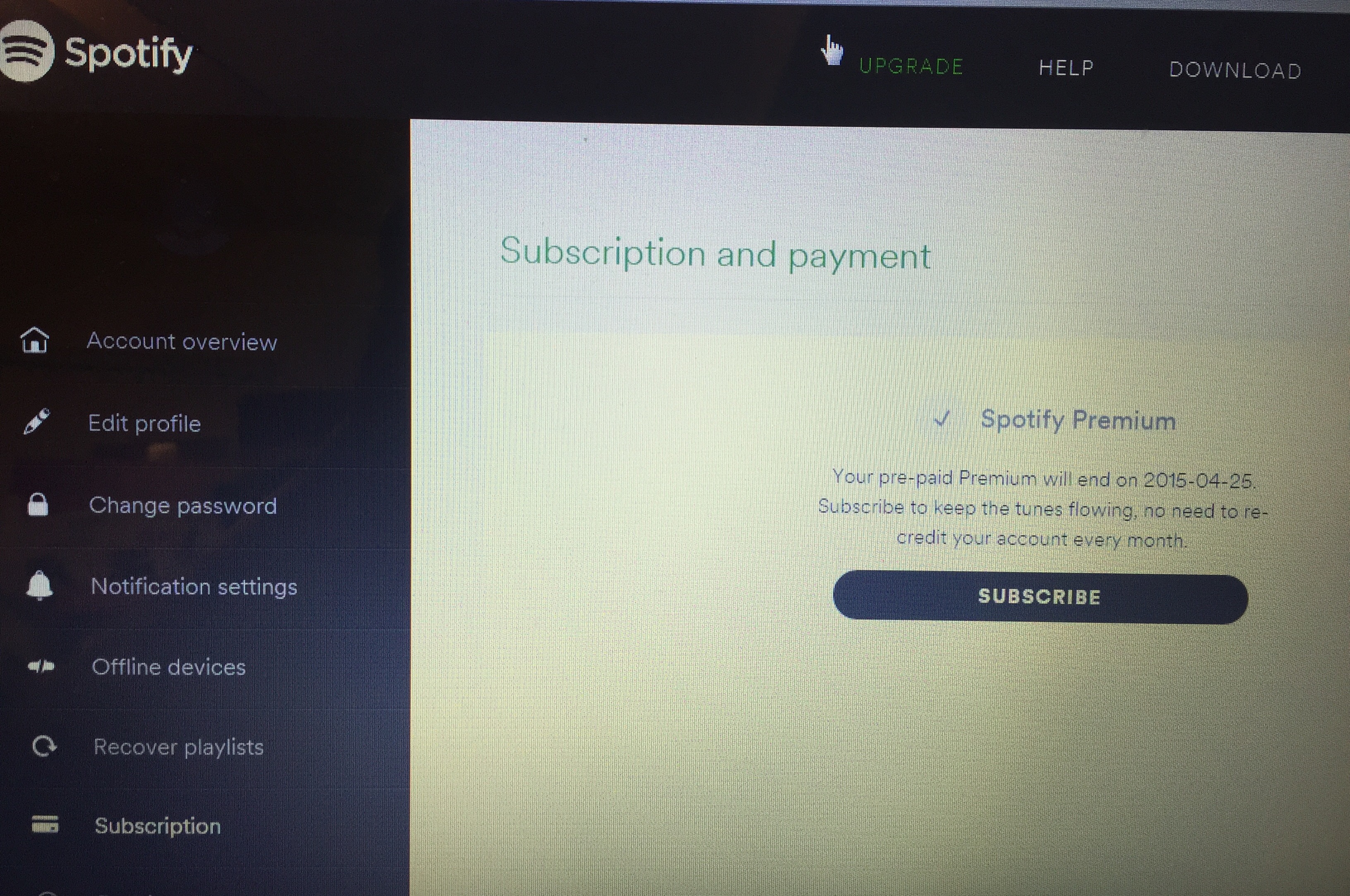Help Wizard
Step 1
Type in your question below and we'll check to see what answers we can find...
Loading article...
Submitting...
If you couldn't find any answers in the previous step then we need to post your question in the community and wait for someone to respond. You'll be notified when that happens.
Simply add some detail to your question and refine the title if needed, choose the relevant category, then post.
Just quickly...
Before we can post your question we need you to quickly make an account (or sign in if you already have one).
Don't worry - it's quick and painless! Just click below, and once you're logged in we'll bring you right back here and post your question. We'll remember what you've already typed in so you won't have to do it again.
How to cancel Spotify Premium Trial?
Solved!- Mark as New
- Bookmark
- Subscribe
- Mute
- Subscribe to RSS Feed
- Permalink
- Report Inappropriate Content
Hi there!
Just signed up for the Premium Trial, entered my credit card number and got Premium Status.
Now I want to cancel the Premium Trial and revert to Free. How do I do that? Under SUBSCRIPTION it says:
"Your pre-paid Premium will end on 2015-04-18. Subscribe to keep the tunes flowing, no need to re-credit your account every month."
No option to cancel subscription. How do I do that? Please help!!
Best regards
Solved! Go to Solution.
- Labels:
-
Account
-
Free
-
Premium
-
Subscription
- Subscribe to RSS Feed
- Mark Topic as New
- Mark Topic as Read
- Float this Topic for Current User
- Bookmark
- Subscribe
- Printer Friendly Page
Accepted Solutions
- Mark as New
- Bookmark
- Subscribe
- Mute
- Subscribe to RSS Feed
- Permalink
- Report Inappropriate Content
All of a sudden, the Subscriptions page got the Cancel button. All by itself 🙂
- Mark as New
- Bookmark
- Subscribe
- Mute
- Subscribe to RSS Feed
- Permalink
- Report Inappropriate Content
When I entered my details, I'm pretty sure it said May 18 2015 to my first bill.
I want out of this. Totally out. Cancel the entire thing and delete my account. Please help.
- Mark as New
- Bookmark
- Subscribe
- Mute
- Subscribe to RSS Feed
- Permalink
- Report Inappropriate Content
All of a sudden, the Subscriptions page got the Cancel button. All by itself 🙂
- Mark as New
- Bookmark
- Subscribe
- Mute
- Subscribe to RSS Feed
- Permalink
- Report Inappropriate Content
Would you be able to direct me where the cancel button is? when I click on the account overview then subscription on the left hand side, I get a screen that says I have the premium trial until 4-25-15. I just signed up today. No where on the page has the Cancel button. Please help! Thank you! (I'm trying to navigate all this with a laptop, not on the phone.)
- Mark as New
- Bookmark
- Subscribe
- Mute
- Subscribe to RSS Feed
- Permalink
- Report Inappropriate Content
When it changes, you get the option to cancel.
I did it too with my laptop.
I think it's because it has to register with Spotify. That takes a couple of hours. THEN when the system is updated, you get to manage your subscription.
Hope that helps!
Best regards
- Mark as New
- Bookmark
- Subscribe
- Mute
- Subscribe to RSS Feed
- Permalink
- Report Inappropriate Content
Hey: I've tried doing the same thing. I've tried signing in and out. I'm still not getting an option to cancel. This is outrageous. Any suggestions?
- Mark as New
- Bookmark
- Subscribe
- Mute
- Subscribe to RSS Feed
- Permalink
- Report Inappropriate Content
- Mark as New
- Bookmark
- Subscribe
- Mute
- Subscribe to RSS Feed
- Permalink
- Report Inappropriate Content
Ok so to not get charged at the end of the free premium trial it says to cancel before the trial ends. By saying there is no way to cancel it we are just screwed and are going to be charged no matter what? Because that is not a free trial
- Mark as New
- Bookmark
- Subscribe
- Mute
- Subscribe to RSS Feed
- Permalink
- Report Inappropriate Content
- Mark as New
- Bookmark
- Subscribe
- Mute
- Subscribe to RSS Feed
- Permalink
- Report Inappropriate Content
- Mark as New
- Bookmark
- Subscribe
- Mute
- Subscribe to RSS Feed
- Permalink
- Report Inappropriate Content
I actually wanted to CONTINUE my subscription, but I need to stop the trial so I can merge with my son's account. After hunting for over a half hour and finding out that this company cannot be contacted by any means except an obscure email box that I still don't know how I found, I was furious! I actually wanted to continue doing business with this company but now I don't thinkk I can trust them. And have you seen all the FAQ questions where people are double charged?! At least I have not paid yet. What a way to ruin a good music company, shut off the phone and ignore the customers. Please tell me how to cance. the trial. There is only a "subscribe" button inside my account, nothing else. I want to UN subscribe. AND I signed up with my phone, but had to hunt for half an hour on the computer to find this, it should be INSIDE the app. This is entirely unethical to sign people up for a free trial that automatically reverts to a paid membership and not provide a means to cancel.
- Mark as New
- Bookmark
- Subscribe
- Mute
- Subscribe to RSS Feed
- Permalink
- Report Inappropriate Content
- Mark as New
- Bookmark
- Subscribe
- Mute
- Subscribe to RSS Feed
- Permalink
- Report Inappropriate Content
Ok listen I took my moms credit card and accidentally press the play button. I NEED to take it off I but I don't see the cancel button anywhere. Please help or I'll be in big trouble. I still have the premium trial and it ends in 2 days. Please respond quickly.
- Mark as New
- Bookmark
- Subscribe
- Mute
- Subscribe to RSS Feed
- Permalink
- Report Inappropriate Content
To cancel your subscription, select 'Your Account' under the Help menu of the desktop app, this will take to your account settings where you should be able to unsubscribe.
If you signed up via iTunes, things are slightly different as Apple will be managing the account. You can find the relevant advice here;
http://support.apple.com/en-us/HT202039
http://www.imore.com/how-cancel-or-modify-itunes-o
If my answer helped, please hit the 'Accept as Solution' and please remember the kudos!
- Mark as New
- Bookmark
- Subscribe
- Mute
- Subscribe to RSS Feed
- Permalink
- Report Inappropriate Content
I have this problem, i´ve clicked the premium 30 days trial by accident on my phone, but I can´t cancel it, the option to do so it´s not where they say it´ll be, it just happen today but I want to cancel this trial now.
Please a little help.
- Mark as New
- Bookmark
- Subscribe
- Mute
- Subscribe to RSS Feed
- Permalink
- Report Inappropriate Content
- Mark as New
- Bookmark
- Subscribe
- Mute
- Subscribe to RSS Feed
- Permalink
- Report Inappropriate Content
- Mark as New
- Bookmark
- Subscribe
- Mute
- Subscribe to RSS Feed
- Permalink
- Report Inappropriate Content
You need to check your itunes subscriptions for Auto Renewals and turn it off for Spotify.
Here are Apple's instructions on how to do it:
https://support.apple.com/en-us/HT202039
- Mark as New
- Bookmark
- Subscribe
- Mute
- Subscribe to RSS Feed
- Permalink
- Report Inappropriate Content
- Mark as New
- Bookmark
- Subscribe
- Mute
- Subscribe to RSS Feed
- Permalink
- Report Inappropriate Content
Do you get email receipts for your subscription purchases? Search for one of them in your email account. In them, the Spotify username you're paying for is shown:
Username/ID: xxxxxxxYou can login with that username to the website to check the status of your subscription here:
Suggested posts
Let's introduce ourselves!
Hey there you, Yeah, you! 😁 Welcome - we're glad you joined the Spotify Community! While you here, let's have a fun game and get…