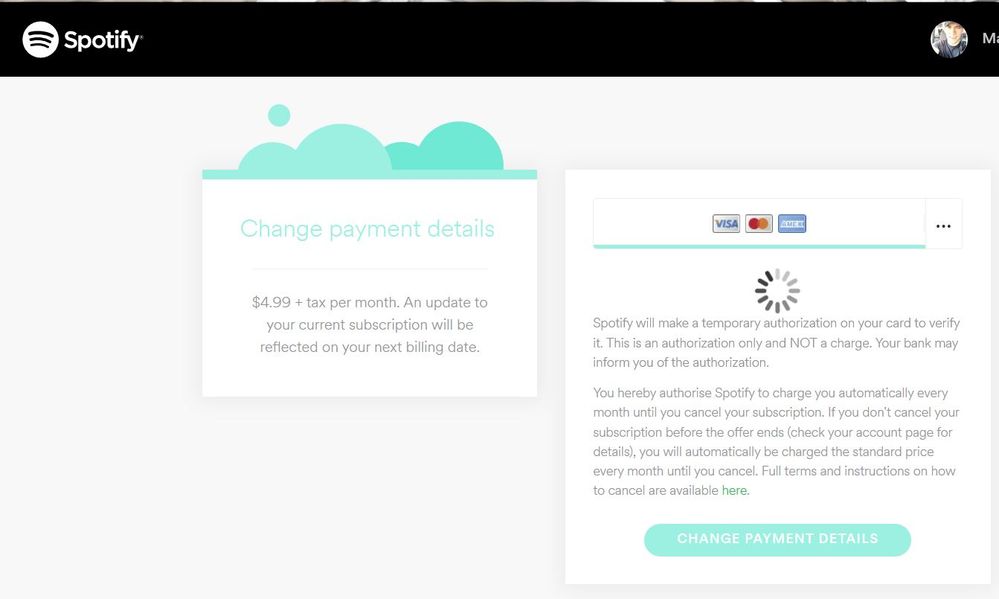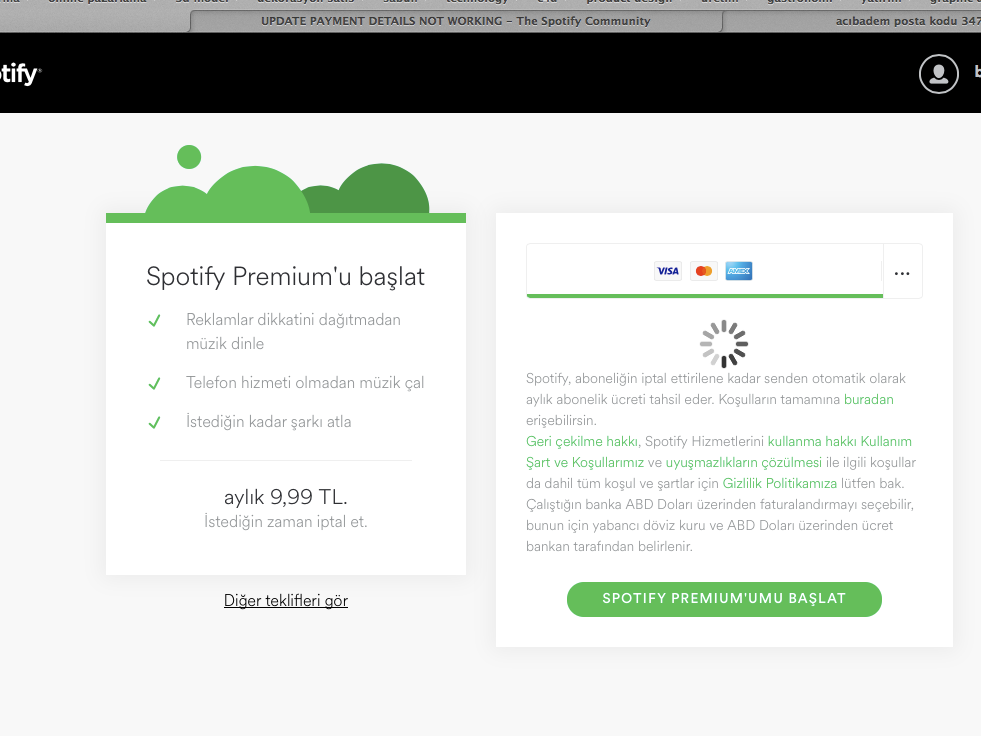Help Wizard
Step 1
Type in your question below and we'll check to see what answers we can find...
Loading article...
Submitting...
If you couldn't find any answers in the previous step then we need to post your question in the community and wait for someone to respond. You'll be notified when that happens.
Simply add some detail to your question and refine the title if needed, choose the relevant category, then post.
Just quickly...
Before we can post your question we need you to quickly make an account (or sign in if you already have one).
Don't worry - it's quick and painless! Just click below, and once you're logged in we'll bring you right back here and post your question. We'll remember what you've already typed in so you won't have to do it again.
UPDATE PAYMENT DETAILS NOT WORKING
UPDATE PAYMENT DETAILS NOT WORKING
- Mark as New
- Bookmark
- Subscribe
- Mute
- Subscribe to RSS Feed
- Permalink
- Report Inappropriate Content
I got a new card from my bank a couple weeks ago, well I went to update my payment settings on Spotify, but whenever I load the page to change it, it just sits there spinning. Now my payment was missed and it says I only have a few days left. The page still just spins though and I cannot update it.
Can't update my payment details if you guys won't let me.....
- Labels:
-
Account
-
Premium
-
Subscription
- Subscribe to RSS Feed
- Mark Topic as New
- Mark Topic as Read
- Float this Topic for Current User
- Bookmark
- Subscribe
- Printer Friendly Page
- Mark as New
- Bookmark
- Subscribe
- Mute
- Subscribe to RSS Feed
- Permalink
- Report Inappropriate Content
I am having the same problem too. Would appriciate some help!
- Mark as New
- Bookmark
- Subscribe
- Mute
- Subscribe to RSS Feed
- Permalink
- Report Inappropriate Content
Anyone find a solution? I am having this problem too. Doesn't matter what browser I use or what mode or anything.
- Mark as New
- Bookmark
- Subscribe
- Mute
- Subscribe to RSS Feed
- Permalink
- Report Inappropriate Content
Exact same issue. I've tried every browser under the sun, they all spin indefinitely. Need to change payment, can't change payment.
- Mark as New
- Bookmark
- Subscribe
- Mute
- Subscribe to RSS Feed
- Permalink
- Report Inappropriate Content
exactly the same issue. same screenshot. need help urgently. at least let us know that you are working on it.
- Mark as New
- Bookmark
- Subscribe
- Mute
- Subscribe to RSS Feed
- Permalink
- Report Inappropriate Content
I got into contact with Spotify about this issue. They recommended attempting in a private mode browser. I've tried three browsers, all on private and not private and it still hasn't been fixed. They've given me a free month while they work on the issue and said that it should be fixed by the time the free month ends, but I check every couple of days and the same thing happens. Seems like something that ought to be a pretty big priorty. If they give me a working solution, I'll let you know.
- Mark as New
- Bookmark
- Subscribe
- Mute
- Subscribe to RSS Feed
- Permalink
- Report Inappropriate Content
- Mark as New
- Bookmark
- Subscribe
- Mute
- Subscribe to RSS Feed
- Permalink
- Report Inappropriate Content
I have the same problem and now ı cant use my account.
- Mark as New
- Bookmark
- Subscribe
- Mute
- Subscribe to RSS Feed
- Permalink
- Report Inappropriate Content
I'm having the exact same issue. I changed it to Paypal, but would rather charge my card directly. It's been like this for months now. Anyone at Spotify looking into this? Seems like a pretty big issue.

- Mark as New
- Bookmark
- Subscribe
- Mute
- Subscribe to RSS Feed
- Permalink
- Report Inappropriate Content
I cant either. How do we fix it?
- Mark as New
- Bookmark
- Subscribe
- Mute
- Subscribe to RSS Feed
- Permalink
- Report Inappropriate Content
After having contacted Spotify and they gave me the free month, I just tried every single day to enter my password information and eventually one day, it just worked. I don't know why they continue to have this issue.
- Mark as New
- Bookmark
- Subscribe
- Mute
- Subscribe to RSS Feed
- Permalink
- Report Inappropriate Content
After having contacted Spotify like I detailed above, I just tried every single day to enter my information and one day it just magically worked. I would recommend contacting Spotify.
- Mark as New
- Bookmark
- Subscribe
- Mute
- Subscribe to RSS Feed
- Permalink
- Report Inappropriate Content
Start by contating Spotify and letting them know that you're having this issue, like I did in the description above. They gave me a free month and then I just checked back every single day to update my payment info and one day, it just worked.
- Mark as New
- Bookmark
- Subscribe
- Mute
- Subscribe to RSS Feed
- Permalink
- Report Inappropriate Content
- Mark as New
- Bookmark
- Subscribe
- Mute
- Subscribe to RSS Feed
- Permalink
- Report Inappropriate Content
- Mark as New
- Bookmark
- Subscribe
- Mute
- Subscribe to RSS Feed
- Permalink
- Report Inappropriate Content
- Mark as New
- Bookmark
- Subscribe
- Mute
- Subscribe to RSS Feed
- Permalink
- Report Inappropriate Content
This problem is still not fixed. I need to update my credit card, but the page won't load correctly.
Why does Spotify not have ANY support? You can't get through to them and ask for help. How is the "community" supposed to fix this problem? VERY BAD customer service!
- Mark as New
- Bookmark
- Subscribe
- Mute
- Subscribe to RSS Feed
- Permalink
- Report Inappropriate Content
I was wrong about customer service. I just got an agent to help me through a chat. He was fast and the problems in fixed!
- Mark as New
- Bookmark
- Subscribe
- Mute
- Subscribe to RSS Feed
- Permalink
- Report Inappropriate Content
Thanks for this link. I used it and immediately got an agent to help me online. The probblem is now fixed.
- Mark as New
- Bookmark
- Subscribe
- Mute
- Subscribe to RSS Feed
- Permalink
- Report Inappropriate Content
Need to update my payment details , page cannot be reached I am logged in
Suggested posts
Let's introduce ourselves!
Hey there you, Yeah, you! 😁 Welcome - we're glad you joined the Spotify Community! While you here, let's have a fun game and get…