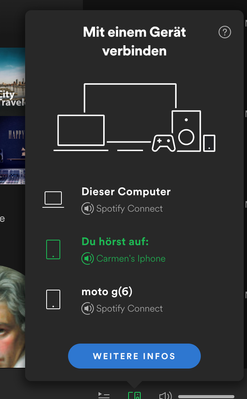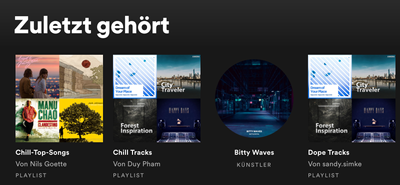Help Wizard
Step 1
Type in your question below and we'll check to see what answers we can find...
Loading article...
Submitting...
If you couldn't find any answers in the previous step then we need to post your question in the community and wait for someone to respond. You'll be notified when that happens.
Simply add some detail to your question and refine the title if needed, choose the relevant category, then post.
Just quickly...
Before we can post your question we need you to quickly make an account (or sign in if you already have one).
Don't worry - it's quick and painless! Just click below, and once you're logged in we'll bring you right back here and post your question. We'll remember what you've already typed in so you won't have to do it again.
Account connects to fake accounts?
Account connects to fake accounts?
- Mark as New
- Bookmark
- Subscribe
- Mute
- Subscribe to RSS Feed
- Permalink
- Report Inappropriate Content
Free/Premium: Premium
Country: Germany
Device: All
Hi there, on January 14th something strange happened on my Spotify account: Every few minutes the music play stopped because a different device overtook. Everytime it was an iPhone from a female. But every time a different one. For example "Aliza's Iphone", "Johanna's Iphone", or, as you can see in this screenshot, "Carmen's Iphone":
You have to be quite fast to see this, because after a minute or so this fakes (I assume) disconnect again.
When I later looked at my recently listened music, I realized two playlists I never listened to:
"Chill Tracks" from a Duy Pham and "Dope Tracks" from a sandy-simke:
As you can see in the screenshot: It's the same playlist with the same 25 tracks. The "Chill Tracs" playlist isn't in my spotify anymore (maybe the Playlist or user was deleted?), but here is the link to the "Dope Tracks" playlist: https://open.spotify.com/playlist/16B5f5MotKnRlkU6U6i6Pf?si=CmsyqQSmRkONmj8wPru5Kg
The playlist contains songs from 4 different ... bands (?):
1) Diglyceride: https://open.spotify.com/artist/0pfkA1s2M1ApNzVvAhJvRy?si=GiADtSTBRT-AffQIIcEm_Q
2) Jukera: https://open.spotify.com/artist/7DAPA7K37JRxJHcp3ntE1N?si=KkU9-21mTMmXXs1uDOxWGA
3) Jukera Jukera: https://open.spotify.com/artist/3HKPcNWgRqWZ8S188HDgZu?si=RhD0wAVgSUOTgDZWKBYCtg
4) Not Jukera: https://open.spotify.com/artist/1EBC6Xn6b6egSFQaPAI81I?si=oZfoLkOqRHiNd5KJ3ymtnw
"Jukera", "Jukera Jukera" and "Not Jukera"? I find this some strange, also.
Other strange things. I now have somehow favourised a lot of playlists from the account "PLAYLISTNATION" (https://open.spotify.com/user/glh4ed0mdubg1u3nlgesovdbl?si=2RQR-WokTlS7GQjpAlkefg), for Example "Pop 2020" (https://open.spotify.com/playlist/5RFmaE02njxxrr5vDlDsqX?si=uhUy7_K5SYyPbgXkFd8Ggw) and "House 2020" (https://open.spotify.com/playlist/5tVImxzqp3boPmWXoEn2jR?si=zwuTP6TqTn-i4y7QW8Q3gw). This wasn't me, of course.
I also can see two playlists, I have allegedly created, both with the same name: "FrkyFrDay777". Both contain only one song: In this case ( created December 8th 2019) it's "Seal the Deal" from "Milidia Scarlet": https://open.spotify.com/playlist/5Txb2qcU3ios6EozeZZlTN?si=MnvxRaiJSt2aSk51aF92QA
In this one (created January 14th, when I hade the problems mentioned above) it's "Changed My Mind" from ... wait for it .... Jukera! (https://open.spotify.com/playlist/7c5M3cWtnp6wdr0LEbdnPv?si=XaZmKU5KROeu4j7SuhIeWA)
So on January 14th the problems happened on my Mac Book at work. I hab problems like this (some other device overtook the music play and my music stopped) already a few weeks ago (probably on December 8th, when the other one of the "FrkyFrDay 777" with the "Seal the Deal" song was created) on my Windows PC at home. So I don't know, if the other devices was always shown as girls Iphones as well.
I log in via Facebook (account since 2012). On Facebook I use two-factor-authentification for around half a year and had also changed my PW after that. So I can't realy imagine my account was hacked. But was your system hacked or something. Or was all of the a hiccup in the database or something? I would like to know, what happened there? What's for example going on with this identical playlists with "Jukera"- and "Not Jukera"-songs?
Looking forward for your answer,
Nils
- Subscribe to RSS Feed
- Mark Topic as New
- Mark Topic as Read
- Float this Topic for Current User
- Bookmark
- Subscribe
- Printer Friendly Page
- Mark as New
- Bookmark
- Subscribe
- Mute
- Subscribe to RSS Feed
- Permalink
- Report Inappropriate Content
Hey, @REDDF1VE
Welcome to Spotify Community and thanks for reaching out here!
I know that you've already taken some of these tips, but I'd like you to consider these steps again:
I do recommend that you change your password.
Also, you can go to your account page and click SIGN OUT EVERYWHERE as well.
It's also strongly advised that you change the password for:
- The email address associated with your Spotify account (e.g. with Gmail, Hotmail, etc.)
- Any Facebook profile associated with your Spotify account. You can make sure you're the only one currently logged into your Facebook in your Facebook Settings, under Security and login > Where You’re Logged In.
- Any service where you use the same password as Spotify.
And you can get more information about how to protect your account here.
Please, keep me posted!
If you have any other further questions or need more help, let me know! I'd love to help!
Best Regards,
hezorg
- Mark as New
- Bookmark
- Subscribe
- Mute
- Subscribe to RSS Feed
- Permalink
- Report Inappropriate Content
Hi @REDDF1VE,
Thanks for telling us about this and giving us all of these screenshots!
In addition to what @Luan said, we'd like to tell you that we've reported these fraudulent artists and streams so this music content won't go unnoticed.
Keep us posted if you see anything like this again, so we can take the necessary actions from our side.
We're here for you!
- Mark as New
- Bookmark
- Subscribe
- Mute
- Subscribe to RSS Feed
- Permalink
- Report Inappropriate Content
I am having the same issue as well, and I don't think it's a matter of signing out of all accounts and changing passwords. I have had the playlist 'FrkyFrDay777' be created and recreated on my account many times (screenshot attached). Earlier today someone named "Kaleigh" was listening to the playlist on my account. I have also found this Reddit page of SEVERAL other people reporting the same issue. This is a bigger security issue that needs to be resolved. https://www.reddit.com/r/truespotify/comments/efzdcd/a_playlist_showed_up_on_my_account_that_i_didnt...

- Mark as New
- Bookmark
- Subscribe
- Mute
- Subscribe to RSS Feed
- Permalink
- Report Inappropriate Content
Hey, @carrinli
Welcome to Spotify Community and thanks for reaching out here!
Sorry to hear that! Have you already tried the tips I've mentioned above?
Keep me posted!
Kind Regards,
hezorg
- Mark as New
- Bookmark
- Subscribe
- Mute
- Subscribe to RSS Feed
- Permalink
- Report Inappropriate Content
In Spotify Connect appears sometimes a strange Web Player (Chrome) which streams NEW UNPOPULAR Song/Artists... -> it generates plays for these people ..
Did all "these steps" half a year ago when this problem showed up.. contacted the support too to check the account logins and all but they said there was nothing special.. and looks safe ..?
... dont know how long it helps.. now it's the same again ..
Didn't get a notification that a new device logged in .. nothing .. no other location or something ..
sorry for bad english .. its annoying..!
- Mark as New
- Bookmark
- Subscribe
- Mute
- Subscribe to RSS Feed
- Permalink
- Report Inappropriate Content
- Mark as New
- Bookmark
- Subscribe
- Mute
- Subscribe to RSS Feed
- Permalink
- Report Inappropriate Content
Yes, of course. If you go to the Reddit link I posted above, you will see that it's a prevalent problem.
- Mark as New
- Bookmark
- Subscribe
- Mute
- Subscribe to RSS Feed
- Permalink
- Report Inappropriate Content
Yeah i think there is a lot of content only for money generating..
look at DJ Sakama e.g.
- Mark as New
- Bookmark
- Subscribe
- Mute
- Subscribe to RSS Feed
- Permalink
- Report Inappropriate Content
- Mark as New
- Bookmark
- Subscribe
- Mute
- Subscribe to RSS Feed
- Permalink
- Report Inappropriate Content
Hey folks,
Together with following the suggestions above, make sure to bookmark this support page article and perform all the steps featured in it.
It's also crucial to keep the security of your Spotify account and the related devices up-to-date, and it'd be good if you'd check on it regularly to prevent any type of action that potential fraudsters might try or keep trying to carry out.
Hope you'll find this info useful. We'll be here if we can help with anything else.
- Mark as New
- Bookmark
- Subscribe
- Mute
- Subscribe to RSS Feed
- Permalink
- Report Inappropriate Content
we are not stupid ... everybody knows "these steps" .. there isn't much content at the spotify support articels! and everybody recommends :"Hey! look at these articel ... blah blah blah"
How about Spotify send login mails or i can check where my account is logged in .. like facebook or google .. you want to be a no1 tech company .. hahaha
- Mark as New
- Bookmark
- Subscribe
- Mute
- Subscribe to RSS Feed
- Permalink
- Report Inappropriate Content
- Mark as New
- Bookmark
- Subscribe
- Mute
- Subscribe to RSS Feed
- Permalink
- Report Inappropriate Content
I had a similar problem. Changed all of the passwords and log in information. I'm good now that it appears nobody is hacking my account. However, the question I have that I cannot find an answer to is that the hacker's preferences are still in my Spotify account. When I log in, I see a list of recently listened to music, THAT I DID NOT LISTEN TO. Because of the Spotify AI, it is now making suggested lists for me based on what someone else listened to. How do I delete these recently played lists? I cannot find an option for this.
Thank you
Suggested posts
Let's introduce ourselves!
Hey there you, Yeah, you! 😁 Welcome - we're glad you joined the Spotify Community! While you here, let's have a fun game and get…