Help Wizard
Step 1
Type in your question below and we'll check to see what answers we can find...
Loading article...
Submitting...
If you couldn't find any answers in the previous step then we need to post your question in the community and wait for someone to respond. You'll be notified when that happens.
Simply add some detail to your question and refine the title if needed, choose the relevant category, then post.
Just quickly...
Before we can post your question we need you to quickly make an account (or sign in if you already have one).
Don't worry - it's quick and painless! Just click below, and once you're logged in we'll bring you right back here and post your question. We'll remember what you've already typed in so you won't have to do it again.
Artist account (Profile picture, etc.)
Artist account (Profile picture, etc.)
- Mark as New
- Bookmark
- Subscribe
- Mute
- Subscribe to RSS Feed
- Permalink
- Report Inappropriate Content
Plan
Free
Country
Hungary
Operating System
Windows 8
My Question or Issue
Hi, I've recently claimed my artist acoount, but after logging in, I cant upload a profile picture, there is no "change" button at the profile, cant do anything with it. Could someone plz. help me out with this? Thank you.
- Labels:
-
Account
- Subscribe to RSS Feed
- Mark Topic as New
- Mark Topic as Read
- Float this Topic for Current User
- Bookmark
- Subscribe
- Printer Friendly Page
- Mark as New
- Bookmark
- Subscribe
- Mute
- Subscribe to RSS Feed
- Permalink
- Report Inappropriate Content
Hey @Aryozo, welcome to the Community.
Hope you are doing great!
Just go to your account's page and change it there.
You can also download the specific app for artists in the mobile platforms, Spotify for Artists.
You can also check this FAQ for Artists for any information you may need 🙂
Hope it helps!
- Mark as New
- Bookmark
- Subscribe
- Mute
- Subscribe to RSS Feed
- Permalink
- Report Inappropriate Content
Hi Loren, thanks for the prompt reply.
That is my problem exactly, when I go to my account page I only have a blank "avatar" profile and there is no "change" button or anything. It might seem a "crazy idea" but I would gladly give you my account access so you can see it for yourself.
- Mark as New
- Bookmark
- Subscribe
- Mute
- Subscribe to RSS Feed
- Permalink
- Report Inappropriate Content
Hey @Aryozo,
That's strange.
Have you tried using another device, browser or internet connection?
Try to clear you browsers cache or use Incognito mode.
Let me know how it goes 🙂
- Mark as New
- Bookmark
- Subscribe
- Mute
- Subscribe to RSS Feed
- Permalink
- Report Inappropriate Content
Hi, I've tried to clear my history, but nothing. Havent tried a different device - using a PC now, but can that be a problem? I already had a friend here and she tried to upload a profile picture, but couldnt - she has a personal spotify account which works fine - she can change profile picture etc. on hers. I have absolutely no idea what do to and since I cant reach any spotify employee I am stuck...
- Mark as New
- Bookmark
- Subscribe
- Mute
- Subscribe to RSS Feed
- Permalink
- Report Inappropriate Content
Sorry for the inconvenience!
To contact support, please fill out the online contact form. If, for whatever reason you would prefer not to, or you cannot use the form, support can also be reached on twitter by reaching out to @SpotifyCares, or on Facebook by sending a message to the Spotify Cares Facebook page.
Please be aware that responses may take anywhere from 24-48 hours depending on the volume of tickets they are currently handling.
- Mark as New
- Bookmark
- Subscribe
- Mute
- Subscribe to RSS Feed
- Permalink
- Report Inappropriate Content
Thanks, this is waht I got when I tried to reach them:
Hello, We have some quick options we think can help you: ● Try searching our support site with your questions: https://support.spotify.com/ ● Go to the Spotify Community: https://community.spotify.com/. Even if there isn’t already an answer there to your question, you can post it and someone will answer quickly. ● You can also message our support team @SpotifyCares at Twitter: https://twitter.com/SpotifyCares All the best, Spotify Customer Service Team ref:_00DD0pxIW._500571qcpyL:ref
- Mark as New
- Bookmark
- Subscribe
- Mute
- Subscribe to RSS Feed
- Permalink
- Report Inappropriate Content
Did you ask your friend to sign in with your account and try to change your profile pic?
If you trust her just ask to change your profile pic and see if it works.
Let me know how that goes 🙂
- Mark as New
- Bookmark
- Subscribe
- Mute
- Subscribe to RSS Feed
- Permalink
- Report Inappropriate Content
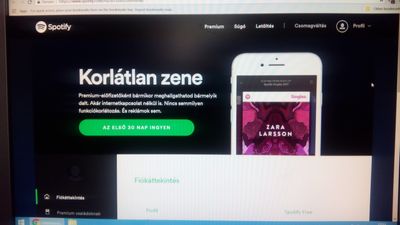
- Mark as New
- Bookmark
- Subscribe
- Mute
- Subscribe to RSS Feed
- Permalink
- Report Inappropriate Content
Hi Loren, the problem was that I tried to access spotify thru my internet browser and not thru the application on my desktop. As soon as I switched and logged in thru the application - green icon - I could change my profile picture. just wanted to let you know, maybe you will encounter "novices" like me in the futurewith the same problem. Thanks for the help again.
- Mark as New
- Bookmark
- Subscribe
- Mute
- Subscribe to RSS Feed
- Permalink
- Report Inappropriate Content
Hey @Aryozo,
Really happy that you solved it!
It was just odd that you couldn't change it. I have been able to do so in both, Web and Spotify apps.
Have an awesome week ahead! 🙂
Suggested posts
Let's introduce ourselves!
Hey there you, Yeah, you! 😁 Welcome - we're glad you joined the Spotify Community! While you here, let's have a fun game and get…