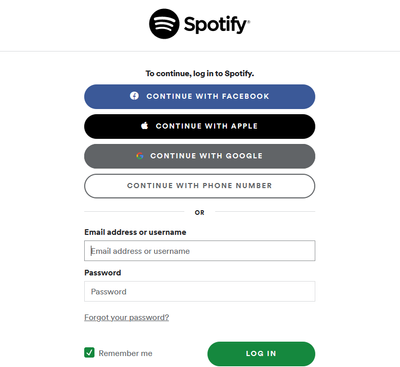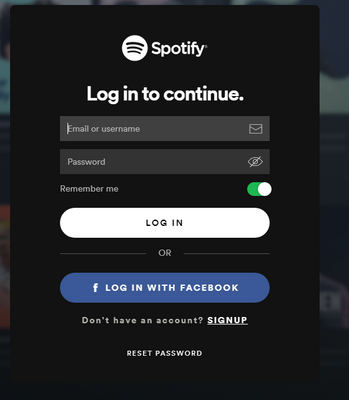Help Wizard
Step 1
Type in your question below and we'll check to see what answers we can find...
Loading article...
Submitting...
If you couldn't find any answers in the previous step then we need to post your question in the community and wait for someone to respond. You'll be notified when that happens.
Simply add some detail to your question and refine the title if needed, choose the relevant category, then post.
Just quickly...
Before we can post your question we need you to quickly make an account (or sign in if you already have one).
Don't worry - it's quick and painless! Just click below, and once you're logged in we'll bring you right back here and post your question. We'll remember what you've already typed in so you won't have to do it again.
FAQs
Please see below the most popular frequently asked questions.
Loading article...
Loading faqs...
Ongoing Issues
Please see below the current ongoing issues which are under investigation.
Loading issue...
Loading ongoing issues...
Help categories
Account & Payment
Using Spotify
Listen Everywhere
CANT LOGIN USING GOOGLE
CANT LOGIN USING GOOGLE
- Mark as New
- Bookmark
- Subscribe
- Mute
- Subscribe to RSS Feed
- Permalink
- Report Inappropriate Content
When I first made my account I didn't create a password I simply used my Google account and it automatically link now I think they did an update and I cannot get back into my account I want to avoid starting all over what should I do thanks in advance
- Subscribe to RSS Feed
- Mark Topic as New
- Mark Topic as Read
- Float this Topic for Current User
- Bookmark
- Subscribe
- Printer Friendly Page
- Mark as New
- Bookmark
- Subscribe
- Mute
- Subscribe to RSS Feed
- Permalink
- Report Inappropriate Content
Hey,
Thanks for reaching out, and welcome to the Community!
We're sorry to hear you're having trouble. We'd recommend checking out our Problems logging in support article for more info.
Just a heads up - it's never been possible to create an account through Google, but you might have created an account through Facebook.
Let us know how you get on!
- Mark as New
- Bookmark
- Subscribe
- Mute
- Subscribe to RSS Feed
- Permalink
- Report Inappropriate Content
I thought it's ok, and I tried signing up again, but there was no sign up option with Google either. I guess the integration is only possible via the Google Home app (and only for those who use Google Nest smart speakers)
- Mark as New
- Bookmark
- Subscribe
- Mute
- Subscribe to RSS Feed
- Permalink
- Report Inappropriate Content
Hey folks,
Thanks for searching for the answer you need here.
Keep in mind that we're always trying our new ways to streamline the use of the app and enhance the Spotify experience for our users. That's why it's possible that you have access to some features that other users might not have available, or if these features are available only for a limited time.
If you've created your account via Google and you can't log in, could you send us a screenshot of the error message that comes up? Just make sure to hide any private/sensitive info.
You should also be a able to set a new password by entering your Gmail address here.
Hope this helps. Let us know how you get on.
- Mark as New
- Bookmark
- Subscribe
- Mute
- Subscribe to RSS Feed
- Permalink
- Report Inappropriate Content
Hi Chris,
(I know this post started in 2018 so your answer may not be applicable now)
When I first opened an account online, these are my login options - I choose Google:
Then I wanted to have the desktop app (Windows version), but after download, these are my only choices:
I want the desktop version but I've just spent 3 days creating playlists etc online under my Google login. How can I fix this?
Thank you
- Mark as New
- Bookmark
- Subscribe
- Mute
- Subscribe to RSS Feed
- Permalink
- Report Inappropriate Content
Hi there @newbie625,
Thanks for reaching out about this.
Login with Google was released only recently on Android and Desktop, so we'd recommend you run a clean reinstall of your desktop app, following the exact steps listed in the Spotify Answer. This will assure you're running the latest app version which should allow login with Google.
Let us know how it goes.
We'll be on the lookout for your reply 🙂
- Mark as New
- Bookmark
- Subscribe
- Mute
- Subscribe to RSS Feed
- Permalink
- Report Inappropriate Content
Hi Alex,
Thanks for your prompt response.
I have uninstalled and reinstalled the desktop app completely, unfortunately with the same result.
Am I using an old download link in error?
Thank you,
- Mark as New
- Bookmark
- Subscribe
- Mute
- Subscribe to RSS Feed
- Permalink
- Report Inappropriate Content
Hi again @newbie625,
Could you tell us what happens if you try to sign in with your Gmail address into the Log in form?
If you don't have a password for your account you can enter your Gmail address in this form and you should receive one, with which you should be able to log in.
Keep us posted.
- Mark as New
- Bookmark
- Subscribe
- Mute
- Subscribe to RSS Feed
- Permalink
- Report Inappropriate Content
Me three! I also had this issue and very upset cause if I try to log onto that account on a different electronic it will not let me .Also how come there is no password like what??
- Mark as New
- Bookmark
- Subscribe
- Mute
- Subscribe to RSS Feed
- Permalink
- Report Inappropriate Content
Hi @kenzie23,
Thanks for reaching out about this in the Community.
Could you try it again using a PC/laptop and a WiFi network? Also, we suggest using an incognito window and a different browser.
If you still have issues, let us know what type of error message you see (in case you include any pictures, make sure that sensitive info such as your email address and password aren't included).
Keep us posted.
Suggested posts
Hey there you, Yeah, you! 😁 Welcome - we're glad you joined the Spotify Community! While you here, let's have a fun game and get…