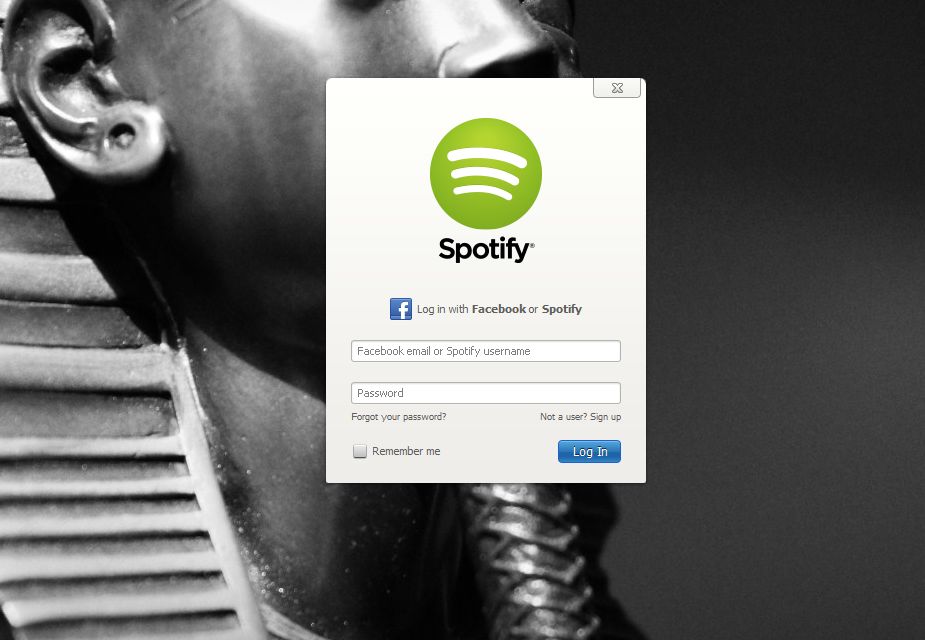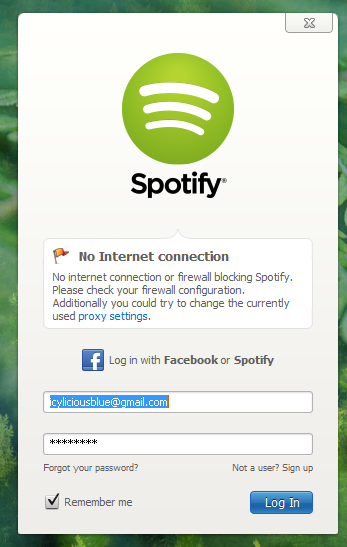Help Wizard
Step 1
Type in your question below and we'll check to see what answers we can find...
Loading article...
Submitting...
If you couldn't find any answers in the previous step then we need to post your question in the community and wait for someone to respond. You'll be notified when that happens.
Simply add some detail to your question and refine the title if needed, choose the relevant category, then post.
Just quickly...
Before we can post your question we need you to quickly make an account (or sign in if you already have one).
Don't worry - it's quick and painless! Just click below, and once you're logged in we'll bring you right back here and post your question. We'll remember what you've already typed in so you won't have to do it again.
Can't Log into Spotify for Windows Desktop but OK for Web Player
Can't Log into Spotify for Windows Desktop but OK for Web Player
- Mark as New
- Bookmark
- Subscribe
- Mute
- Subscribe to RSS Feed
- Permalink
- Report Inappropriate Content
So... I'm logged into Spotify's Web Player via Facebook BUT for some reason I'm not provided the Facebook prompt when logging into the Windows desktop client. Help me understand what I'm doing wrong here as I uninstalled Spotify not once, but twice while reinstalling the software. I posted the screenshot below so if anyone has experienced this issue please let me know what steps I need to take. Thanks!
- Labels:
-
Login
- Subscribe to RSS Feed
- Mark Topic as New
- Mark Topic as Read
- Float this Topic for Current User
- Bookmark
- Subscribe
- Printer Friendly Page
- Mark as New
- Bookmark
- Subscribe
- Mute
- Subscribe to RSS Feed
- Permalink
- Report Inappropriate Content
Hello!
Im a little confused, have you tried your Facebook email and password in those text fields?
Hope this helped 🙂
Don't forget to add your Kudos and mark as a solution if it helped you!
- Mark as New
- Bookmark
- Subscribe
- Mute
- Subscribe to RSS Feed
- Permalink
- Report Inappropriate Content
Yes I did but it won't allow me to log in for some strange reason.
- Mark as New
- Bookmark
- Subscribe
- Mute
- Subscribe to RSS Feed
- Permalink
- Report Inappropriate Content
I'm also having the same problem. Facebook email and password are correct but log in failed 😞
- Mark as New
- Bookmark
- Subscribe
- Mute
- Subscribe to RSS Feed
- Permalink
- Report Inappropriate Content
This is frustrating. I never had this problem. It doesn't make sense that I can login on Spotify Web ONLY but not on the software client itself. SMH.... I already uninstalled/reinstalled this thing twice already & I'm about to just leave it alone.... for good.
- Mark as New
- Bookmark
- Subscribe
- Mute
- Subscribe to RSS Feed
- Permalink
- Report Inappropriate Content
seems like no one care us. sigh
- Mark as New
- Bookmark
- Subscribe
- Mute
- Subscribe to RSS Feed
- Permalink
- Report Inappropriate Content
From looking at an old thread I found that you should contact the costumer support so they can help you, you can do this here:
https://www.spotify.com/us/about-us/contact/contact-spotify-support/
- Mark as New
- Bookmark
- Subscribe
- Mute
- Subscribe to RSS Feed
- Permalink
- Report Inappropriate Content
@GnagarN wrote:
From looking at an old thread I found that you should contact the costumer support so they can help you, you can do this here:
https://www.spotify.com/us/about-us/contact/contact-spotify-support/
I can confirm, this is great way for support 🙂
- Mark as New
- Bookmark
- Subscribe
- Mute
- Subscribe to RSS Feed
- Permalink
- Report Inappropriate Content
I already sent mail before I came and wrote here 😞
- Mark as New
- Bookmark
- Subscribe
- Mute
- Subscribe to RSS Feed
- Permalink
- Report Inappropriate Content
just got reply mail a few seconds ago
- Mark as New
- Bookmark
- Subscribe
- Mute
- Subscribe to RSS Feed
- Permalink
- Report Inappropriate Content
Answer time is 24 hours. Check your spam junk folder for possible answer. If automated reply, just reply back and someone will contact.
- Mark as New
- Bookmark
- Subscribe
- Mute
- Subscribe to RSS Feed
- Permalink
- Report Inappropriate Content
Peter
Spotify Community Mentor and Troubleshooter
Spotify Last.FM Twitter LinkedIn Meet Peter Rock Star Jam 2014
If this post was helpful, please add kudos below!
- Mark as New
- Bookmark
- Subscribe
- Mute
- Subscribe to RSS Feed
- Permalink
- Report Inappropriate Content
same issue with me. new account less than 2 days.
- Mark as New
- Bookmark
- Subscribe
- Mute
- Subscribe to RSS Feed
- Permalink
- Report Inappropriate Content
@icyliciousblue Just want to check we're on the same page here. Can you let me know if the username on this page is a bunch of numbers or a spotify username? Are you saying that you can log in on the web player with the "Log in with Facebook" button but you can't log into the desktop client if you enter your email address and facebook password?
- Mark as New
- Bookmark
- Subscribe
- Mute
- Subscribe to RSS Feed
- Permalink
- Report Inappropriate Content
@icyliciousblue Just want to check we're on the same page here. Can you let me know if the username on this page is a bunch of numbers or a spotify username? Didnt quite get what you mean by this. Please explain more.
Are you saying that you can log in on the web player with the "Log in with Facebook" button but you can't log into the desktop client if you enter your email address and facebook password? YES Correct.
- Mark as New
- Bookmark
- Subscribe
- Mute
- Subscribe to RSS Feed
- Permalink
- Report Inappropriate Content
Hi Icy,
Could you please try clicking on a Spotify track at www.facebook.com/music? That will log you into the webplayer, but should then let you login to the desktop client afterwards.
If that fails, please try reinstalling the desktop client.
- Mark as New
- Bookmark
- Subscribe
- Mute
- Subscribe to RSS Feed
- Permalink
- Report Inappropriate Content
Hi Calvin,
I just did all you asked me to do but still I cant log-in using the windows program.
1. clicked the link and forwarded me to the webplayer
2. played a song
3. tried logging in to the desktop client but still not working
4. uninstalled the desktop client
5. tried logging in to the desktop client but still not working
- Mark as New
- Bookmark
- Subscribe
- Mute
- Subscribe to RSS Feed
- Permalink
- Report Inappropriate Content
Hi,
I am not too good on these types of problems (done payment cases for too long 🙂 ). Could you please contact the Support Team on this Link?
If you get an auto-reply to your email, simply reply back and it will go into the live filter. If you let me know the case ID, I will chase it up for you.
- Mark as New
- Bookmark
- Subscribe
- Mute
- Subscribe to RSS Feed
- Permalink
- Report Inappropriate Content
Try logging in to the desktop client with your old password.
It appears that resetting one's password via the web does not reset the desktop client's passwords. The "log out everywhere" button also does not work. The password for the web client is changed, but not for my Android phone, my Windows laptop, or my Mac laptop. Those use the old password.
- Mark as New
- Bookmark
- Subscribe
- Mute
- Subscribe to RSS Feed
- Permalink
- Report Inappropriate Content
Confirmed GoMrPickles I am able to log in to the desktop client with my old password. I opened a ticket with support as well, but for now I can at least get in with the old password.
Suggested posts
Let's introduce ourselves!
Hey there you, Yeah, you! 😁 Welcome - we're glad you joined the Spotify Community! While you here, let's have a fun game and get…