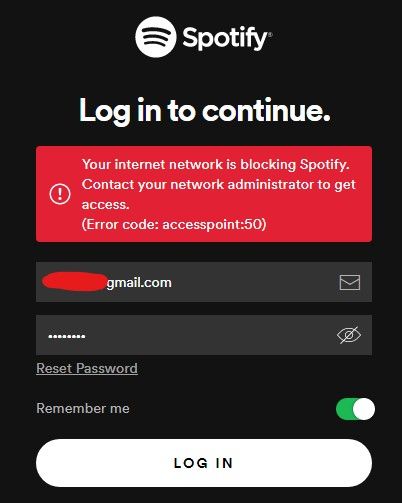Help Wizard
Step 1
Type in your question below and we'll check to see what answers we can find...
Loading article...
Submitting...
If you couldn't find any answers in the previous step then we need to post your question in the community and wait for someone to respond. You'll be notified when that happens.
Simply add some detail to your question and refine the title if needed, choose the relevant category, then post.
Just quickly...
Before we can post your question we need you to quickly make an account (or sign in if you already have one).
Don't worry - it's quick and painless! Just click below, and once you're logged in we'll bring you right back here and post your question. We'll remember what you've already typed in so you won't have to do it again.
Can't login through proxy
Can't login through proxy
- Mark as New
- Bookmark
- Subscribe
- Mute
- Subscribe to RSS Feed
- Permalink
- Report Inappropriate Content
Plan
Premium
Country
Porutgal
Device
Laptop
Operating System
Windows 10 v1909
Spotify version
My Question or Issue
I must use a proxy to access the internet because of restrictions on my company, but I can't login with this configuration.
In Chrome everything works but in the app no luck, and gives error bellow.
- Labels:
-
Login
- Subscribe to RSS Feed
- Mark Topic as New
- Mark Topic as Read
- Float this Topic for Current User
- Bookmark
- Subscribe
- Printer Friendly Page
- Mark as New
- Bookmark
- Subscribe
- Mute
- Subscribe to RSS Feed
- Permalink
- Report Inappropriate Content
CONNECT Feb 22 17:23:07 [347452]: Connect (file descriptor 7): 192.168.1.111 [192.168.1.111]
CONNECT Feb 22 17:23:07 [347172]: Connect (file descriptor 7): 192.168.1.111 [192.168.1.111]
CONNECT Feb 22 17:23:07 [347452]: Request (file descriptor 7): CONNECT apresolve.spotify.com:443 HTTP/1.1
CONNECT Feb 22 17:23:07 [347172]: Request (file descriptor 7): CONNECT spclient.wg.spotify.com:443 HTTP/1.1
CONNECT Feb 22 17:23:07 [347172]: Established connection to host "spclient.wg.spotify.com" using file descriptor 8.
CONNECT Feb 22 17:23:07 [347452]: Established connection to host "apresolve.spotify.com" using file descriptor 8.
CONNECT Feb 22 17:23:07 [347173]: Connect (file descriptor 7): 192.168.1.111 [192.168.1.111]
CONNECT Feb 22 17:23:07 [347173]: Request (file descriptor 7): CONNECT spclient.wg.spotify.com:443 HTTP/1.1
CONNECT Feb 22 17:23:07 [347173]: Established connection to host "spclient.wg.spotify.com" using file descriptor 8.
CONNECT Feb 22 17:23:08 [347169]: Connect (file descriptor 7): 192.168.1.111 [192.168.1.111]
CONNECT Feb 22 17:23:08 [347169]: Request (file descriptor 7): CONNECT gew-spclient.spotify.com:443 HTTP/1.1
CONNECT Feb 22 17:23:08 [347169]: Established connection to host "gew-spclient.spotify.com" using file descriptor 8.
CONNECT Feb 22 17:23:12 [347641]: Connect (file descriptor 7): 192.168.1.111 [192.168.1.111]
CONNECT Feb 22 17:23:13 [347641]: Request (file descriptor 7): CONNECT login5.spotify.com:443 HTTP/1.1
CONNECT Feb 22 17:23:13 [347641]: Established connection to host "login5.spotify.com" using file descriptor 8.
CONNECT Feb 22 17:23:13 [347637]: Connect (file descriptor 7): 192.168.1.111 [192.168.1.111]
CONNECT Feb 22 17:23:13 [347637]: Request (file descriptor 7): CONNECT gew1-accesspoint-c-54w1.ap.spotify.com:4070 HTTP/1.1
- Mark as New
- Bookmark
- Subscribe
- Mute
- Subscribe to RSS Feed
- Permalink
- Report Inappropriate Content
Hi there @reisept,
Thanks for reaching out about this in the Community!
We don't recommend using proxy servers and VPN as it might hinder the performance of the app.
If your access to certain network ports is restricted by your company, there isn't much that can be done. You can ask your System administrator to grant you access and Permit Spotify through the Firewall or security network.
In the mean time you can use the Web player or another device.
Hope you find this info helpful. Don't hesitate to reach out again if you have questions.
- Mark as New
- Bookmark
- Subscribe
- Mute
- Subscribe to RSS Feed
- Permalink
- Report Inappropriate Content
Spotify should make an app that works to the standards of 2021, and not like it's 2000. This problem is being reported by users for the past years and no solution was developed by the company, it's better then to remove the proxy definitions from the app.
Regards,
A unhappy customer
- Mark as New
- Bookmark
- Subscribe
- Mute
- Subscribe to RSS Feed
- Permalink
- Report Inappropriate Content
From what i can see on my monitoring, the login problems happen because of these domains:
login5.spotify.com
spclient.wg.spotify.com
Have you managed to bypass this somehow yet?
- Mark as New
- Bookmark
- Subscribe
- Mute
- Subscribe to RSS Feed
- Permalink
- Report Inappropriate Content
Another unhappy customer here!
- Mark as New
- Bookmark
- Subscribe
- Mute
- Subscribe to RSS Feed
- Permalink
- Report Inappropriate Content
no solution or work-around, when at home I use the web player through a
proxy. When at work I use the songs downloaded to my smartphone.
Also, if proxy doesn't work why have the option in the client?!
Suggested posts
Let's introduce ourselves!
Hey there you, Yeah, you! 😁 Welcome - we're glad you joined the Spotify Community! While you here, let's have a fun game and get…