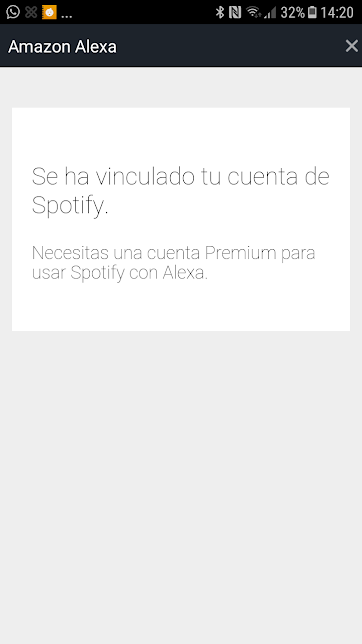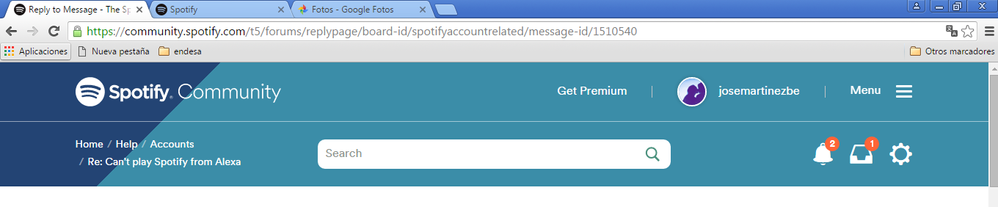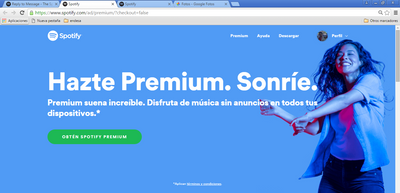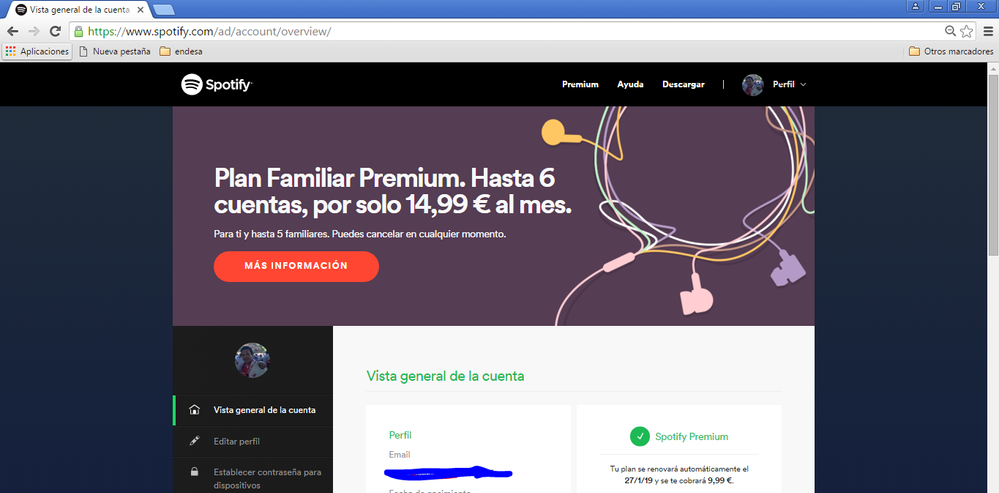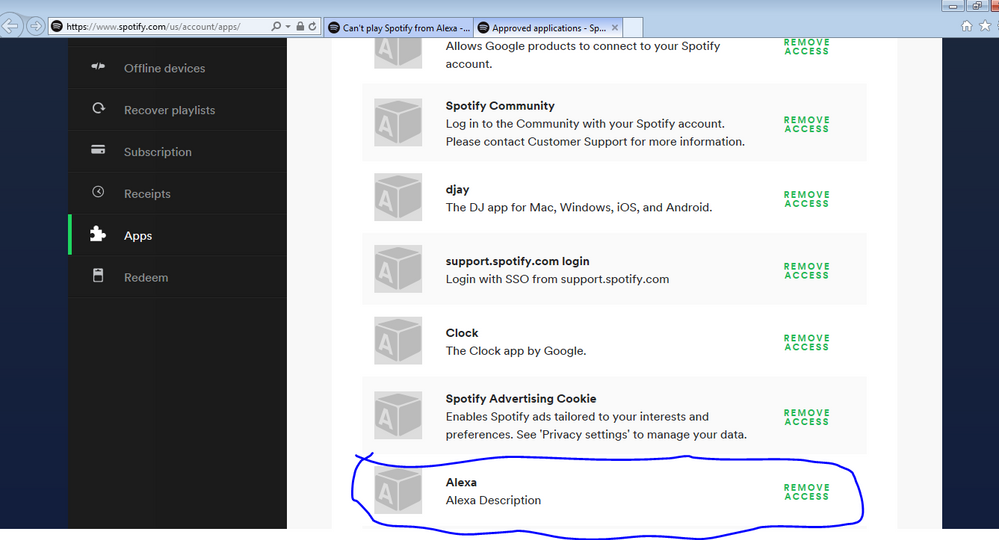Help Wizard
Step 1
Type in your question below and we'll check to see what answers we can find...
Loading article...
Submitting...
If you couldn't find any answers in the previous step then we need to post your question in the community and wait for someone to respond. You'll be notified when that happens.
Simply add some detail to your question and refine the title if needed, choose the relevant category, then post.
Just quickly...
Before we can post your question we need you to quickly make an account (or sign in if you already have one).
Don't worry - it's quick and painless! Just click below, and once you're logged in we'll bring you right back here and post your question. We'll remember what you've already typed in so you won't have to do it again.
Can't play Spotify from Alexa
Solved!- Mark as New
- Bookmark
- Subscribe
- Mute
- Subscribe to RSS Feed
- Permalink
- Report Inappropriate Content
Plan
Premium
Country
Spain
Device
Smartphone Samsung Galaxy J3 2007 (SM-J330FN)
Soundbar Sonos Beam
Operating System
Smartphone: Android 7.0
My Question or Issue
I can't play music on Spotify using Alexa. The following is the traduction to English of the conversation with Alexa (I use Spanish with Alexa):
- With my mobile phone, using Alexa app:
- When I say "Play music" it says "I can't find music in your library".
- When I say "Play music on Spotify" it says "I can't play Spotify music in this device".
- In my Sonos Beam:
- When I say "Play music" or "Play music on Spotify" it says "Here is Spotify music playing... Sorry, that device is disconnected."
To configure Spotify in Alexa, I opened Alexa app in my smartphone and I went to Configuration / Music and I configured my account, using Facebook to log in Spotify. I also established it as default music service.
It is strange that when I link Spotify to Alexa, I get the message "Your Spotify account has been linked. You need a Premium account to use Spotify with Alexa". Why does it say that I need a Premiun account? It is a fixed warning message for all users (Premium and Free)? Or maybe does Alexa think that my account is not Premium? See attached image below.
Note: in the Spotify app, I do the login using Facebook also, and I access to my account of Spotify with Premium functionality available.
Thanks id advance.
Solved! Go to Solution.
- Subscribe to RSS Feed
- Mark Topic as New
- Mark Topic as Read
- Float this Topic for Current User
- Bookmark
- Subscribe
- Printer Friendly Page
Accepted Solutions
- Mark as New
- Bookmark
- Subscribe
- Mute
- Subscribe to RSS Feed
- Permalink
- Report Inappropriate Content
Hi,
I HAVE JUST SOLVED IT!
I contacted Spotify Support by Meessenger chat and they solved the problem. By the way, the online support works very well.
I had two accounts associated to my email address: one Premium linked to facebook and other Free. This can make problem with third party systems.
The support team migrated my playlists from my Free account to my Premium account and canceled the Free account.
Then, I disabled Sonos skill in Amazon Alexa and changed my Amazon password to force all systems to log out. After that, I do login in Alexa app and enabled the Sonos skill again in Alexa app. And it worked perfectly!
- Mark as New
- Bookmark
- Subscribe
- Mute
- Subscribe to RSS Feed
- Permalink
- Report Inappropriate Content
That message does not appear for me, it just says that my account has been linked so I believe that is your issue. When login to the Spotify web player with Facebook and look at account overview can you verify it states that you are premium? If you have been billed for Spotify in the past month it should say that you are premium.
- Mark as New
- Bookmark
- Subscribe
- Mute
- Subscribe to RSS Feed
- Permalink
- Report Inappropriate Content
Thank you very much for your comment. Using my smartphone:
1) I open www.spotify.com in web browser (Chrome).
2) I log in spotify using facebook (I also write user and password in facebook login form).
3) I can see that my account is premium, and I can't see the last songs that I have been listening this morning in my Sonos Beam (I used Spotify app and connect to the soundbar from my mobile phone). Attached a ZIP with screenshots.
But it is strange that the web page shows me the "Premium" option. I don't know, again, if this happens for all Premium users or if there is a kind of problem with my account or configuration or who guess what. I understand this option should not be shown to Premium accounts, only to Free. And when I click on "Premium" then a web page appears saying "Upgrade to Family Plan!". I have tried in Chrome in smartphone, Chrome in laptop and Internet Explorer in laptop with the same result.
Even now in the top bar of the Spotify Community web, I can see the option "Get premium" and when I click it says to upgrade to Family Plan, see screenshots below.
Thank you in advance!
- Mark as New
- Bookmark
- Subscribe
- Mute
- Subscribe to RSS Feed
- Permalink
- Report Inappropriate Content
I see both the "Premium" option on the Spotify web player and the "Get Premium" option on the community, I think those aren't dynamic and stay whether you are premium or not. Could you go into your account settings and tell me what you see under the account overview? You should see the details of your plan and your charge.



- Mark as New
- Bookmark
- Subscribe
- Mute
- Subscribe to RSS Feed
- Permalink
- Report Inappropriate Content
Here you can find an screenshot:
- Mark as New
- Bookmark
- Subscribe
- Mute
- Subscribe to RSS Feed
- Permalink
- Report Inappropriate Content
If you go to this page do you have Alexa as an approved application? This is the only thing I can think if that may be causing an issue, it looks like you've done everything right on your side.
- Mark as New
- Bookmark
- Subscribe
- Mute
- Subscribe to RSS Feed
- Permalink
- Report Inappropriate Content
Thank you very much for your help. I am sorry but it seems that Alexa is authorized.
- Mark as New
- Bookmark
- Subscribe
- Mute
- Subscribe to RSS Feed
- Permalink
- Report Inappropriate Content
Hi,
I HAVE JUST SOLVED IT!
I contacted Spotify Support by Meessenger chat and they solved the problem. By the way, the online support works very well.
I had two accounts associated to my email address: one Premium linked to facebook and other Free. This can make problem with third party systems.
The support team migrated my playlists from my Free account to my Premium account and canceled the Free account.
Then, I disabled Sonos skill in Amazon Alexa and changed my Amazon password to force all systems to log out. After that, I do login in Alexa app and enabled the Sonos skill again in Alexa app. And it worked perfectly!
Suggested posts
Let's introduce ourselves!
Hey there you, Yeah, you! 😁 Welcome - we're glad you joined the Spotify Community! While you here, let's have a fun game and get…