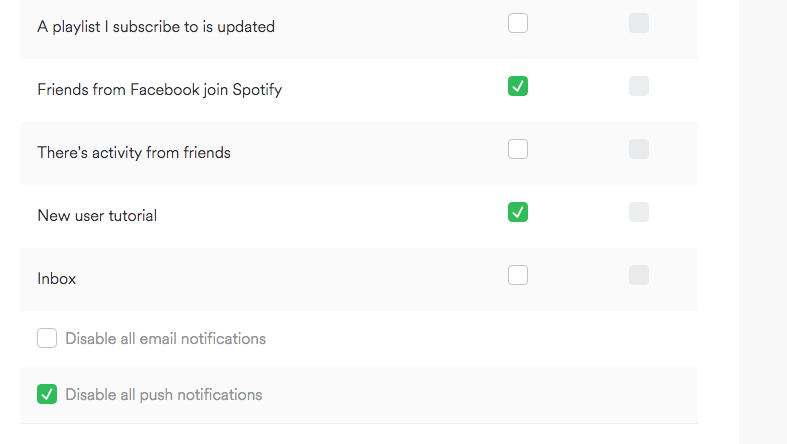Help Wizard
Step 1
Type in your question below and we'll check to see what answers we can find...
Loading article...
Submitting...
If you couldn't find any answers in the previous step then we need to post your question in the community and wait for someone to respond. You'll be notified when that happens.
Simply add some detail to your question and refine the title if needed, choose the relevant category, then post.
Just quickly...
Before we can post your question we need you to quickly make an account (or sign in if you already have one).
Don't worry - it's quick and painless! Just click below, and once you're logged in we'll bring you right back here and post your question. We'll remember what you've already typed in so you won't have to do it again.
Cannot uncheck "Disable all notifications" on web.
Solved!- Mark as New
- Bookmark
- Subscribe
- Mute
- Subscribe to RSS Feed
- Permalink
- Report Inappropriate Content
I guess this problem started a few months back, when there was two "disable all notifications" checkbox in the settings. I happened to check both of them, and later, Spotify found out that they have put 2 boxes of the same function and removed one of them. I'm guessing that the issue started at that exact moment. The box was removed from both iOS and web. My setting got stuck "checked" and cannot be unchecked. Just guessing. What else could be causing this? Why everytime I uncheck "Disable all notifications" and save it, it gets checked again and it is impossible to uncheck with any browser on any platform, why? Why I see that "Setting Unavailable" page on my iPhone? I made sure Spotify app's notifications are on in iOS's settings. I believe, only someone from the team will be able to solve this by tweaking my account's setting file on the server side. I see no other solutions!
Solved! Go to Solution.
- Subscribe to RSS Feed
- Mark Topic as New
- Mark Topic as Read
- Float this Topic for Current User
- Bookmark
- Subscribe
- Printer Friendly Page
Accepted Solutions
- Mark as New
- Bookmark
- Subscribe
- Mute
- Subscribe to RSS Feed
- Permalink
- Report Inappropriate Content
Hey @onurakoglu @anthonysidwell
Good news! This seems to be fixed now! Can you confirm on your end?
- Mark as New
- Bookmark
- Subscribe
- Mute
- Subscribe to RSS Feed
- Permalink
- Report Inappropriate Content
I guess this problem started a few months back, when there was two "disable all notifications" checkbox in the settings. I happened to check both of them, and later, Spotify found out that they have put 2 boxes of the same function and removed one of them. I'm guessing that the issue started at that exact moment. The box was removed from both iOS and web. My setting got stuck "checked" and cannot be unchecked. Just guessing. What else could be causing this? Why everytime I uncheck "Disable all notifications" and save it, it gets checked again and it is impossible to uncheck with any browser on any platform, why? Why I see that "Setting Unavailable" page on my iPhone? I made sure Spotify app's notifications are on in iOS's settings. I believe, only someone from the team will be able to solve this by tweaking my account's setting file on the server side. I see no other solutions.
- Mark as New
- Bookmark
- Subscribe
- Mute
- Subscribe to RSS Feed
- Permalink
- Report Inappropriate Content
Im having this problem too.
All notification settings unavailable on iphone 6, latest IOS8 firmware.
- Mark as New
- Bookmark
- Subscribe
- Mute
- Subscribe to RSS Feed
- Permalink
- Report Inappropriate Content
- Mark as New
- Bookmark
- Subscribe
- Mute
- Subscribe to RSS Feed
- Permalink
- Report Inappropriate Content
- Mark as New
- Bookmark
- Subscribe
- Mute
- Subscribe to RSS Feed
- Permalink
- Report Inappropriate Content
I am having the same problem on iPhone 5 and what's more on desktop Mac OS application I am not receiving any new album notifications for about 3 months now. This is really annoying for I'm following about 360 artists and there's no simpler way of getting to know new album releases.

- Mark as New
- Bookmark
- Subscribe
- Mute
- Subscribe to RSS Feed
- Permalink
- Report Inappropriate Content
I'm going to up this thread everyday until some wise guy from Spotify will give a darn thing about it and solve it!
- Mark as New
- Bookmark
- Subscribe
- Mute
- Subscribe to RSS Feed
- Permalink
- Report Inappropriate Content
up this darn issue
- Mark as New
- Bookmark
- Subscribe
- Mute
- Subscribe to RSS Feed
- Permalink
- Report Inappropriate Content
gotta up this until it is solved
- Mark as New
- Bookmark
- Subscribe
- Mute
- Subscribe to RSS Feed
- Permalink
- Report Inappropriate Content
up again
- Mark as New
- Bookmark
- Subscribe
- Mute
- Subscribe to RSS Feed
- Permalink
- Report Inappropriate Content
Hey there @onurakoglu, welcome to the community!
I'll get someone from the team right on this! In the meantime, can you post a screenshot of your Notification Settings on a web browser?
If your case is resolved, please click the 'Accept as Solution' button and add your kudos!
- Mark as New
- Bookmark
- Subscribe
- Mute
- Subscribe to RSS Feed
- Permalink
- Report Inappropriate Content
Thank you Merik.
1. It is checked in default.
2. I uncheck it and press save
3. It says "Notifications Saved" but that checkbox is NOT cleared. It is still checked!



- Mark as New
- Bookmark
- Subscribe
- Mute
- Subscribe to RSS Feed
- Permalink
- Report Inappropriate Content
Thank you for the screenshots @onurakoglu! I've alerted the team and they are on the case!
If your case is resolved, please click the 'Accept as Solution' button and add your kudos!
- Mark as New
- Bookmark
- Subscribe
- Mute
- Subscribe to RSS Feed
- Permalink
- Report Inappropriate Content
Thank you @Merik I had opened a thread on iOS section too. There were 2 other people having the same issue. And before that I had seen another post from 3 months ago with the same thing and there were 2 more people having this issue at that time. That thread was still unsolved. FYI.
Kind Regards,
Onur
- Mark as New
- Bookmark
- Subscribe
- Mute
- Subscribe to RSS Feed
- Permalink
- Report Inappropriate Content
@onurakoglu wrote:
@Thank you @Merik I had opened a thread on iOS section too. There were 2 other people having the same issue. And before that I had seen another post from 3 months ago with the same thing and there were 2 more people having this issue at that time. That thread was still unsolved. FYI.
Kind Regards,
Onur
Thanks for that! I will be merging that topic with this one. It seems more of an account issue than a specific device. No worries though, Spotify will definitely get this sorted out.
If your case is resolved, please click the 'Accept as Solution' button and add your kudos!
- Mark as New
- Bookmark
- Subscribe
- Mute
- Subscribe to RSS Feed
- Permalink
- Report Inappropriate Content
@onurakoglu wrote:
i gotta up this thread. i contacted the customer servicenumereus times, but nobody understood the issue. stuck here to get help
Hey there @onurakoglu!
I can confirm they're currently investigating the issue. In the meantime, I noticed you mentioned contacting the CS team. Was this via email? If so, could you let me know the 8 digit case #? I'll get one of the staff to take a look at it.
If your case is resolved, please click the 'Accept as Solution' button and add your kudos!
- Mark as New
- Bookmark
- Subscribe
- Mute
- Subscribe to RSS Feed
- Permalink
- Report Inappropriate Content
This is still unsolved. I don't think someone is working on this. It could be solved in a couple of hours for all the users or solved in 5 minutes for individual users, but no solution yet.
My help desk referrence is this:
_00DD0pxIW._500D0ylv9a
it doesn't matter, because they thought that they had understood my issue. No qualified staff there, to understand and direct my issue to someone who can solve this.
- Mark as New
- Bookmark
- Subscribe
- Mute
- Subscribe to RSS Feed
- Permalink
- Report Inappropriate Content
still, nothing is solved.
- Mark as New
- Bookmark
- Subscribe
- Mute
- Subscribe to RSS Feed
- Permalink
- Report Inappropriate Content
- Mark as New
- Bookmark
- Subscribe
- Mute
- Subscribe to RSS Feed
- Permalink
- Report Inappropriate Content
I'm having the same problem on web as @onurakoglu
Here's video:
Suggested posts
Let's introduce ourselves!
Hey there you, Yeah, you! 😁 Welcome - we're glad you joined the Spotify Community! While you here, let's have a fun game and get…