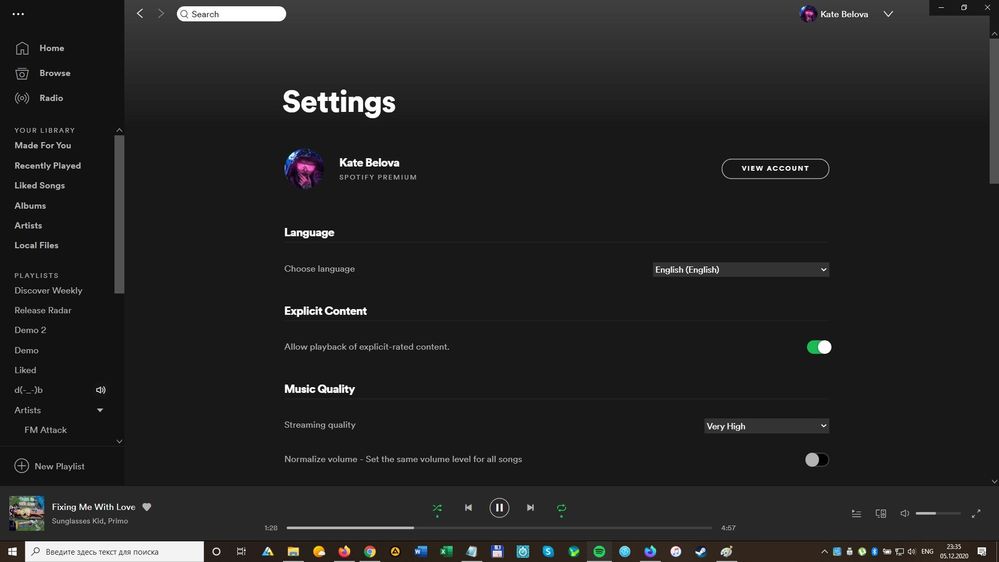Help Wizard
Step 1
Type in your question below and we'll check to see what answers we can find...
Loading article...
Submitting...
If you couldn't find any answers in the previous step then we need to post your question in the community and wait for someone to respond. You'll be notified when that happens.
Simply add some detail to your question and refine the title if needed, choose the relevant category, then post.
Just quickly...
Before we can post your question we need you to quickly make an account (or sign in if you already have one).
Don't worry - it's quick and painless! Just click below, and once you're logged in we'll bring you right back here and post your question. We'll remember what you've already typed in so you won't have to do it again.
Change language on account
Solved!- Mark as New
- Bookmark
- Subscribe
- Mute
- Subscribe to RSS Feed
- Permalink
- Report Inappropriate Content
When I created my Spotify account I was connected to a VPN in the Netherlands. Now every time I log into my account everything is in Dutch and the emails I receive from Spotify are in Dutch. I don't speak Dutch so I have to change it every time I log in which is a pain. Is there any way I can permanently have my account changed to English? I only see the option for Dutch when I try to change it in my account.
Solved! Go to Solution.
- Labels:
-
Account
- Subscribe to RSS Feed
- Mark Topic as New
- Mark Topic as Read
- Float this Topic for Current User
- Bookmark
- Subscribe
- Printer Friendly Page
Accepted Solutions
- Mark as New
- Bookmark
- Subscribe
- Mute
- Subscribe to RSS Feed
- Permalink
- Report Inappropriate Content
Hi there @Kobrakai,
Thanks for reaching out about this.
You can log in your Account page and change your country from there. After that you should receive all messages from Spotify in the language of the country you've selected. Note: You must be physically in the country in order to be able to select it.
Just follow the instructions here.
Hope this helps 🙂
- Mark as New
- Bookmark
- Subscribe
- Mute
- Subscribe to RSS Feed
- Permalink
- Report Inappropriate Content
Desktop launcher > Settings > Language
- Mark as New
- Bookmark
- Subscribe
- Mute
- Subscribe to RSS Feed
- Permalink
- Report Inappropriate Content
I've already changed it in the desktop app but I'm still receiving emails in Dutch and everything on the website is in Dutch. If I try to change the language for my account on the website I only have an option for Dutch on the drop-down.
- Mark as New
- Bookmark
- Subscribe
- Mute
- Subscribe to RSS Feed
- Permalink
- Report Inappropriate Content
- Mark as New
- Bookmark
- Subscribe
- Mute
- Subscribe to RSS Feed
- Permalink
- Report Inappropriate Content
Hi there @Kobrakai,
Thanks for reaching out about this.
You can log in your Account page and change your country from there. After that you should receive all messages from Spotify in the language of the country you've selected. Note: You must be physically in the country in order to be able to select it.
Just follow the instructions here.
Hope this helps 🙂
- Mark as New
- Bookmark
- Subscribe
- Mute
- Subscribe to RSS Feed
- Permalink
- Report Inappropriate Content
Thanks that appears to have worked. I was still connected to a Dutch VPN which is why it wasn't giving me the option to change languages to English. Unfortunately my country has questionable data privacy laws so I am always connected to the VPN while browsing, hopefully this won't cause any more issues with Spotify.
- Mark as New
- Bookmark
- Subscribe
- Mute
- Subscribe to RSS Feed
- Permalink
- Report Inappropriate Content
Hi there @Kobrakai,
Thanks for getting back to us.
Glad to hear that the country change worked.
Note that you should log in without the VPN at least one every 14 days if you're running a free account. Otherwise your country settings might revert and your account may get temporarily locked until you log back in from the country which you've set on your account page.
Cheers!
Suggested posts
Let's introduce ourselves!
Hey there you, Yeah, you! 😁 Welcome - we're glad you joined the Spotify Community! While you here, let's have a fun game and get…