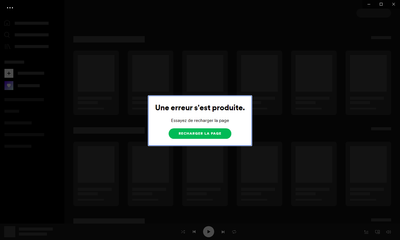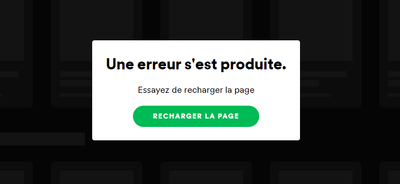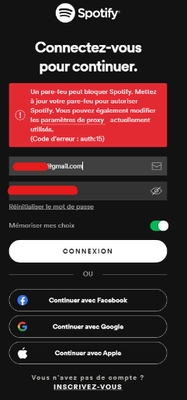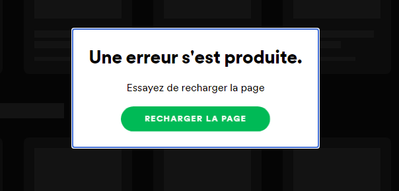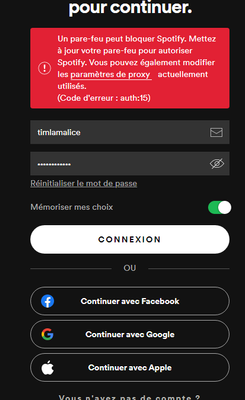Help Wizard
Step 1
Type in your question below and we'll check to see what answers we can find...
Loading article...
Submitting...
If you couldn't find any answers in the previous step then we need to post your question in the community and wait for someone to respond. You'll be notified when that happens.
Simply add some detail to your question and refine the title if needed, choose the relevant category, then post.
Just quickly...
Before we can post your question we need you to quickly make an account (or sign in if you already have one).
Don't worry - it's quick and painless! Just click below, and once you're logged in we'll bring you right back here and post your question. We'll remember what you've already typed in so you won't have to do it again.
Changement sur la page Spotify
Changement sur la page Spotify
- Mark as New
- Bookmark
- Subscribe
- Mute
- Subscribe to RSS Feed
- Permalink
- Report Inappropriate Content
Bonjour,
Depuis quelques jours,quand je vais sur cette page qui etait ma page de favoris depuis des mois,j'arrive sur cette nouvelle page:
https://open.spotify.com/browse/featured
avec un message en haut de page "Oups ! Erreur de lecture. Recharger."
que s'est il passé?
pourquoi ce changement,j'etais en web player auparavant,maintenant j'ai du telecharger le logiciel SPOTIFY
Merci pour votre eclairage à ce sujet
@micalement
- Labels:
-
Other
- Subscribe to RSS Feed
- Mark Topic as New
- Mark Topic as Read
- Float this Topic for Current User
- Bookmark
- Subscribe
- Printer Friendly Page
- Mark as New
- Bookmark
- Subscribe
- Mute
- Subscribe to RSS Feed
- Permalink
- Report Inappropriate Content
Bonjour @Jah14100,
Essayez avec ce lien:
https://open.spotify.com/user/jah14100/playlist/4rCJCBPY1GEtBjifMdCqAD
Il doit vous rendre sur votre playlist de favoris.
- Mark as New
- Bookmark
- Subscribe
- Mute
- Subscribe to RSS Feed
- Permalink
- Report Inappropriate Content
Oui c'est deja beaucoup,lecture possible sans le logiciel 😉
Merci à vous
Cordialement
- Mark as New
- Bookmark
- Subscribe
- Mute
- Subscribe to RSS Feed
- Permalink
- Report Inappropriate Content
- Mark as New
- Bookmark
- Subscribe
- Mute
- Subscribe to RSS Feed
- Permalink
- Report Inappropriate Content
Bonjour,
J'ai le même problème sauf que cela se passe sur l'application et le lecteur Web
Le problème se présente comme ca :
Merci d'avance a tous ceux qui m'auront répondu a la suite de ce message.
- Mark as New
- Bookmark
- Subscribe
- Mute
- Subscribe to RSS Feed
- Permalink
- Report Inappropriate Content
Hi there @tiscurbeats,
Thank you for your reply in this thread. I hope you don't mind us replying in English.
In this case we suggest that you try to restart your router to see if that makes any changes.
If that doesn't do the trick, can you perform a clean reinstall of the app? This will make sure there's no old cache files causing this.
Let us know how everything goes 🙂
Take care!
- Mark as New
- Bookmark
- Subscribe
- Mute
- Subscribe to RSS Feed
- Permalink
- Report Inappropriate Content
Bonjour,
Merci beaucoup pour votre réponse.
Non, cela ne me dérange pas que vous me répondiez en anglais.
Au contraire, je trouve cela très professionnel. 👍
Je vais faire cela.. Puis par la suite je modifierait mon message pour vous en dire des nouvelles. 💎
EDIT :
Cela n'a pas totalement réglé mon problème...
Sur internet le problème est toujours la
( cela est normal. ):
"Capture d'écran de google"
Et sur l'application que j'ai réinstallé m'attendais un nouveau problème...
Celui-ci :
Puis j'ai essayé de me connecter grâce a google.
Et malheureusement, le problème sur le logiciel est revenu, même suite a une réinstallation propre et un redémarrage de la box sur la quelle je me connecte. :
Je tiens à vous remercier de nouveau d'avoir pris le temps de m'aider sur ce problème...
A la suite de ce "message", un autre sera la pour vous donner les composant de mon pc, en espérant vous donner assez d'information pour me faire une réponse.
Merci d'avance pour vos réponse avenir.
- Mark as New
- Bookmark
- Subscribe
- Mute
- Subscribe to RSS Feed
- Permalink
- Report Inappropriate Content
Voici les composants de mon pc.
( Oui je le sais, cette configuration est lamentable. ) :
---------
Processeur : Intel Pentium CPU G3240. ( x64 )
RAM : 4 Go ( DDR 3 )
Disque dur : Deux Seagate de 6 To ( Total : 12 To )
Carte graphique : Intel HD Graphics
Carte son : Focusrite Solo ( 3ème génération ).
Merci en avance pour vos réponse futures. 🙂
- Mark as New
- Bookmark
- Subscribe
- Mute
- Subscribe to RSS Feed
- Permalink
- Report Inappropriate Content
Hi again @tiscurbeats,
Thank you for your reply and for the great details in your reply 🙂
Can you let us know if you get the error on any page or just a specific one - home, search, your library?
This issue could be caused by individual network set-ups. In case the issue persists after disabling the firewall or adjusting the proxy settings, here are some troubleshooting steps that may help you fix it:
- Check your firewall and antivirus software or apps to make sure Spotify is whitelisted or set as an exception.
- Remove the entries from your hosts file by following the steps bellow:
- Open Notepad as an administrator (right-click - Open as Administrator)
- go to File - Open and navigate to C:\Windows\System32\drivers\etc
- Choose "All Files" instead of "Text Documents" next to the File Name box. You'll see a handful of files. Pick hosts and click on Open
- When the file is open, you will see a block of text with # in front of each line and might see entries like 0.0.0.0 website.com127.0.0.1 website2.com
- Check for any entries with Spotify in the address. Examples may look like: 0.0.0.0 weblb-wg.gslb.spotify.com0.0.0.0
- If you do find any lines with Spotify, please remove them
- Save your changes and restart Spotify
- Run Windows in Safe Mode with Networking. If the app works with no issues there, try adjusting different network settings and uninstalling any software that might be conflicting with Spotify's connectivity.
- Try connecting your desktop to the Internet via a mobile hotspot. If the app works through it, get in touch with your router's manufacturer.
- Uninstall any ad-blocker apps.
We'll keep an eye out for your reply.
Have a great Friday and a wonderful start of your weekend 🙂
Take care!
- Mark as New
- Bookmark
- Subscribe
- Mute
- Subscribe to RSS Feed
- Permalink
- Report Inappropriate Content
Bonjour Jérémy,
Tout d'abord merci a vous pour votre réponse 👍
Mon problème a été réglé grâce au fait de supprimer les fichier hosts.
Merci infiniment
--- --- --- --- ---
Cordialement,
Curtis
- Mark as New
- Bookmark
- Subscribe
- Mute
- Subscribe to RSS Feed
- Permalink
- Report Inappropriate Content
Ah oups, le message du dessus a été envoyé sur un compte test de Spotify..
Je viens de m'en rendre compte.
Mais Ducoup, merci et encore merci a vous Jérémy 👍
--- --- --- --- ---
Curtis
- Mark as New
- Bookmark
- Subscribe
- Mute
- Subscribe to RSS Feed
- Permalink
- Report Inappropriate Content
Bonjour, je ne sais pas comment ouvrir le bloc note de spotify, cela fait 3 mois que je ne parvient pas à résoudre cela, merci.
Cordialement,
Lenny
- Mark as New
- Bookmark
- Subscribe
- Mute
- Subscribe to RSS Feed
- Permalink
- Report Inappropriate Content
Bonjour, je ne parvient pas à ouvrir le bloc note de spotify, pouvez vous m'en dire un peu plus sur comment faire avec le bloc note, merci d'avance,
Cordialement,
Lenny
- Mark as New
- Bookmark
- Subscribe
- Mute
- Subscribe to RSS Feed
- Permalink
- Report Inappropriate Content
Bonsoir, je ne sais pas comment ouvrir le bloc note de Sportify, pouvez-vous m'éclairer un peu plus sur le sujet, merci d'avance.
Cordialement,
Lenny
- Mark as New
- Bookmark
- Subscribe
- Mute
- Subscribe to RSS Feed
- Permalink
- Report Inappropriate Content
Hey @Billyjoebob1, @tiscurbeats and @lenny49,
Thank you for your replies.
@Billyjoebob1 and @tiscurbeats - we're super glad to see that everything works as it should for you again 🙂 If you'd like to, you can accept my answer as a solution.
@lenny49 - if you search on Notepad in the search field on your computer you the app should pop up.
if you don't see it, can you provide us a screen recording when you're trying to find it? It would also be great if you can let us know which computer you're using.
We'll be on the lookout for your reply 🙂
Take care!
- Mark as New
- Bookmark
- Subscribe
- Mute
- Subscribe to RSS Feed
- Permalink
- Report Inappropriate Content
Bonjour, j'ai exactement le même soucis que cette personne cependant je n'arrive pas a régler le problème en supprimant les "host" (que je ne trouve pas)
J'ai absolument tout essayé.
- Mark as New
- Bookmark
- Subscribe
- Mute
- Subscribe to RSS Feed
- Permalink
- Report Inappropriate Content
Hi there @Tim131,
Thank you for your reply in this thread.
Just to confirm, did you try the other suggestions in the thread?
We'll be on the lookout for your reply.
Take care!
Suggested posts
Let's introduce ourselves!
Hey there you, Yeah, you! 😁 Welcome - we're glad you joined the Spotify Community! While you here, let's have a fun game and get…