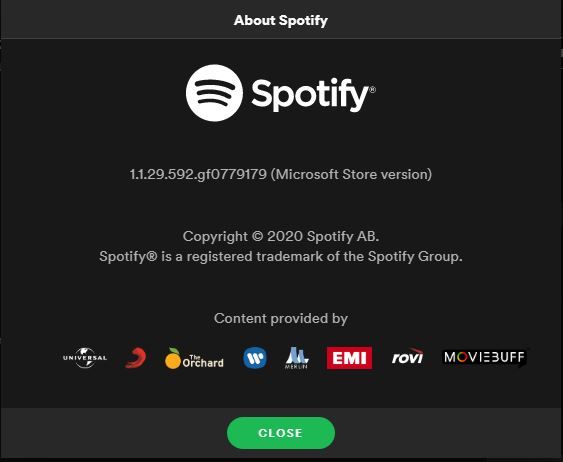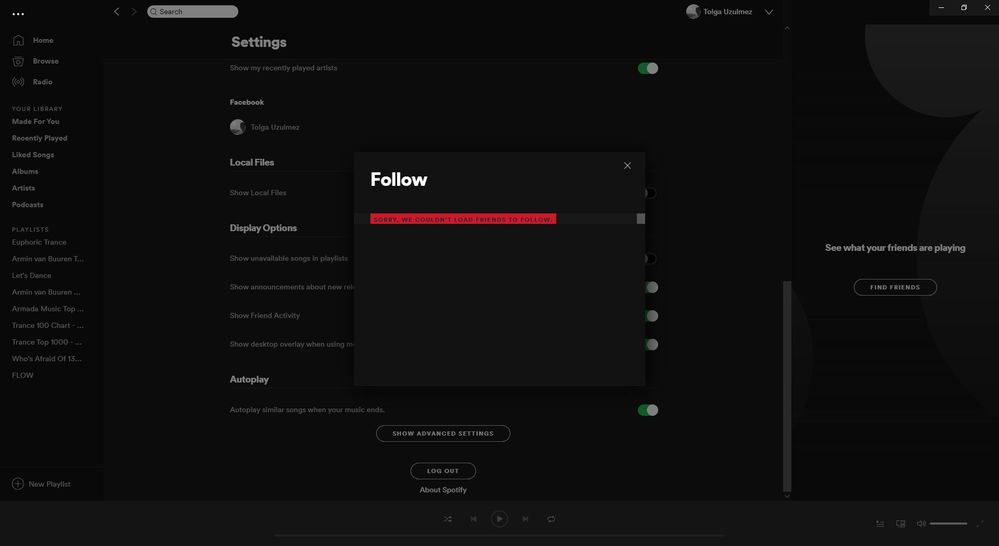Help Wizard
Step 1
Type in your question below and we'll check to see what answers we can find...
Loading article...
Submitting...
If you couldn't find any answers in the previous step then we need to post your question in the community and wait for someone to respond. You'll be notified when that happens.
Simply add some detail to your question and refine the title if needed, choose the relevant category, then post.
Just quickly...
Before we can post your question we need you to quickly make an account (or sign in if you already have one).
Don't worry - it's quick and painless! Just click below, and once you're logged in we'll bring you right back here and post your question. We'll remember what you've already typed in so you won't have to do it again.
Connect Facebook to Spotify Error
Connect Facebook to Spotify Error
- Mark as New
- Bookmark
- Subscribe
- Mute
- Subscribe to RSS Feed
- Permalink
- Report Inappropriate Content
Plan
Premium
Country
Turkey
Device
(iPhone 6s, PC)
Operating System
(iOS 10,Windows 10)
My Question or Issue
I had use spotify with my facebook account. Then I created a spotify account with my gmail to manage my artist page and wanted to connect my Facebook account. I deleted the spotify app from Facebook and tried to link with my new account from spotify. Now, I'm getting this error 'Sorry,we couldn't load friends to follow'
How can I fix this issue?
Regards
- Subscribe to RSS Feed
- Mark Topic as New
- Mark Topic as Read
- Float this Topic for Current User
- Bookmark
- Subscribe
- Printer Friendly Page
- Mark as New
- Bookmark
- Subscribe
- Mute
- Subscribe to RSS Feed
- Permalink
- Report Inappropriate Content
Hi there @tolgauzlmz,
thanks for reaching out to the community !
Please check out the "Friends Activity" support page here for further instructions.
Hope this'll help.
Let me know how it goes:)
- Mark as New
- Bookmark
- Subscribe
- Mute
- Subscribe to RSS Feed
- Permalink
- Report Inappropriate Content
Regards
- Mark as New
- Bookmark
- Subscribe
- Mute
- Subscribe to RSS Feed
- Permalink
- Report Inappropriate Content
Hi @tolgauzlmz,
thanks for trying my advise !
I can tell you from my own experience that i have my Facebook data turned on regardless to the fact i don't have a Facebook account at all.
Another thing you can try is to :
- Visit your account overview page here
- Scroll down a bit and click on "Privacy" left side menu
- Scroll down and turn on "Process my Facebook data" (if it's on tap it off and back on)
Let me know how it goes 🙂
- Mark as New
- Bookmark
- Subscribe
- Mute
- Subscribe to RSS Feed
- Permalink
- Report Inappropriate Content
- Mark as New
- Bookmark
- Subscribe
- Mute
- Subscribe to RSS Feed
- Permalink
- Report Inappropriate Content
Hi @tolgauzlmz,
it's me again !
I would love helping you out with a solution to this issue you're having as i mentioned i personally do not have a FB account and it works fine for me (this feature is not only for FB users).
Therefore, let's try the following :
- Turn "Show Friend Activity off and back on (under settings) followed by restart of your device
- Perform a clean reinstall of the app as it tends to solve such issues
In the meanwhile, please add screenshots of what you see on your app and provide your Spotify version here for me to take a closer look.
Thanks for your cooperation 🙂
- Mark as New
- Bookmark
- Subscribe
- Mute
- Subscribe to RSS Feed
- Permalink
- Report Inappropriate Content
Hi @OneByBoo,
Thanks again. I did clean reinstall. Nothing changed. I'm sharing some screenshots below.
PC : Windows 10
Spotify Account : Premium
Regards
- Mark as New
- Bookmark
- Subscribe
- Mute
- Subscribe to RSS Feed
- Permalink
- Report Inappropriate Content
Hi @tolgauzlmz,
thanks for your patience !
Based on screenshots you provided, it looks more like an issue with the permissions between Facebook and Spotify.
Just to make sure, let me know if you have followed all the instructions listed here? Specifically, check that you've opted in sharing info about their Friend's list on Facebook (last screenshot in the Spotify Answer).
If you haven't, please toggle it to give access and then wait up to 48 hours for the changes to take effect.
Furthermore, you also mentioned having an account through Facebook and then you created a second one, to which you linked your Facebook after removing Spotify from the list of apps on Facebook.
It might be possible you haven't taken the proper steps to disconnect your Facebook profile from your first account as described here, which might be causing the issue.
If the first part doesn't help, please access your original Spotify account and follow the steps mentioned in the support site to make sure you disconnected the two properly.
Another option is to close the first account if it's no longer in use
- this way you can avoid any future mix ups as well.
After that, check the permissions both on Facebook and Spotify as per the Spotify Answer i provided to shake things up.
I know it's a bit much but i hope it shed some light.
I'm always around so let me know how it goes 🙂
Suggested posts
Let's introduce ourselves!
Hey there you, Yeah, you! 😁 Welcome - we're glad you joined the Spotify Community! While you here, let's have a fun game and get…