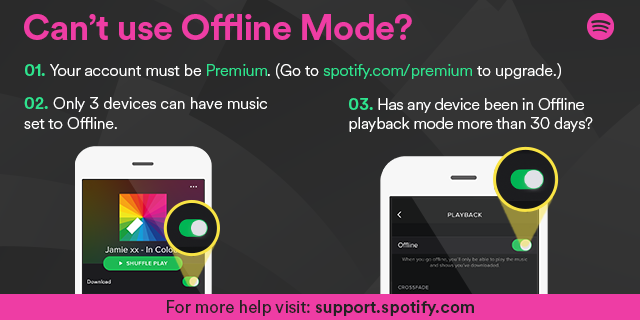Help Wizard
Step 1
Type in your question below and we'll check to see what answers we can find...
Loading article...
Submitting...
If you couldn't find any answers in the previous step then we need to post your question in the community and wait for someone to respond. You'll be notified when that happens.
Simply add some detail to your question and refine the title if needed, choose the relevant category, then post.
Just quickly...
Before we can post your question we need you to quickly make an account (or sign in if you already have one).
Don't worry - it's quick and painless! Just click below, and once you're logged in we'll bring you right back here and post your question. We'll remember what you've already typed in so you won't have to do it again.
Couldn't log in via desktop (windows 10)
Couldn't log in via desktop (windows 10)
- Mark as New
- Bookmark
- Subscribe
- Mute
- Subscribe to RSS Feed
- Permalink
- Report Inappropriate Content
3 days ago, my desktop app says i'm offline eventhough im sure im connected with internet. So i tried to relog. However, after logging out, i could not log in again. I clicked the LOG IN WITH FACEBOOK button but nothing happened. I even tried to log in by typing my email address and password manually but nothing happened as well. i have uninstall and reinstall the desktop app but it is still the same. But my android mobile app is working perfectly fine. PLEASE HELP ASAP!!
- Labels:
-
Login
- Subscribe to RSS Feed
- Mark Topic as New
- Mark Topic as Read
- Float this Topic for Current User
- Bookmark
- Subscribe
- Printer Friendly Page
- Mark as New
- Bookmark
- Subscribe
- Mute
- Subscribe to RSS Feed
- Permalink
- Report Inappropriate Content
Hey @leemingsern,
have you checked that you’re not in the offline mode?
If not please check your firewall settings. And make sure there is a tick next to Spotify.
Have a happy new year!
LK608
- Mark as New
- Bookmark
- Subscribe
- Mute
- Subscribe to RSS Feed
- Permalink
- Report Inappropriate Content
status, the app is allowed. So im still unable to log into my account via
the app. However im able to log in via the spotify web player with the
browser. I have found something strange with the app log in page as well,
and that is im sometimes unable to click the "sign up", "reset password"
and "setting" button at the bottom there.
- Mark as New
- Bookmark
- Subscribe
- Mute
- Subscribe to RSS Feed
- Permalink
- Report Inappropriate Content
Someone help pls? its been 2 weeks since the problem occurs
- Mark as New
- Bookmark
- Subscribe
- Mute
- Subscribe to RSS Feed
- Permalink
- Report Inappropriate Content
Hey again @leemingsern,
can you restart your router/WiFi and reinstall the app once more like it's shown here.
Then try logging in again with your username and password (not email or log in with Facebook).
Have a Great day!
LK608
- Mark as New
- Bookmark
- Subscribe
- Mute
- Subscribe to RSS Feed
- Permalink
- Report Inappropriate Content
- Mark as New
- Bookmark
- Subscribe
- Mute
- Subscribe to RSS Feed
- Permalink
- Report Inappropriate Content
Hey @leemingsern,
you can contact the support trough this link.
Also it can be reached through Twitter via @spotifycares or trough the Spotifycares Facebook site.
Have a nice day!
Suggested posts
Let's introduce ourselves!
Hey there you, Yeah, you! 😁 Welcome - we're glad you joined the Spotify Community! While you here, let's have a fun game and get…