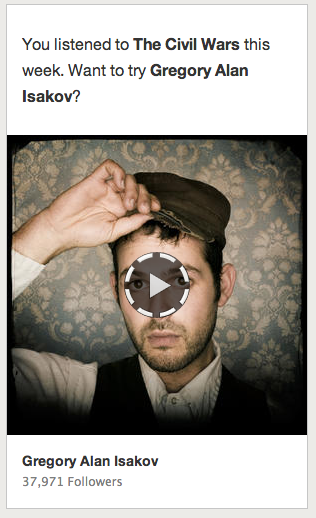Help Wizard
Step 1
Type in your question below and we'll check to see what answers we can find...
Loading article...
Submitting...
If you couldn't find any answers in the previous step then we need to post your question in the community and wait for someone to respond. You'll be notified when that happens.
Simply add some detail to your question and refine the title if needed, choose the relevant category, then post.
Just quickly...
Before we can post your question we need you to quickly make an account (or sign in if you already have one).
Don't worry - it's quick and painless! Just click below, and once you're logged in we'll bring you right back here and post your question. We'll remember what you've already typed in so you won't have to do it again.
Discover showing activity from another account
Discover showing activity from another account
- Mark as New
- Bookmark
- Subscribe
- Mute
- Subscribe to RSS Feed
- Permalink
- Report Inappropriate Content
Here's the problem: The Discover view on my Spotify account shows "You listened to Artist XYZ yesterday" for artists that my spouse has listened to.
How I got here: Initially we were sharing one Spotify Premium account. I was using it on my Mac and iPhone, and she was using it on her Windows Phone. We then got her her own Premium account by creating a new Spotify user using Facebook login and different payment info than on my account. We did everything to reset the Windows Phone (check there's no Facebook account linked, logout of Spotify, reinstall Spotify on the phone, etc). Now Spotify on her phone is logged in with her own Spotify user, linked to her own FB account, and paid with a different credit card. Still whenever she listens to music, it shows up on my Spotify Discover page.
There should be absolutely nothing in common between these two Spotify accounts, yet they are sharing information. Privacy and security issues aside, does anyone have any idea how to fix this?
- Labels:
-
Account
-
Premium
-
Subscription
- Subscribe to RSS Feed
- Mark Topic as New
- Mark Topic as Read
- Float this Topic for Current User
- Bookmark
- Subscribe
- Printer Friendly Page
- Mark as New
- Bookmark
- Subscribe
- Mute
- Subscribe to RSS Feed
- Permalink
- Report Inappropriate Content
Might be worth a clean reinstallation of your client to see if that makes a difference?
Also, how long ago did you make the split? The reason I ask is my discover feed appears to lag behind my listening history by up to a week sometimes!
Peter
Spotify Community Mentor and Troubleshooter
Spotify Last.FM Twitter LinkedIn Meet Peter Rock Star Jam 2014
If this post was helpful, please add kudos below!
- Mark as New
- Bookmark
- Subscribe
- Mute
- Subscribe to RSS Feed
- Permalink
- Report Inappropriate Content
Clean install has been done. I made the split weeks ago, and right now my Discover view is showing music she has listened to yesterday.
- Mark as New
- Bookmark
- Subscribe
- Mute
- Subscribe to RSS Feed
- Permalink
- Report Inappropriate Content
Strange, let me escalate this to the Spotify guys and see if they have any ideas.
Peter
Spotify Community Mentor and Troubleshooter
Spotify Last.FM Twitter LinkedIn Meet Peter Rock Star Jam 2014
If this post was helpful, please add kudos below!
- Mark as New
- Bookmark
- Subscribe
- Mute
- Subscribe to RSS Feed
- Permalink
- Report Inappropriate Content
If you log into your account using our web player - play.spotify.com - do you still see the stories there?
My first thought is that the old info is still residing in the cache from the old account. This would be a way to test that theory.
Problem solved? Click 'Accept as solution' to make it easier to find for others!
New to the Community? Check out our Community newbie tips
- Mark as New
- Bookmark
- Subscribe
- Mute
- Subscribe to RSS Feed
- Permalink
- Report Inappropriate Content
Yes, I see the artists she has been listening to also on the web player.
- Mark as New
- Bookmark
- Subscribe
- Mute
- Subscribe to RSS Feed
- Permalink
- Report Inappropriate Content
Thanks for confirming.
I've looked at your account and there doesn't seem to be anything linking to another account, so this is odd.
Can you please try heading to your Preferences then disconnecting Facebook from your Spotify account?
After logging out/in, link it back up with your own Facebook profile again, just so we're 100% certain there is no link between the two profiles.
Also, can you show us a screenshot of one of these stories? Just so we can get an idea of whether they could be from past listening.
Thanks!
New to the Community? Check out the Community newbie tips
Did I solve your problem? Click 'Accept As Solution' to help others find the answer!
Need Spotify help on Twitter? Head to @SpotifyCares
- Mark as New
- Bookmark
- Subscribe
- Mute
- Subscribe to RSS Feed
- Permalink
- Report Inappropriate Content
I disconnected Facebook using preferences in the Spotify.app on Mac. Spotify app quit automatically. I reopened Spotify app, logged in using username/password. I then went to preferences, and connected my Facebook account again. It asked for Facebook credentials normally. After doing this, I still see artists she has listened to on my Discover page. I have attached a screenshot of one recommendation.
(And yes, she did listen to The Civil Wars in the past week, and I didn't.)
- Mark as New
- Bookmark
- Subscribe
- Mute
- Subscribe to RSS Feed
- Permalink
- Report Inappropriate Content
Thanks for giving that a try. This is very strange, everything is looking healthy on our end.
In order for us to help further, please get in touch using our online form. Once this is done, just let us know the case # you have been emailed and we'll make sure your case is in the right hands. Thanks.
For Twitter support, find us at @SpotifyCares.
Follow me on Spotify.
- Mark as New
- Bookmark
- Subscribe
- Mute
- Subscribe to RSS Feed
- Permalink
- Report Inappropriate Content
Thanks. The case number for this issue is # 01289750.
- Mark as New
- Bookmark
- Subscribe
- Mute
- Subscribe to RSS Feed
- Permalink
- Report Inappropriate Content
For Twitter support, find us at @SpotifyCares.
Follow me on Spotify.
Suggested posts
Let's introduce ourselves!
Hey there you, Yeah, you! 😁 Welcome - we're glad you joined the Spotify Community! While you here, let's have a fun game and get…