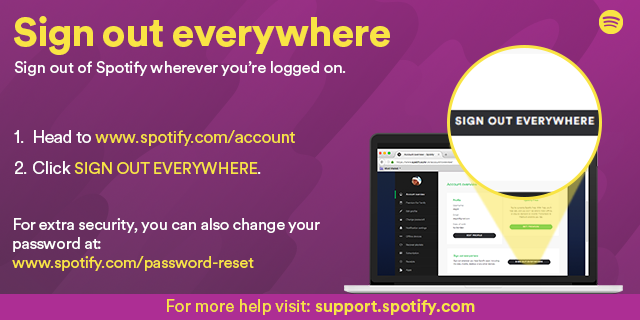Help Wizard
Step 1
Type in your question below and we'll check to see what answers we can find...
Loading article...
Submitting...
If you couldn't find any answers in the previous step then we need to post your question in the community and wait for someone to respond. You'll be notified when that happens.
Simply add some detail to your question and refine the title if needed, choose the relevant category, then post.
Just quickly...
Before we can post your question we need you to quickly make an account (or sign in if you already have one).
Don't worry - it's quick and painless! Just click below, and once you're logged in we'll bring you right back here and post your question. We'll remember what you've already typed in so you won't have to do it again.
Fake Account
Fake Account
- Mark as New
- Bookmark
- Subscribe
- Mute
- Subscribe to RSS Feed
- Permalink
- Report Inappropriate Content
- Subscribe to RSS Feed
- Mark Topic as New
- Mark Topic as Read
- Float this Topic for Current User
- Bookmark
- Subscribe
- Printer Friendly Page
- Mark as New
- Bookmark
- Subscribe
- Mute
- Subscribe to RSS Feed
- Permalink
- Report Inappropriate Content
- Mark as New
- Bookmark
- Subscribe
- Mute
- Subscribe to RSS Feed
- Permalink
- Report Inappropriate Content
@LorenXK You misunderstood me. Someone else opened my account. I want to close that account.
- Mark as New
- Bookmark
- Subscribe
- Mute
- Subscribe to RSS Feed
- Permalink
- Report Inappropriate Content
Hey @taylankaya,
Sorry for the inconvenience.
What do you mean by opened?
If you mean that someone else has gained access to your account please check out the FAQ page ”Someone else has gained access to my account” here for the next steps to take.
Thanks!
- Mark as New
- Bookmark
- Subscribe
- Mute
- Subscribe to RSS Feed
- Permalink
- Report Inappropriate Content
They did not take my account.
They opened an account using my name. I want to delete fake accounts.
- Mark as New
- Bookmark
- Subscribe
- Mute
- Subscribe to RSS Feed
- Permalink
- Report Inappropriate Content
Hey @taylankaya,
You can't close other people's accounts.
You may contact Spotify for more help 🙂
To contact support, please fill out the online contact form. If, for whatever reason you would prefer not to, or you cannot use the form, support can also be reached on twitter by reaching out to @SpotifyCares, or on Facebook by sending a message to the Spotify Cares Facebook page.
Please be aware that responses may take anywhere from 24-48 hours depending on the volume of tickets they are currently handling.
Hope it helps.
- Mark as New
- Bookmark
- Subscribe
- Mute
- Subscribe to RSS Feed
- Permalink
- Report Inappropriate Content
Hey @taylankaya,
Sorry for the inconvenience!
For this particular case, I would encourage you to reach out to support through the anonymous contact form. So long as you are entirely logged out of Spotify.com (alternatively, you can access the form through an incognito window/private browsing) the form will allow you to use an email of your choosing for correspondence. Please ensure that this is an email that has not been compromised and that you still have access to it!
Hope it helps 🙂
Suggested posts
Let's introduce ourselves!
Hey there you, Yeah, you! 😁 Welcome - we're glad you joined the Spotify Community! While you here, let's have a fun game and get…