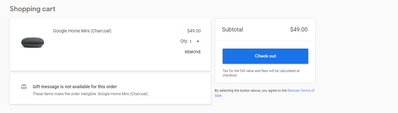Help Wizard
Step 1
Type in your question below and we'll check to see what answers we can find...
Loading article...
Submitting...
If you couldn't find any answers in the previous step then we need to post your question in the community and wait for someone to respond. You'll be notified when that happens.
Simply add some detail to your question and refine the title if needed, choose the relevant category, then post.
Just quickly...
Before we can post your question we need you to quickly make an account (or sign in if you already have one).
Don't worry - it's quick and painless! Just click below, and once you're logged in we'll bring you right back here and post your question. We'll remember what you've already typed in so you won't have to do it again.
Google Home Mini offer not working
Solved!- Mark as New
- Bookmark
- Subscribe
- Mute
- Subscribe to RSS Feed
- Permalink
- Report Inappropriate Content
I've been trying to redeem the Google Home Mini offer. I meet all of the qualifications, but I get the following message when I try and redeem:
We couldn’t confirm your eligibility for a Google Home Mini.
Make sure you’ve logged in with the right account.
Tried accessing via the offer page, via the Spotify FAQ page (https://support.spotify.com/us/article/free-google-home-mini-offer/). Tried in IE, Firefox, and Chrome. Have never received a GHM via a Spotify-related offer.
Plan
Existing Premium Individual
Monthly reoccurring payment via CC
Subscribed directly via Spotify, not a third party
Country
USA
Solved! Go to Solution.
- Subscribe to RSS Feed
- Mark Topic as New
- Mark Topic as Read
- Float this Topic for Current User
- Bookmark
- Subscribe
- Printer Friendly Page
Accepted Solutions
- Mark as New
- Bookmark
- Subscribe
- Mute
- Subscribe to RSS Feed
- Permalink
- Report Inappropriate Content
Problem solved! Credit to DragonFlames638, they found the fix that worked for me. Go to http://spotify.com/googlehome/redeem, link your Google and Spotify accounts, and it works great!
- Mark as New
- Bookmark
- Subscribe
- Mute
- Subscribe to RSS Feed
- Permalink
- Report Inappropriate Content
Hey, I went online to Spotify > Profile > Account > Apps (bottom left corner at the end of the list) and removed access from Google. Then, I used the link OP posted above to link my Spotify account to my Google account, and it worked. Hope that helps
- Mark as New
- Bookmark
- Subscribe
- Mute
- Subscribe to RSS Feed
- Permalink
- Report Inappropriate Content
Hi Mate,
Please try logging out and re-logging into your account.
Regards
- Mark as New
- Bookmark
- Subscribe
- Mute
- Subscribe to RSS Feed
- Permalink
- Report Inappropriate Content
Hi,
Tried that now, same error message.
Thanks,
- Mark as New
- Bookmark
- Subscribe
- Mute
- Subscribe to RSS Feed
- Permalink
- Report Inappropriate Content
Figured out the solution when I was having the same issue today. I checked my email account associated with spotify (in my case it was facebook email) and there was a new email wanting me to link my google email with spotify and a couple other quick steps to activate the free google home mini. I ordered a coral one. Cheers 🙂
- Mark as New
- Bookmark
- Subscribe
- Mute
- Subscribe to RSS Feed
- Permalink
- Report Inappropriate Content
I'm having the exact same problem (Though I have Premium+Hulu).
What am I doing wrong?
- Mark as New
- Bookmark
- Subscribe
- Mute
- Subscribe to RSS Feed
- Permalink
- Report Inappropriate Content
- Mark as New
- Bookmark
- Subscribe
- Mute
- Subscribe to RSS Feed
- Permalink
- Report Inappropriate Content
Kevipoo, didn't work for me either. Checked my Spotify-associated email account, inc. spam/junk folder, with no luck. Even checked my other email accounts just in case. Nothing.
- Mark as New
- Bookmark
- Subscribe
- Mute
- Subscribe to RSS Feed
- Permalink
- Report Inappropriate Content
Problem solved! Credit to DragonFlames638, they found the fix that worked for me. Go to http://spotify.com/googlehome/redeem, link your Google and Spotify accounts, and it works great!
- Mark as New
- Bookmark
- Subscribe
- Mute
- Subscribe to RSS Feed
- Permalink
- Report Inappropriate Content
THANK YOU SO MUCH
- Mark as New
- Bookmark
- Subscribe
- Mute
- Subscribe to RSS Feed
- Permalink
- Report Inappropriate Content
I had this issue after receiving the email. Logging in and giving permissions still returned an error. Help!
- Mark as New
- Bookmark
- Subscribe
- Mute
- Subscribe to RSS Feed
- Permalink
- Report Inappropriate Content
- Mark as New
- Bookmark
- Subscribe
- Mute
- Subscribe to RSS Feed
- Permalink
- Report Inappropriate Content
Hey, I went online to Spotify > Profile > Account > Apps (bottom left corner at the end of the list) and removed access from Google. Then, I used the link OP posted above to link my Spotify account to my Google account, and it worked. Hope that helps
- Mark as New
- Bookmark
- Subscribe
- Mute
- Subscribe to RSS Feed
- Permalink
- Report Inappropriate Content
- Mark as New
- Bookmark
- Subscribe
- Mute
- Subscribe to RSS Feed
- Permalink
- Report Inappropriate Content
- Mark as New
- Bookmark
- Subscribe
- Mute
- Subscribe to RSS Feed
- Permalink
- Report Inappropriate Content
- Mark as New
- Bookmark
- Subscribe
- Mute
- Subscribe to RSS Feed
- Permalink
- Report Inappropriate Content
Hey there @sixHat,
Thanks for getting back with this!
As the offer is no longer available, it would explain why you're having troubles registering your interest following the link above.
However, if you registered successfully when the offer was available, you can still try redeeming it here if haven't received an email.
Let us know how you get on! We'll be right here if you need more help.
Have a lovely day 🙂
- Mark as New
- Bookmark
- Subscribe
- Mute
- Subscribe to RSS Feed
- Permalink
- Report Inappropriate Content
I did register when the promotion was live and active. However when I try the link I get it charges me (like others) for the cost of the mini:
- Mark as New
- Bookmark
- Subscribe
- Mute
- Subscribe to RSS Feed
- Permalink
- Report Inappropriate Content
Hey again @sixHat,
Thanks for adding this and including this screenshot!
Could you try opening the full code link in a private/incognito window? Follow the purchase flow to the end of the check out, without navigating away from the incognito browser window. We'd recommend avoiding opening multiple windows with the same link all at once as this may cause issues.
If that doesn't do the trick, and you've successfully registered your interest in the offer, we'd recommend reaching out to our support teams so that they can take a closer look behind the scenes for you.
You can find more help on how to do that here.
Hope this is helpful but don't hesitate to give us a shout if there's anything else we can help with - we'll be happy to lend a hand 🙂
Suggested posts
Let's introduce ourselves!
Hey there you, Yeah, you! 😁 Welcome - we're glad you joined the Spotify Community! While you here, let's have a fun game and get…