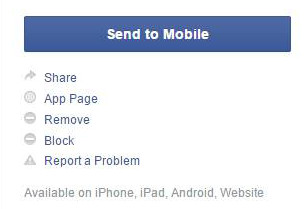Help Wizard
Step 1
Type in your question below and we'll check to see what answers we can find...
Loading article...
Submitting...
If you couldn't find any answers in the previous step then we need to post your question in the community and wait for someone to respond. You'll be notified when that happens.
Simply add some detail to your question and refine the title if needed, choose the relevant category, then post.
Just quickly...
Before we can post your question we need you to quickly make an account (or sign in if you already have one).
Don't worry - it's quick and painless! Just click below, and once you're logged in we'll bring you right back here and post your question. We'll remember what you've already typed in so you won't have to do it again.
How to Disconnect Spotify from Facebook
How to Disconnect Spotify from Facebook
- Mark as New
- Bookmark
- Subscribe
- Mute
- Subscribe to RSS Feed
- Permalink
- Report Inappropriate Content
Spotify is a joke. no contact option for them directly. makes use post to the community since their too lazy to give us direct support yet im a paying customer. the tutorial listed in spotify community is a joke and does not list the right steps. i see facebook in my settings in spotify yet no option to disconnect it.
So how do i disconnect Facebook from spotify?
- Labels:
-
Account
- Subscribe to RSS Feed
- Mark Topic as New
- Mark Topic as Read
- Float this Topic for Current User
- Bookmark
- Subscribe
- Printer Friendly Page
- Mark as New
- Bookmark
- Subscribe
- Mute
- Subscribe to RSS Feed
- Permalink
- Report Inappropriate Content
Hey @Swiftkick,
Can you confirm you don't have this awesome button under Preferences ( ctrl + P or edit->Preferences )
If you can't find it, there is another way to disconnect - you can block Spotify application on Facebook.
Navigate to activity log ( click the arrow that is sitting next to the lock in the top right position -> Activity Log )
Find the activity that is related to Spotify and select Remove Spotify.
Then select it again and click Block Spotify.
And now you disconnected Spotify from Facebook 🙂
- Mark as New
- Bookmark
- Subscribe
- Mute
- Subscribe to RSS Feed
- Permalink
- Report Inappropriate Content
Dreadlord, I don't have that button "Disconnct from Facebook" in Spotify settings, where do you find it? Do you really have the newest version of Spotify?
Is there another way to disconnect Spotify from Facebook? I don't have anything of Spotify on my activity log and don't want to post it either.
- Mark as New
- Bookmark
- Subscribe
- Mute
- Subscribe to RSS Feed
- Permalink
- Report Inappropriate Content
- Mark as New
- Bookmark
- Subscribe
- Mute
- Subscribe to RSS Feed
- Permalink
- Report Inappropriate Content
Thanks! But my Facebook account is still connected to Spotify in some way. Because I have another Spotify account that i want to change the e-mail address on, to the e-mail I use for Facebook - but it says that the e-mail address is in use. Maybe it is not possible?
- Mark as New
- Bookmark
- Subscribe
- Mute
- Subscribe to RSS Feed
- Permalink
- Report Inappropriate Content
Hey @crsnixa,
In this case you will need to get in touch with the customer services team directly using the online contact form and they will be able to look into getting this sorted for you.
If you get an automated email reply back directing you to the community or help pages, you need to reply directly to that email (even if its from no-reply) and one of the customer services agents will get back to you as soon as possible
Suggested posts
Let's introduce ourselves!
Hey there you, Yeah, you! 😁 Welcome - we're glad you joined the Spotify Community! While you here, let's have a fun game and get…