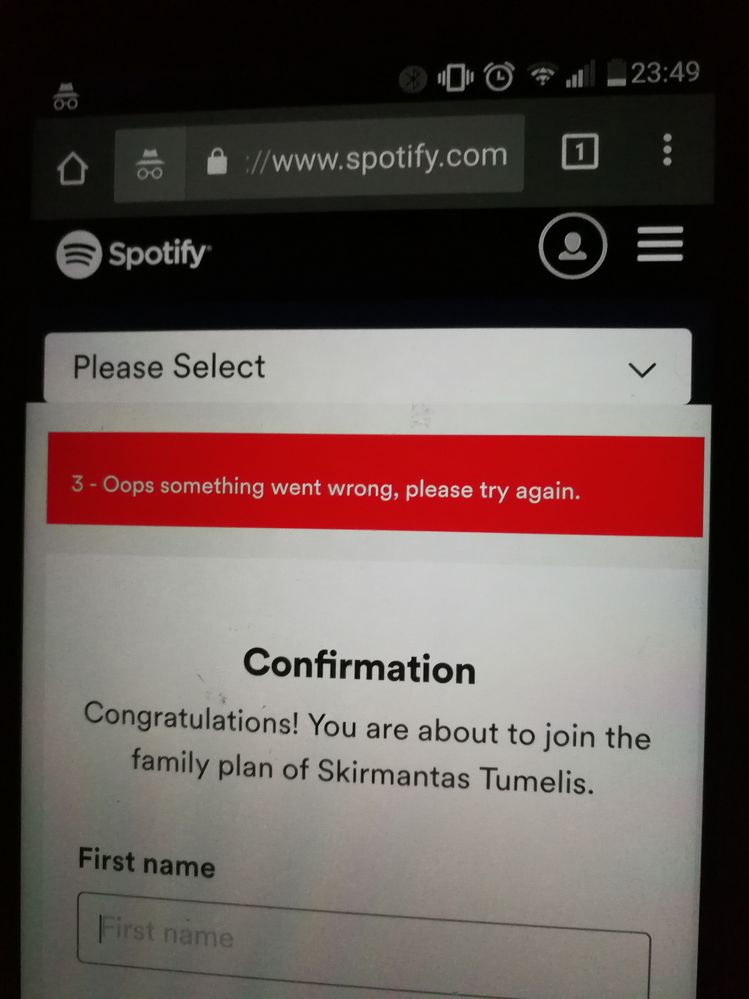Help Wizard
Step 1
Type in your question below and we'll check to see what answers we can find...
Loading article...
Submitting...
If you couldn't find any answers in the previous step then we need to post your question in the community and wait for someone to respond. You'll be notified when that happens.
Simply add some detail to your question and refine the title if needed, choose the relevant category, then post.
Just quickly...
Before we can post your question we need you to quickly make an account (or sign in if you already have one).
Don't worry - it's quick and painless! Just click below, and once you're logged in we'll bring you right back here and post your question. We'll remember what you've already typed in so you won't have to do it again.
Invited family member cannot redeem
Solved!- Mark as New
- Bookmark
- Subscribe
- Mute
- Subscribe to RSS Feed
- Permalink
- Report Inappropriate Content
I just upgraded my premium account to 1 additional family member account.
I sent an invite to the other member's email address, opened the link from the email and I'm getting the message "Oops! Something went wrong, please try again.
I've already canceled the invite once and sent it again with the same result.
Solved! Go to Solution.
- Labels:
-
Premium
-
Subscription
- Subscribe to RSS Feed
- Mark Topic as New
- Mark Topic as Read
- Float this Topic for Current User
- Bookmark
- Subscribe
- Printer Friendly Page
- Mark as New
- Bookmark
- Subscribe
- Mute
- Subscribe to RSS Feed
- Permalink
- Report Inappropriate Content
Looks like the link for the family member is for the USA. If you scroll to the bottom of that page you will see a flag. Click that and change it to your country.
If you have already created an account. Click on your username and click account.
"Account overview"(Check country) mine was us when I'm from the uk.
Then click the link again for the family member link.
Hope that helps 👍🤘
- Mark as New
- Bookmark
- Subscribe
- Mute
- Subscribe to RSS Feed
- Permalink
- Report Inappropriate Content
my sister's redeem code for spotify premium for family won't work and i've tried cancelling and resending the invite code and none of the different codes work?! really frustrating
- Mark as New
- Bookmark
- Subscribe
- Mute
- Subscribe to RSS Feed
- Permalink
- Report Inappropriate Content
I had the same problem and then realized I am in Canada and my profile said USA thinking I was at a different location from the registered address. Its not on the page where you fill out your info, it was in the profile details! I was able to register once this was updated.
- Mark as New
- Bookmark
- Subscribe
- Mute
- Subscribe to RSS Feed
- Permalink
- Report Inappropriate Content
I have the same problem. I try to invite my son. But these F***g error messages appear as soon as son try to accept this darn invitation.
I did send invite again, I did removed invitation and then added, I did added it from private browsing mode, I've tried to enter code via "redeem code" - NOTHING WORKS.
Somehwere is a bug. Please fix it!
- Mark as New
- Bookmark
- Subscribe
- Mute
- Subscribe to RSS Feed
- Permalink
- Report Inappropriate Content
- Mark as New
- Bookmark
- Subscribe
- Mute
- Subscribe to RSS Feed
- Permalink
- Report Inappropriate Content
Doesin't work:
- Mark as New
- Bookmark
- Subscribe
- Mute
- Subscribe to RSS Feed
- Permalink
- Report Inappropriate Content
When I go to put another family member on my account it doesnt let me click the "submit" option. Address is correct. What the heck?!
- Mark as New
- Bookmark
- Subscribe
- Mute
- Subscribe to RSS Feed
- Permalink
- Report Inappropriate Content
Where is the invitation code box?
Suggested posts
Let's introduce ourselves!
Hey there you, Yeah, you! 😁 Welcome - we're glad you joined the Spotify Community! While you here, let's have a fun game and get…