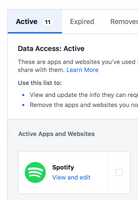Help Wizard
Step 1
Type in your question below and we'll check to see what answers we can find...
Loading article...
Submitting...
If you couldn't find any answers in the previous step then we need to post your question in the community and wait for someone to respond. You'll be notified when that happens.
Simply add some detail to your question and refine the title if needed, choose the relevant category, then post.
Just quickly...
Before we can post your question we need you to quickly make an account (or sign in if you already have one).
Don't worry - it's quick and painless! Just click below, and once you're logged in we'll bring you right back here and post your question. We'll remember what you've already typed in so you won't have to do it again.
Login with facebook not working
Solved!- Mark as New
- Bookmark
- Subscribe
- Mute
- Subscribe to RSS Feed
- Permalink
- Report Inappropriate Content
Unable to login to spotify desktop app (windows 7) with facebook login credentials.
Solved! Go to Solution.
- Subscribe to RSS Feed
- Mark Topic as New
- Mark Topic as Read
- Float this Topic for Current User
- Bookmark
- Subscribe
- Printer Friendly Page
- Mark as New
- Bookmark
- Subscribe
- Mute
- Subscribe to RSS Feed
- Permalink
- Report Inappropriate Content
Hi!
So i have a problem with my Spotify App that many have brought Up here before neither deleting and downloading the App again nor changing Facebook settings helped. I try to login via Facebook, Facebook says that I have already connected Spotify and Facebook, i Click continue and am send back to Spotify - not logged in. I also cannot login with my mail, due to DNS problems.
Btw: i did all of this (deleting and re-installing) because my Spotify app is always in the offline Mode. That‘s a different topic but maybe related?
What else can I do?
On my desktop version all is good and functioning.
Thank you for any kind of assistance!
- Mark as New
- Bookmark
- Subscribe
- Mute
- Subscribe to RSS Feed
- Permalink
- Report Inappropriate Content
I'm using the Spotify desktop app with Windows 10, and I'm trying to log in with Facebook. When I click the button in the app, nothing happens. Absolutely nothing at all.
- Mark as New
- Bookmark
- Subscribe
- Mute
- Subscribe to RSS Feed
- Permalink
- Report Inappropriate Content
Also having this problem. Please advise.
- Mark as New
- Bookmark
- Subscribe
- Mute
- Subscribe to RSS Feed
- Permalink
- Report Inappropriate Content
Hi!
I was having the same problem and I just managed to fix it by unninstalling Chrome and reinstalling again the browser because I just discovered that I could only login using the Chrome browser and doing that, I managed to login again clicking in the button! ^^
- Mark as New
- Bookmark
- Subscribe
- Mute
- Subscribe to RSS Feed
- Permalink
- Report Inappropriate Content
still cant login with facebook i press on login with facebook doesnt let me..
- Mark as New
- Bookmark
- Subscribe
- Mute
- Subscribe to RSS Feed
- Permalink
- Report Inappropriate Content
I just created a new account and connecting to facebook does absolutely nothing. I have tried to delete the app from Facebook settings, delete and reinstall the app on my phone and still nothing. Same on desktop version. It just takes me back to the same begin screen.
- Mark as New
- Bookmark
- Subscribe
- Mute
- Subscribe to RSS Feed
- Permalink
- Report Inappropriate Content
Just switched from your Rogers partner to a family plan directly with Spotify. My daughter used Facebook to access her account but now she cannot remember the facebook login etc. Is there a way to access her saved music from that account and activate it with her email address?
- Mark as New
- Bookmark
- Subscribe
- Mute
- Subscribe to RSS Feed
- Permalink
- Report Inappropriate Content
Hi - I have tried this, and everything else the community have suggested, around this problem. and it doesn't work.
Whenever I load up the Spotify app, even if I'm signed in on web browser and 'signed in' on Facebook, the app isn't updating or understanding that I've done this Facebook shortcut on my browser.
Why doesn't the button in the actual app work? Seems pretty crucial. ATM it's functionally useless.
I'm on windows 10.
- Mark as New
- Bookmark
- Subscribe
- Mute
- Subscribe to RSS Feed
- Permalink
- Report Inappropriate Content
Greetings
I have a problem of login on my Spotify Windows App. I had been trying it for two days in a row but it unsuccessful. Here's the problem that i am encountering,
1. My spotify account is linked to my facebook.
2. Tried countless of times to login to Spotify Windows App using Login with Facebook (As my account is linked to my facebook) it always prompt out..
"Facebook Will Be Back Soon
3. Manage to successfully login on my spotify account on the internet browser.
4. Checked my spotify account, i have a different separate email which i am unable to change/modify at all.
5. Not using the email that was linked to my spotify account. (Facebook has a different email too).
If worst comes to worst, i have to use spotify the internet browser, i think i have got no other choice unless any administrator would be able to assist into changing my email address on spotify to the same as my facebook linked account email address!
Hopefully my issues will be resolved as soon as possible, Thank You!
Please email me back at *snip*
- Mark as New
- Bookmark
- Subscribe
- Mute
- Subscribe to RSS Feed
- Permalink
- Report Inappropriate Content
Hi there. Oddlly enough, i don´t have a "music button" on my facebook page, or at least i can't find it, plus, i don't see any "app" section.
Therefore, i still can't loggin on my Spotify acount through my computer.
Is there another way or am i just doomed to never being able to loggin on my pc again?
I would appreciate if you could help me, thanks!
- Mark as New
- Bookmark
- Subscribe
- Mute
- Subscribe to RSS Feed
- Permalink
- Report Inappropriate Content
My default browser setting was "empty", I just selected one of them.
- Mark as New
- Bookmark
- Subscribe
- Mute
- Subscribe to RSS Feed
- Permalink
- Report Inappropriate Content
MY SOLUTION:
I use Spotify behind a proxy and couldn't log in with the FB button (nothing happens when i click on it).
Then I remembered that there is a special login for other devices which you can get from the webpage if you log in to your account.
there should be an entry called "set device password" where you will have a device username (usually a number) and a password which you have to choose yourself.
With these credentials you can log in to spotify on windows with the normal login button
- Mark as New
- Bookmark
- Subscribe
- Mute
- Subscribe to RSS Feed
- Permalink
- Report Inappropriate Content
Do you have any idea of how happy you made my by solving the problem???
So happy I need to sign up for an account I will perhaps never use again just to say my thanks.
- Mark as New
- Bookmark
- Subscribe
- Mute
- Subscribe to RSS Feed
- Permalink
- Report Inappropriate Content
I can't even find the apps section or music tab? But I found it via settings and my Spotify is still actively connected.
- Mark as New
- Bookmark
- Subscribe
- Mute
- Subscribe to RSS Feed
- Permalink
- Report Inappropriate Content
But let me tell you that I am not moving to any country, but it's always telling me everytime that line. Please Help!
- Mark as New
- Bookmark
- Subscribe
- Mute
- Subscribe to RSS Feed
- Permalink
- Report Inappropriate Content
I was able to log in, but do not see my profile pic and no friend feed.
- Mark as New
- Bookmark
- Subscribe
- Mute
- Subscribe to RSS Feed
- Permalink
- Report Inappropriate Content
It doesn't work both on Win10 and Android.
I filled the email and pwd as well, and nothing.
- Mark as New
- Bookmark
- Subscribe
- Mute
- Subscribe to RSS Feed
- Permalink
- Report Inappropriate Content
Hey folks, this is an incredibly old thread with 200+ comments ranging across seven years. This means there are numerous questions and issues in one thread.
In order for us to better help you with any log in issues you’re having in 2019, we’re going to close this thread so new threads can be made.
If you’re having trouble logging in via Facebook, it’s always a good idea to a clean reinstallation to be sure you’re on the latest app version.
It’s also good to check out our FAQs on Problems logging in as it highlights many possible scenarios you could be facing.
If you've unlinked your Facebook and Spotify it's good to review these steps on how to sign in as well.
If none of those work, please post a new thread in Accounts and our Moderators or another knowledgeable Spotify user will help ASAP. Be sure to include:
- Your device
- Your device’s operating system
- Spotify app version
- Screenshots if possible (without sensitive information)
Suggested posts
Let's introduce ourselves!
Hey there you, Yeah, you! 😁 Welcome - we're glad you joined the Spotify Community! While you here, let's have a fun game and get…