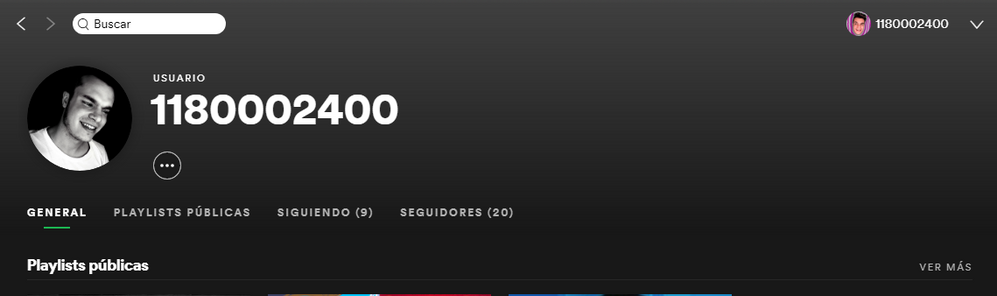Help Wizard
Step 1
Type in your question below and we'll check to see what answers we can find...
Loading article...
Submitting...
If you couldn't find any answers in the previous step then we need to post your question in the community and wait for someone to respond. You'll be notified when that happens.
Simply add some detail to your question and refine the title if needed, choose the relevant category, then post.
Just quickly...
Before we can post your question we need you to quickly make an account (or sign in if you already have one).
Don't worry - it's quick and painless! Just click below, and once you're logged in we'll bring you right back here and post your question. We'll remember what you've already typed in so you won't have to do it again.
Mi nombre de usuario son números | My user namer is random numbers
Mi nombre de usuario son números | My user namer is random numbers
- Mark as New
- Bookmark
- Subscribe
- Mute
- Subscribe to RSS Feed
- Permalink
- Report Inappropriate Content
Plan
Premium
Country
Spain
Device
BQ Aquaris X Pro
Operating System
Windows 10
A few months ago, my username suddenly change into random numbers. I've tried everything (login out on every device where i use Spotify, disconnecting Facebook from Spotify account). I dont know what to do... Hope you can help me. 🙂
(Sorry if my English is not pretty well)
Hace ya un tiempo que mi nombre cambió de un día para otro a ser solamente números aleatorios. He intentado todo, desde desvincular la cuenta de Facebook hasta cerrar sesión en todos los dispositivos. No sé que más hacer... Espero que me podáis echar una mano. 🙂
- Labels:
-
Account
- Subscribe to RSS Feed
- Mark Topic as New
- Mark Topic as Read
- Float this Topic for Current User
- Bookmark
- Subscribe
- Printer Friendly Page
- Mark as New
- Bookmark
- Subscribe
- Mute
- Subscribe to RSS Feed
- Permalink
- Report Inappropriate Content
Hey @juantaztic.
Thanks for reaching out to us about this 🙂
It seems that your account was created via Facebook - those numbers are your username. If you used to be able to see your Facebook profile name (your display name), it's possible that you have not enabled Facebook data to be processed for your account, or that you have accidentally disabled this option. To change this, just head here and toggle on Process my Facebook data.
Let us know how it goes! If you're still having trouble, let us know and we'll see what else we can suggest 😉
- Mark as New
- Bookmark
- Subscribe
- Mute
- Subscribe to RSS Feed
- Permalink
- Report Inappropriate Content
- Mark as New
- Bookmark
- Subscribe
- Mute
- Subscribe to RSS Feed
- Permalink
- Report Inappropriate Content
Hey there @cobainsr!
Thanks for reaching out. We'll gladly help you out.
You ca try re-syncing your Spotify account with Facebook to get things working again. To do that:
- On desktop, go to www.facebook.com/settings.
- Select Apps and websites in the left hand column.
- Find Spotify and click View and edit. Tip: If you don't see it, check the Expired tab.
- The Spotify app settings pop up. Select Remove App at the bottom of this pop up, then Remove to confirm.
- Go to https://www.spotify.com/signup and click Sign up with Facebook.
- You’ll receive a message requesting access. Select Okay.
This should refresh the connection and you should be able to see your Facebook name on the account.
Let us know how it goes. Give us a shout if you have any further questions.
Have a great day!
- Mark as New
- Bookmark
- Subscribe
- Mute
- Subscribe to RSS Feed
- Permalink
- Report Inappropriate Content
Suggested posts
Let's introduce ourselves!
Hey there you, Yeah, you! 😁 Welcome - we're glad you joined the Spotify Community! While you here, let's have a fun game and get…