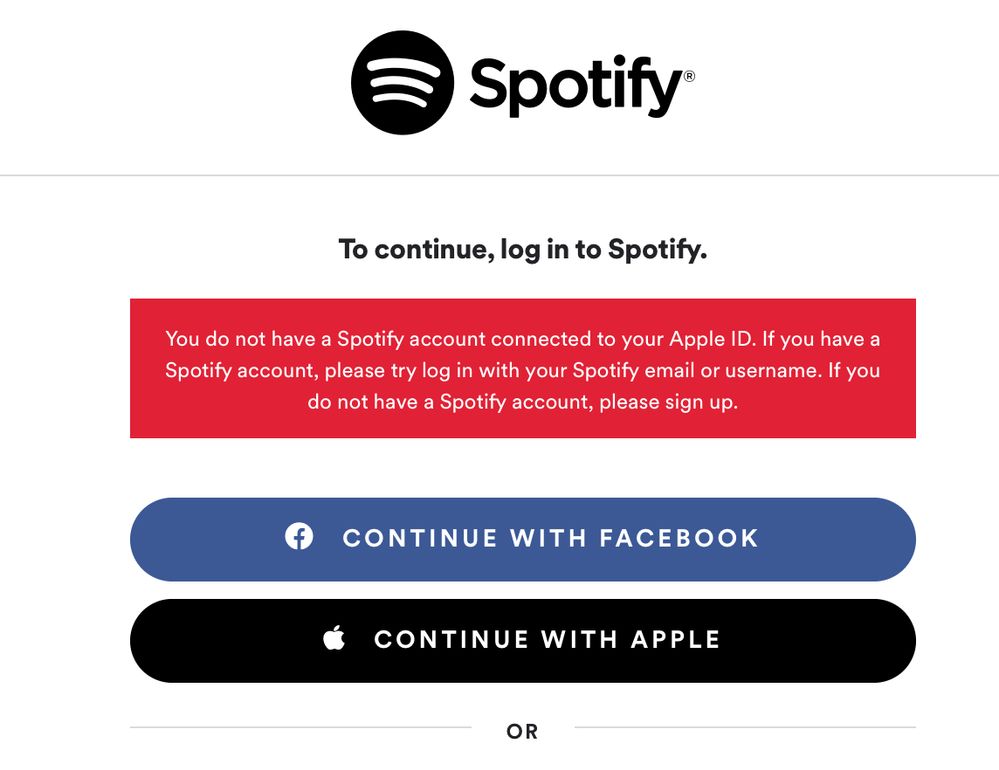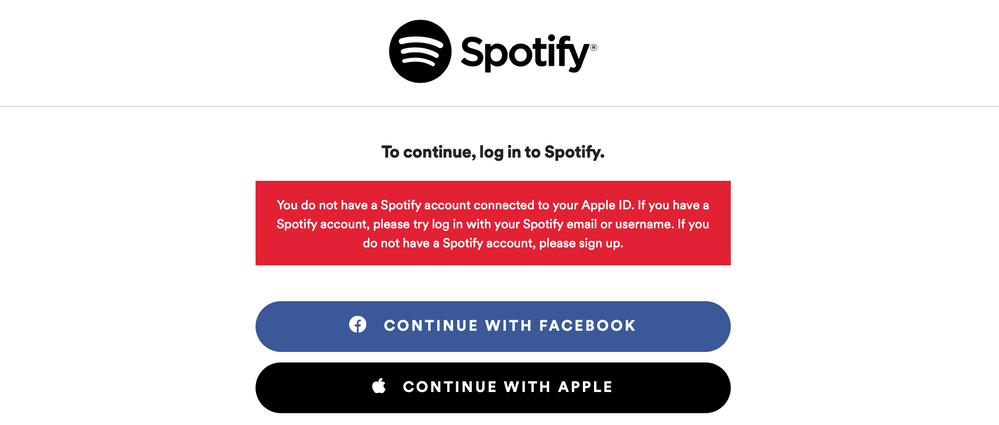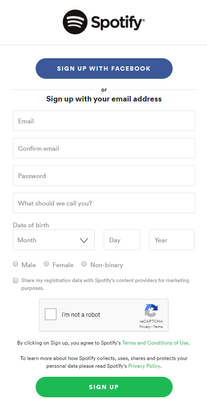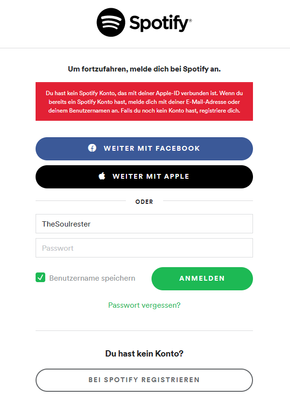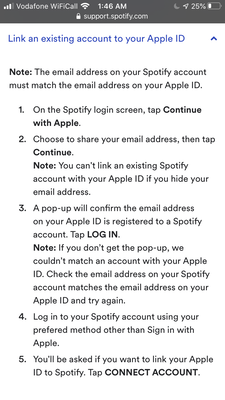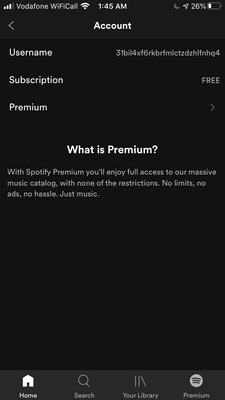Help Wizard
Step 1
Type in your question below and we'll check to see what answers we can find...
Loading article...
Submitting...
If you couldn't find any answers in the previous step then we need to post your question in the community and wait for someone to respond. You'll be notified when that happens.
Simply add some detail to your question and refine the title if needed, choose the relevant category, then post.
Just quickly...
Before we can post your question we need you to quickly make an account (or sign in if you already have one).
Don't worry - it's quick and painless! Just click below, and once you're logged in we'll bring you right back here and post your question. We'll remember what you've already typed in so you won't have to do it again.
My Apple ID won't link to my spotify account
My Apple ID won't link to my spotify account
- Mark as New
- Bookmark
- Subscribe
- Mute
- Subscribe to RSS Feed
- Permalink
- Report Inappropriate Content
Plan
Free
Country
US of A
Device
iPhone 7
Operating System
iOS 13.3.1
I have tried multiple times to link my Apple ID to my Spotify account and it won't work. I have tried what it says on their help website (Spotify Help) and it simply won't work. I contacted their support and they told me to ask this community. If this does not work I shall ask their Twitter.
Thanks in advance!
- Subscribe to RSS Feed
- Mark Topic as New
- Mark Topic as Read
- Float this Topic for Current User
- Bookmark
- Subscribe
- Printer Friendly Page
- Mark as New
- Bookmark
- Subscribe
- Mute
- Subscribe to RSS Feed
- Permalink
- Report Inappropriate Content
Hey @ThatFunSize,
Thanks for reaching out about this here in the Community.
Would you mind letting us know a bit more about what happens when you try linking your Apple ID to your Spotify account?
For example, are you receiving any specific error message during the process? A screenshot would be very helpful in this case. As a heads-up, remember to hide sensitive or personal information when sharing this type of material.
We're looking forward to your update and we're here to help with anything else too!
- Mark as New
- Bookmark
- Subscribe
- Mute
- Subscribe to RSS Feed
- Permalink
- Report Inappropriate Content
Same problem here.
The support page says I have to guarantee my both accounts from Spotify and Apple share the same email address. So I changed my Spotify email address to my Apple ID one, but it still says no Spotify account associated with my Apple ID. I confirmed my new email address already after changes. My Apple ID email address is not hidden to Spotify.
Here is a copy of the error message :
"You do not have a Spotify account connected to your Apple ID. If you have a Spotify account, please try log in with your Spotify email or username. If you do not have a Spotify account, please sign up."
- Mark as New
- Bookmark
- Subscribe
- Mute
- Subscribe to RSS Feed
- Permalink
- Report Inappropriate Content
Hey @AWong,
Regarding what you're reporting, it'd be great to double-check your device's operating system is iOS 13 or later as well as that the Apple ID linked to the email address you'd like to have for Spotify uses two-factor authentication.
After confirming this, would you mind trying the following steps?
- Double-check you successfully updated your Spotify email address with the one linked to the Apple ID you're currently using.
- Log out and then back in in to your Spotify account using your preferred method other than Sign in with Apple.
- You'll be asked if you want to link your Apple ID to Spotify. Tap CONNECT ACCOUNT.
You should now be able to log in to Spotify with TouchID, FaceID, or your Apple device passcode.
Let us know how you get on. We'll look out for your reply!
- Mark as New
- Bookmark
- Subscribe
- Mute
- Subscribe to RSS Feed
- Permalink
- Report Inappropriate Content
already use the same email address.
- Mark as New
- Bookmark
- Subscribe
- Mute
- Subscribe to RSS Feed
- Permalink
- Report Inappropriate Content
- Mark as New
- Bookmark
- Subscribe
- Mute
- Subscribe to RSS Feed
- Permalink
- Report Inappropriate Content
Hey @ThatFunSize,
Thanks for your reply.
Would you mind letting us know if are you receiving any specific error message while trying to link your Apple ID and Spotify account? A screenshot would be very helpful in this case.
As a heads-up, remember to hide sensitive or personal information when sharing this type of material.
We're looking forward to your update and we're here to help with anything else too!
- Mark as New
- Bookmark
- Subscribe
- Mute
- Subscribe to RSS Feed
- Permalink
- Report Inappropriate Content
Hey @AWong,
Thanks for keeping us in the loop.
To clarify, you'll need to have the two-factor authentication enabled with your Apple ID for this process.
Would you mind letting us know if you already tried the steps suggested above and if they worked?
Let us know how you get on. We'll look out for your reply!
- Mark as New
- Bookmark
- Subscribe
- Mute
- Subscribe to RSS Feed
- Permalink
- Report Inappropriate Content
I'm having the exact same problem on the website.
Spotify links successfully within Apple ID, but Spotify can't seem to find the Apple ID or doesn't receive the information it needs.
My Spotify username is first.last and email is first.last (at) provider (dot) com. I'm a Premium member if that makes any difference in the backend code.
My Apple ID email is also first.last (at) provider (dot) com, and the name is reported to Spotify as First Last. Two-factor enabled for a long time, nothing has changed recently. There are no other options.
I unlinked Spotify in the Apple ID and tried it several times.
This must be a corner-case bug because it appears there is no other obvious explanation unless I'm missing something.
Browser: Mobile Safari
Device: iPad Pro 10.5
ipadOS: 13.3.1
Spotify app: 8.5.45.588
- Mark as New
- Bookmark
- Subscribe
- Mute
- Subscribe to RSS Feed
- Permalink
- Report Inappropriate Content
I encountered exactly the same problem as @ba41
Spotify Email = Apple ID Email
Not hide my email address when linked
Apple ID uses two-factor authentication
iPad Pro 10.5/iPad OS 13.3.1/Safari
iPhone/iOS 13.3.1/Safari
MacBook Pro/macOS 10.15.3/Safari
None of the above works.
And my Spotify app on iPhone doesn't display Sign in with Apple option,is it correct?
Spotify app version: 8.5.48
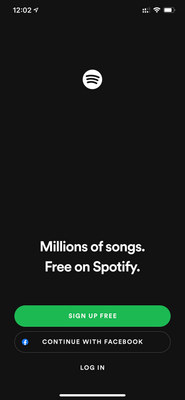
- Mark as New
- Bookmark
- Subscribe
- Mute
- Subscribe to RSS Feed
- Permalink
- Report Inappropriate Content
Hey there @allenchu and @ba41,
Thanks for keeping us in the loop and providing those details and screenshots.
Just a heads-up, we're still in the process of rolling out this feature globally and there might still be some markets where Sign in with Apple isn't available yet. If this isn't working for you at the moment, we'd suggest to wait until the end of this month and try again.
With that said, in order to link an existing Spotify account to your Apple ID you need to make sure you're signed in to iCloud with your Apple ID on your device first. You can then head here to create a new account by choosing Continue with Apple, making sure to share your email. Spotify should automatically recognize the exiting account with the same email address and ask if you’d like to link it with Sign in with Apple.
Hope this helps. Let us know how you get on.
- Mark as New
- Bookmark
- Subscribe
- Mute
- Subscribe to RSS Feed
- Permalink
- Report Inappropriate Content
Hello I have the same problem as well...
I followed every step that was said by a Spotify manager, but I can't can't create a new account via Apple ID on the Spotify website. I tried different ways of trying to create an account via Apple ID on the Spotify web page by logging out completely on the device and try to create a new account, but I do not see a link to create an account with Apple ID and both Apple ID & Spotify use the same Email Address. I forgot to mention I also clicked on the here on the last manager message.
- Mark as New
- Bookmark
- Subscribe
- Mute
- Subscribe to RSS Feed
- Permalink
- Report Inappropriate Content
- Mark as New
- Bookmark
- Subscribe
- Mute
- Subscribe to RSS Feed
- Permalink
- Report Inappropriate Content
Hey folks,
Sorry to hear the link doesn't work for you. We’re slowly rolling out the new log in with Apple on all platforms and it might not be available in any market.
Right now the option to sign up with Apple should be available globally on iOS. So, if you follow the steps in this Spotify Answer, you should be able to link your accounts when you create a new account with your Apple ID.
Hope we were able to shed some light. Give us a shout, if you have any other questions.
- Mark as New
- Bookmark
- Subscribe
- Mute
- Subscribe to RSS Feed
- Permalink
- Report Inappropriate Content
- Mark as New
- Bookmark
- Subscribe
- Mute
- Subscribe to RSS Feed
- Permalink
- Report Inappropriate Content
unfortunately none of this works for me. yes, 2fa is activated and other services work without problems.
it means that i should click on "continue with apple" and a dialog comes up where it says that there is already an account with the mail address... for me this does not come but only: "you don't have a spotify account. if you have an account log in with the mail and password". but i want to connect my app to spotify to log in with sign in with apple! 😞
- Mark as New
- Bookmark
- Subscribe
- Mute
- Subscribe to RSS Feed
- Permalink
- Report Inappropriate Content
Hi @user-removed,
Just to clarify, have you tried clicking on BEI SPOTIFY REGISTRIEREN and continue with Apple from there?
Once you input your email address in the registration form, you should get the option to link your existing account, provided that the email address on your Spotify account and your Apple ID are identical. If you need to change your email address, head here.
Hope this works. Let us know how you get on.
- Mark as New
- Bookmark
- Subscribe
- Mute
- Subscribe to RSS Feed
- Permalink
- Report Inappropriate Content
So I originally was getting the same error message everyone else was. Then accidentally created a new account so I had to delete it.
So I tried to follow the steps about "signing up for a new account" and exposing my apple id email, which is the same as my spotify email.
This led to a different issue. Every time I try to sign in with my Apple ID (following all steps in here), I get met with an error message saying
"The email and password combination is incorrect."
- Mark as New
- Bookmark
- Subscribe
- Mute
- Subscribe to RSS Feed
- Permalink
- Report Inappropriate Content
So frustrating.
Spotify, some feedback: take it or leave it. Your implementation of Sign In with Apple in order to link accounts is clunky, frustrating and doesn’t work. Where all other experiences I’ve had with other apps /services have been smooth. I mean cmon, why would I need to go “create a new account” when I already gave one? This is in no way user friendly or straight forward. Sort it out. Sticking with Apple Music for now, But you probably don’t care
- Mark as New
- Bookmark
- Subscribe
- Mute
- Subscribe to RSS Feed
- Permalink
- Report Inappropriate Content
I’ve tried all the steps here
each time it creates a new account
Using same email addresses. Not choosing to hide my email
even had to change my old Spotify email to match my Apple ID. Now since this isn’t working I want to go back to my original email address and Spotify says “ email taken “. So frustrating, ready to move beyond Spotify I think

Suggested posts
Let's introduce ourselves!
Hey there you, Yeah, you! 😁 Welcome - we're glad you joined the Spotify Community! While you here, let's have a fun game and get…