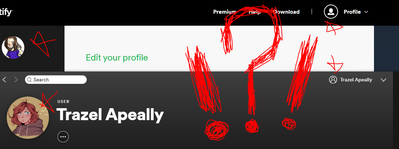Help Wizard
Step 1
Type in your question below and we'll check to see what answers we can find...
Loading article...
Submitting...
If you couldn't find any answers in the previous step then we need to post your question in the community and wait for someone to respond. You'll be notified when that happens.
Simply add some detail to your question and refine the title if needed, choose the relevant category, then post.
Just quickly...
Before we can post your question we need you to quickly make an account (or sign in if you already have one).
Don't worry - it's quick and painless! Just click below, and once you're logged in we'll bring you right back here and post your question. We'll remember what you've already typed in so you won't have to do it again.
My profile picture won't save, tried everything
My profile picture won't save, tried everything
- Mark as New
- Bookmark
- Subscribe
- Mute
- Subscribe to RSS Feed
- Permalink
- Report Inappropriate Content
When I try to change my profile picture, the new profile picture shows up on my desktop app, but it doesn't change on any other devices and when I restart the desktop app I'm back to the default profile picture.
I tried reinstalling, I tried relogging, I tried changing the profile picture size to 128x128, I tried changing the profile picture on my mac instead of my pc.
Nothing works please help.
- Labels:
-
Account
- Subscribe to RSS Feed
- Mark Topic as New
- Mark Topic as Read
- Float this Topic for Current User
- Bookmark
- Subscribe
- Printer Friendly Page
- Mark as New
- Bookmark
- Subscribe
- Mute
- Subscribe to RSS Feed
- Permalink
- Report Inappropriate Content
Hey @Vietreq,
Thanks for posting your question here and welcome to the Community.
What you've experienced sounds like this Ongoing Issue we marked as 'Fixed' some time ago.
It'd be helpful to take a look at it and follow the suggested steps in the Status update.
If the steps don't help, fell free to add your vote (clicking +VOTE) and feedback by posting a comment and letting us know any more relevant info regarding your situation.
We'll keep looking into it and keep you posted as soon as possible.
Meanwhile, we'll be here for anything else we can help with!
- Mark as New
- Bookmark
- Subscribe
- Mute
- Subscribe to RSS Feed
- Permalink
- Report Inappropriate Content
I'm having the same problems as OP. I've tried everything they did, and then I did everything in the link you sent. The clean reinstall hasn't worked either. I'm not sure what to do(?)
- Mark as New
- Bookmark
- Subscribe
- Mute
- Subscribe to RSS Feed
- Permalink
- Report Inappropriate Content
Having the same exact issue, what's funny is that I removed the old Icon I had (top left in attached image) and it INSTANTLY processed the change, but changing it is doing **bleep** all...
- Mark as New
- Bookmark
- Subscribe
- Mute
- Subscribe to RSS Feed
- Permalink
- Report Inappropriate Content
Hey there @xoxofiz and @Trazel_Apeally,
Thanks for posting about this here in the Community!
Just to confirm, are you following the steps mentioned here?
Keep in mind that sometimes the changes might not take effect right away when updating the profile picture on the desktop app.
In this case, could you give it 24 hours and let us know if the issue persists after that?
If you're still experiencing this after that time, it'd be helpful if you could give us some additional information, for example, the exact version of the Spotify app you're on and the device you're trying this from.
Keep us posted 🙂
Suggested posts
Let's introduce ourselves!
Hey there you, Yeah, you! 😁 Welcome - we're glad you joined the Spotify Community! While you here, let's have a fun game and get…