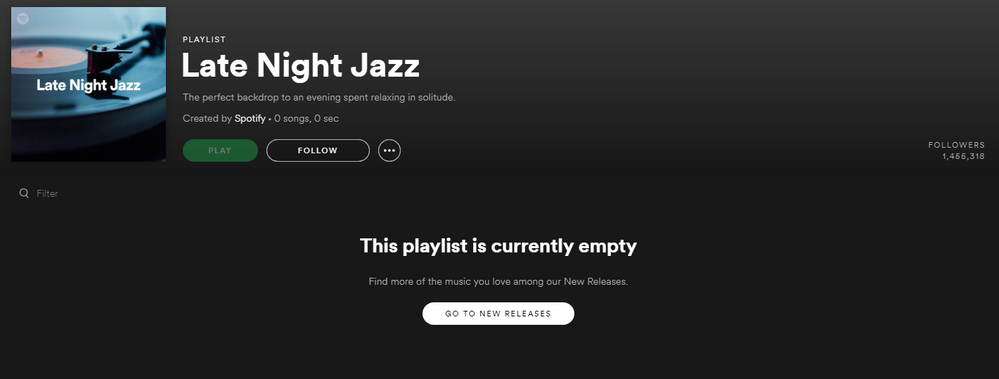Help Wizard
Step 1
Type in your question below and we'll check to see what answers we can find...
Loading article...
Submitting...
If you couldn't find any answers in the previous step then we need to post your question in the community and wait for someone to respond. You'll be notified when that happens.
Simply add some detail to your question and refine the title if needed, choose the relevant category, then post.
Just quickly...
Before we can post your question we need you to quickly make an account (or sign in if you already have one).
Don't worry - it's quick and painless! Just click below, and once you're logged in we'll bring you right back here and post your question. We'll remember what you've already typed in so you won't have to do it again.
My spotify broke completely
Solved!- Mark as New
- Bookmark
- Subscribe
- Mute
- Subscribe to RSS Feed
- Permalink
- Report Inappropriate Content
Plan
Premium
Country
Device
PC
Operating System
Windows 10
My Question or Issue
Hello.
Today my spotify completely broke on pc. It started about 6 months ago when I couldn't see what my friends are listening to. Then about a month ago some songs I searched for didn't play (Blank album cover,didn't have a timer) and today I could only play songs in my playlist (New ones that I added didn't play) so I decided to reinstall spotify. Now I can't play anything (not even a podcast) and all my playlists aren't displaying any songs and it shows that I have 0 songs in every playlist. On my phone everything works fine and my playlists have songs. Please help.
Solved! Go to Solution.
- Labels:
-
Other
-
Subscription
- Subscribe to RSS Feed
- Mark Topic as New
- Mark Topic as Read
- Float this Topic for Current User
- Bookmark
- Subscribe
- Printer Friendly Page
Accepted Solutions
- Mark as New
- Bookmark
- Subscribe
- Mute
- Subscribe to RSS Feed
- Permalink
- Report Inappropriate Content
- Mark as New
- Bookmark
- Subscribe
- Mute
- Subscribe to RSS Feed
- Permalink
- Report Inappropriate Content
Hi @Issarnik, thanks for writing!
Please try following these steps:
1. Press the windows key and type in spotify (or you could probably just find it on your desktop - if so skip to step 3)
2. Right click on OPEN FILE LOCATION
3. RIGHT-click on the program and left click on PROPERTIES
4. A tab should open up titled SPOTIFY PROPERTIES, with six subtabs labled SECURITY, GENERAL, DETAILS and etc.
5. Select the COMPATIBILITY tab and highlighted in blue is a button labled RUN COMPATABILITY TROUBLESHOOTER.
6. The troubleshooter should run you through the rest!
Again, what this looks like:
Spotify.exe -> Properties -> Compatibility -> Run Compatibility Troubleshooter
Let me know how it goes!
- Mark as New
- Bookmark
- Subscribe
- Mute
- Subscribe to RSS Feed
- Permalink
- Report Inappropriate Content
I'm having the exact same problem. The compatibility settings didn't work neither did running as administrator. I've also tried the windows store version and the online version multiple times (With a full reinstall in between).
- Mark as New
- Bookmark
- Subscribe
- Mute
- Subscribe to RSS Feed
- Permalink
- Report Inappropriate Content
Hey @Beloba03,
Did you try the steps I gave above?
- Mark as New
- Bookmark
- Subscribe
- Mute
- Subscribe to RSS Feed
- Permalink
- Report Inappropriate Content
I have, I contacted support as well. They said they were aware of this problem and are working on a fix.
- Mark as New
- Bookmark
- Subscribe
- Mute
- Subscribe to RSS Feed
- Permalink
- Report Inappropriate Content
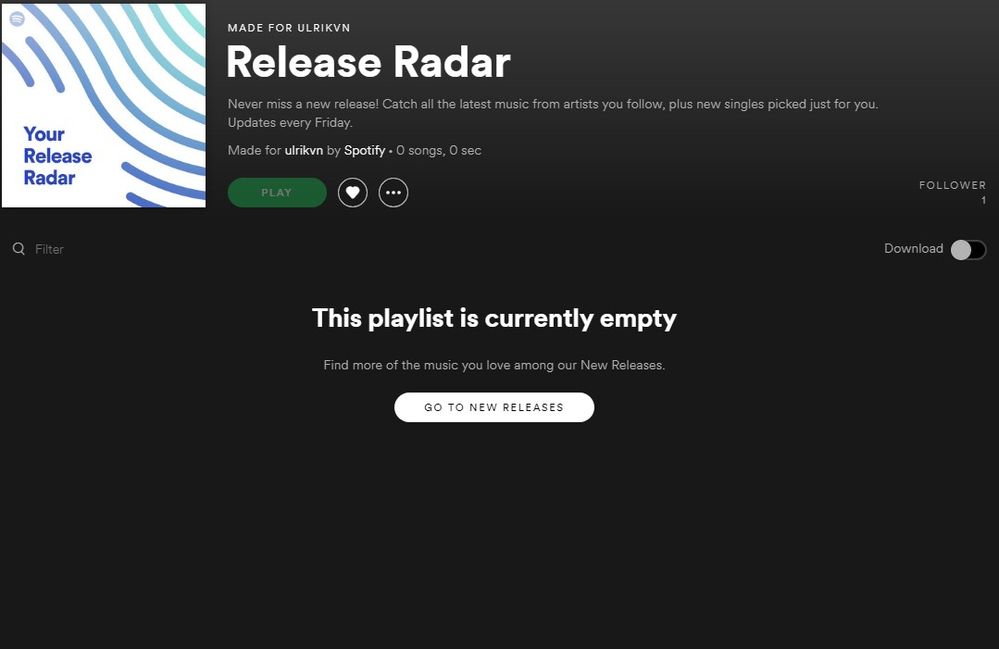
- Mark as New
- Bookmark
- Subscribe
- Mute
- Subscribe to RSS Feed
- Permalink
- Report Inappropriate Content
Hi Issnark,
I've had such problems too. I uninstalled Spotify and reinstalled it. An alternative is On Cortana search: Task Manager. If Spotify is there right click it, and click "end task." And try again. Basically, Open Task Manager > Look For Spotify> If there click "end task."
Good Luck!
KSB.
- Mark as New
- Bookmark
- Subscribe
- Mute
- Subscribe to RSS Feed
- Permalink
- Report Inappropriate Content
I use your answer a ton. Quite useful. Kudos! @bitencourt
- Mark as New
- Bookmark
- Subscribe
- Mute
- Subscribe to RSS Feed
- Permalink
- Report Inappropriate Content
This solution has worked for me!
- Mark as New
- Bookmark
- Subscribe
- Mute
- Subscribe to RSS Feed
- Permalink
- Report Inappropriate Content
Hey @KSBGAMING, you're welcome, I'm glad I could help you!
- Mark as New
- Bookmark
- Subscribe
- Mute
- Subscribe to RSS Feed
- Permalink
- Report Inappropriate Content
Thanks for the help everyone!
Suggested posts
Let's introduce ourselves!
Hey there you, Yeah, you! 😁 Welcome - we're glad you joined the Spotify Community! While you here, let's have a fun game and get…