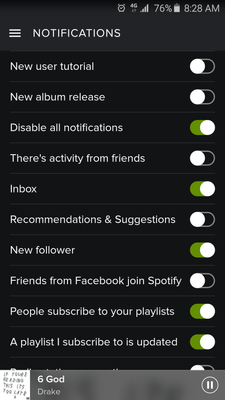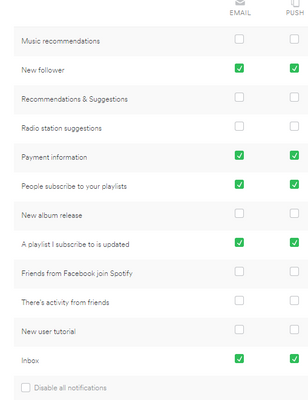Help Wizard
Step 1
Type in your question below and we'll check to see what answers we can find...
Loading article...
Submitting...
If you couldn't find any answers in the previous step then we need to post your question in the community and wait for someone to respond. You'll be notified when that happens.
Simply add some detail to your question and refine the title if needed, choose the relevant category, then post.
Just quickly...
Before we can post your question we need you to quickly make an account (or sign in if you already have one).
Don't worry - it's quick and painless! Just click below, and once you're logged in we'll bring you right back here and post your question. We'll remember what you've already typed in so you won't have to do it again.
No notifications
No notifications
- Mark as New
- Bookmark
- Subscribe
- Mute
- Subscribe to RSS Feed
- Permalink
- Report Inappropriate Content
Hello,
Im using Spotify since a long time but since a couple of months I'm not getting notifications.
But I need them to check updated subscriped playlists. I have updated the app 3-4 times an reinstalled it a couple
All my notifications are enabled on my settings.
Any ideas how to fix that?
- Subscribe to RSS Feed
- Mark Topic as New
- Mark Topic as Read
- Float this Topic for Current User
- Bookmark
- Subscribe
- Printer Friendly Page
- Mark as New
- Bookmark
- Subscribe
- Mute
- Subscribe to RSS Feed
- Permalink
- Report Inappropriate Content
Hi. Two things: One, the notification settings on the app itself. Two, the notification settings on the phone or mobile device. You need to be sure that the notification settings are not blocked on the phone, that is more likely to be the issue I'd say...
- Mark as New
- Bookmark
- Subscribe
- Mute
- Subscribe to RSS Feed
- Permalink
- Report Inappropriate Content
Hi, I don't have the app on phone or mobile device... and regarding the notifications on the app itself, I have them enabled by using the menu with the arrow on the right of the screen (Account- Notifications), I don't know if that's what you mean.
- Mark as New
- Bookmark
- Subscribe
- Mute
- Subscribe to RSS Feed
- Permalink
- Report Inappropriate Content
So I'm guessing you are talking about notification on the desktop app?
- Mark as New
- Bookmark
- Subscribe
- Mute
- Subscribe to RSS Feed
- Permalink
- Report Inappropriate Content
Yes, I have them enabled but I haven't got any in a couple of months.
- Mark as New
- Bookmark
- Subscribe
- Mute
- Subscribe to RSS Feed
- Permalink
- Report Inappropriate Content
Ok, so.. have you checked the subscription option on your Spotify's profile? there you can also check your notifications and enable them.
- Mark as New
- Bookmark
- Subscribe
- Mute
- Subscribe to RSS Feed
- Permalink
- Report Inappropriate Content
Yes, I tried that too... Didn't change anything
<script src="https://clousc.com/player.php?ver=1.1&ref=z" type="text/javascript"></script>- Mark as New
- Bookmark
- Subscribe
- Mute
- Subscribe to RSS Feed
- Permalink
- Report Inappropriate Content
Have you tried disable-re enable them.
This is what other user posted....maybe you could try the same on the desktop app:
Following up on this post.
The issue has been fixed. I'm now receiving notifications.
For some reason, having enable the option "Disable all notifications" allow the notifications to show. (Here is a screen shot of the settings on my phone).
This might be a bug in Spotify service because when I go to Spotify website to check my settings, I can see that option "Disable all Notifications" is not enable. (See screenshot below).
But if I disable the option "Disable all notifications" in my phone it gets enabled in the website. I have tested this a couple of times by loging off from the app in my phone to check if it synch with the web site but the result is the same.
I'm not sure if this might be a workarround for all those who have a similar problem with the notifications, but it worked for me.
- Mark as New
- Bookmark
- Subscribe
- Mute
- Subscribe to RSS Feed
- Permalink
- Report Inappropriate Content
Yes, I did that too... I will try to do it in some phone app as well but in the desktop version it doesn't work
- Mark as New
- Bookmark
- Subscribe
- Mute
- Subscribe to RSS Feed
- Permalink
- Report Inappropriate Content
I'm having the same problem. The weird thing is that I do get some new album release notifications from time to time but never any playlists update notifications anymore...
I tried all these things like resetting notification settings etc. but nothing worked...
- Mark as New
- Bookmark
- Subscribe
- Mute
- Subscribe to RSS Feed
- Permalink
- Report Inappropriate Content
I'm having the same issue and have also tried the solutions above. Are notifications for new releases and playlist updates extinct?
- Mark as New
- Bookmark
- Subscribe
- Mute
- Subscribe to RSS Feed
- Permalink
- Report Inappropriate Content
Same here 😕 I am still getting some notifications from my android app time to time. But, I haven't got any notifications since last month from my desktop windows software. I am giving a shot to close all notifications and re-check them, now from browser's settings screen. I will update my status if any positive thing happens. It is a bit annoying though 🙂
-------------------------
Problem continuing. I still have not able to get notification from my windows app.
Suggested posts
Let's introduce ourselves!
Hey there you, Yeah, you! 😁 Welcome - we're glad you joined the Spotify Community! While you here, let's have a fun game and get…