Help Wizard
Step 1
Type in your question below and we'll check to see what answers we can find...
Loading article...
Submitting...
If you couldn't find any answers in the previous step then we need to post your question in the community and wait for someone to respond. You'll be notified when that happens.
Simply add some detail to your question and refine the title if needed, choose the relevant category, then post.
Just quickly...
Before we can post your question we need you to quickly make an account (or sign in if you already have one).
Don't worry - it's quick and painless! Just click below, and once you're logged in we'll bring you right back here and post your question. We'll remember what you've already typed in so you won't have to do it again.
Premium for family - Wrong administrator name
Premium for family - Wrong administrator name
- Mark as New
- Bookmark
- Subscribe
- Mute
- Subscribe to RSS Feed
- Permalink
- Report Inappropriate Content
Hello and thanks for taking time to respond my question.
Situation: I just subscribed Premium4Familiy and maybe made a mistake in compiling first user info (me - the administrator - aka the one who pays) ... now admin name = my daughter's name.
Request: I'd like to avoid confusion in managing P4F and have administrator_showed_name=my_name ... how can I update showed name for "administrator"? It seems blocked to updates.
thank you very much for all answers
kind regards
alberto

- Subscribe to RSS Feed
- Mark Topic as New
- Mark Topic as Read
- Float this Topic for Current User
- Bookmark
- Subscribe
- Printer Friendly Page
- Mark as New
- Bookmark
- Subscribe
- Mute
- Subscribe to RSS Feed
- Permalink
- Report Inappropriate Content
I belive something reasently has happend with Spotify themselves, not only for us as single users... Discovered today my son is suddenly administrator.. Here's another!
Lets hope Spotify can help..!
- Mark as New
- Bookmark
- Subscribe
- Mute
- Subscribe to RSS Feed
- Permalink
- Report Inappropriate Content
Thanks saskiaorust for your note. I'll keep in touch on the other thread which i subscribet too.
kind regards
- Mark as New
- Bookmark
- Subscribe
- Mute
- Subscribe to RSS Feed
- Permalink
- Report Inappropriate Content
- Mark as New
- Bookmark
- Subscribe
- Mute
- Subscribe to RSS Feed
- Permalink
- Report Inappropriate Content
Hey hey @mari_sol!
Thanks for reaching out and welcome to the Community!
We've been making some changes to the Family plan and right now the ''Manage your Family plan'' looks a bit different.
Would you mind sending us a screenshot of how things look on your end so that we'll be able to take a closer look and help you further?
We'll be on the lookout for your reply!
- Mark as New
- Bookmark
- Subscribe
- Mute
- Subscribe to RSS Feed
- Permalink
- Report Inappropriate Content
Hey @Elena! My problem looks like this. Spotify Support is not helpful at all.

- Mark as New
- Bookmark
- Subscribe
- Mute
- Subscribe to RSS Feed
- Permalink
- Report Inappropriate Content
Hey @mari_sol,
thanks for getting back to us.
Could you log in to your account page via an incognito browser window and send us one more screenshot where the whole web-page is visible? You can use the Insert Photo option, just hide any private/sensitive Info.
We would also ask you to check your last couple of Spotify receipts - could you let us know what amount is written on them?
We'd love to investigate this further and will be on the lookout for your reply!
- Mark as New
- Bookmark
- Subscribe
- Mute
- Subscribe to RSS Feed
- Permalink
- Report Inappropriate Content
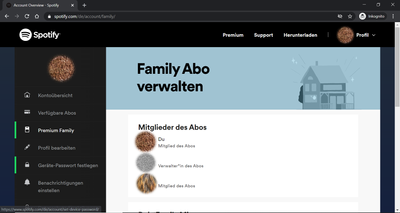
- Mark as New
- Bookmark
- Subscribe
- Mute
- Subscribe to RSS Feed
- Permalink
- Report Inappropriate Content
Hi again @mari_sol,
Thanks for getting back to us.
In this case, we'd recommend reaching out to our Support team here. They'll be happy to assist you further and check what's happening with your subscription.
If anything else comes up, we'll be right here.
Have a lovely day 🙂
- Mark as New
- Bookmark
- Subscribe
- Mute
- Subscribe to RSS Feed
- Permalink
- Report Inappropriate Content
- Mark as New
- Bookmark
- Subscribe
- Mute
- Subscribe to RSS Feed
- Permalink
- Report Inappropriate Content
Hey @mari_sol,
Thanks for your reply.
We're sorry to hear you're still having this issue. However, we'd recommend reaching out to our Support team because they can take a look at the subscription on your account and explain what might be happening.
If there's anything else we can help with, we're just one message away.
Cheers!
- Mark as New
- Bookmark
- Subscribe
- Mute
- Subscribe to RSS Feed
- Permalink
- Report Inappropriate Content
- Mark as New
- Bookmark
- Subscribe
- Mute
- Subscribe to RSS Feed
- Permalink
- Report Inappropriate Content
Hi there @mari_sol,
Thanks for your reply.
This has most likely happened because the account of one of the plan members was already logged in the website when you've completed the Premium subscription. This would explain why their account is marked as the Plan Owner.
Since this is a paid subscription to a service, the only way to change who's account is the Owner account would be to cancel the currently active contract and sign a new one (subscribe) from your own profile.
As @Novy mentioned, the easiest way to do that would be to contact the Support team. They should be able to help you with the cancelation and resubscription on another account.
Note that in the end there is no difference in functionality between the Member and Owner premium account.
Hope this clears things up. Don't hesitate to reach out again if you have questions.
Suggested posts
Let's introduce ourselves!
Hey there you, Yeah, you! 😁 Welcome - we're glad you joined the Spotify Community! While you here, let's have a fun game and get…