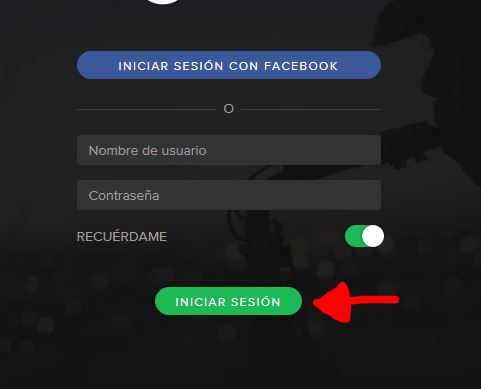Help Wizard
Step 1
Type in your question below and we'll check to see what answers we can find...
Loading article...
Submitting...
If you couldn't find any answers in the previous step then we need to post your question in the community and wait for someone to respond. You'll be notified when that happens.
Simply add some detail to your question and refine the title if needed, choose the relevant category, then post.
Just quickly...
Before we can post your question we need you to quickly make an account (or sign in if you already have one).
Don't worry - it's quick and painless! Just click below, and once you're logged in we'll bring you right back here and post your question. We'll remember what you've already typed in so you won't have to do it again.
Problem with spotify user/facebook user
Problem with spotify user/facebook user
- Mark as New
- Bookmark
- Subscribe
- Mute
- Subscribe to RSS Feed
- Permalink
- Report Inappropriate Content
Hi!
I listen music on Spotify logining with a NON-facebook user but I found this issue:
user: myusername
pass: my password on spotify
result: log in with my spotify user
-----
user: myusername
pass: my password on facebook (luckily is different)
result: log in with my facebook account
So, the loging depends on the password, if I set the same password in both accounts in which one I will login?
How is possible that 2 different users are sharing the field [username]?
Thanks!
- Subscribe to RSS Feed
- Mark Topic as New
- Mark Topic as Read
- Float this Topic for Current User
- Bookmark
- Subscribe
- Printer Friendly Page
- Mark as New
- Bookmark
- Subscribe
- Mute
- Subscribe to RSS Feed
- Permalink
- Report Inappropriate Content
Hey there!
It sounds like you actually may have linked the accounts at some point. Would you like to unlink them?
If this solved your issue - Mark it as a solution!
Twitter | LinkedIn | Instagram
What's a Spotify Rock Star, and how do I become one?
- Mark as New
- Bookmark
- Subscribe
- Mute
- Subscribe to RSS Feed
- Permalink
- Report Inappropriate Content
Hi!
Yes, please!!
I really want to unlink them and I just want to keep my spotify user.
Thanks!!!
- Mark as New
- Bookmark
- Subscribe
- Mute
- Subscribe to RSS Feed
- Permalink
- Report Inappropriate Content
FYI
My spotify account is not linked with facebook.
Edit -> Preferences -> Social
In facebook section I have a button for linking, not for unlinking.
My problem is:
I have 2 users with the same [username] but different password and I don't want to have an user with my facebook account.
For sure I would not open Spotify with my FB account, but if I change my password and both are the same, which account "win" the login in spotify?
- Mark as New
- Bookmark
- Subscribe
- Mute
- Subscribe to RSS Feed
- Permalink
- Report Inappropriate Content
Well, if you had two accounts and logged in through username and password, the only one to win would be the one liked to Spotify directly. Facebook requires a facebook login...you don't really put in a username and password in the Spotify window. Does that make sense?
I recommend just changing your password...that should solve the problem for you.
If this solved your issue - Mark it as a solution!
Twitter | LinkedIn | Instagram
What's a Spotify Rock Star, and how do I become one?
- Mark as New
- Bookmark
- Subscribe
- Mute
- Subscribe to RSS Feed
- Permalink
- Report Inappropriate Content
I think I didn't explain myself properly.
I'm on the app for desktop (doesn't matter the OS).
I just write my username/pass and click on the green button (not clicking in anything else). Image below.
If the pass is the pass for my spotify user == login with my spotify user
If the pass is the pass of my facebook account == login with my facebook account
Because the [username] is the same. The app knows which account should be logged because of the password not through the [username].
I
- Mark as New
- Bookmark
- Subscribe
- Mute
- Subscribe to RSS Feed
- Permalink
- Report Inappropriate Content
hmm....that's odd. The only way the app would log into facebook would be through the blue button for facebook...at least that's how it's designed. Is the resul the same with the samle playlists if you click the blue button to login or use the same facebook credentials with the green button?
If this solved your issue - Mark it as a solution!
Twitter | LinkedIn | Instagram
What's a Spotify Rock Star, and how do I become one?
- Mark as New
- Bookmark
- Subscribe
- Mute
- Subscribe to RSS Feed
- Permalink
- Report Inappropriate Content
Hi!
No, it's not the same, in fact my Spotify user has friends, playlists, etc and my Facebook user doesn't have anything. For this reason I realize what was going on.
- Mark as New
- Bookmark
- Subscribe
- Mute
- Subscribe to RSS Feed
- Permalink
- Report Inappropriate Content
I recommend reaching out directly to Spotify Support for some advanced account troubleshooting. They can be reached through their Twitter Handle @SpotifyCares or through the online contact form.
If you submit the contact form instead of the Twitter Message, make sure to check your inbox and junk folder for an email from Spotify.
Cheers!
If this solved your issue - Mark it as a solution!
Twitter | LinkedIn | Instagram
What's a Spotify Rock Star, and how do I become one?
- Mark as New
- Bookmark
- Subscribe
- Mute
- Subscribe to RSS Feed
- Permalink
- Report Inappropriate Content
I cannot find an option in contact form which fit with my issue 😞
I will contact through twitter.
Thanks.
Suggested posts
Let's introduce ourselves!
Hey there you, Yeah, you! 😁 Welcome - we're glad you joined the Spotify Community! While you here, let's have a fun game and get…