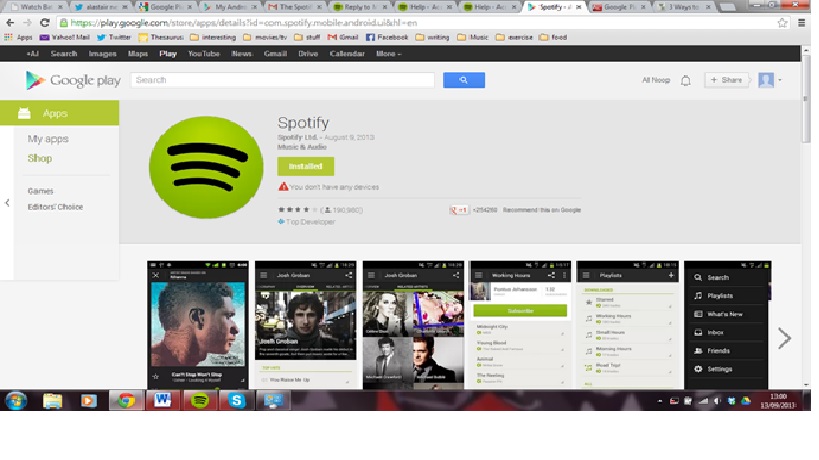Help Wizard
Step 1
Type in your question below and we'll check to see what answers we can find...
Loading article...
Submitting...
If you couldn't find any answers in the previous step then we need to post your question in the community and wait for someone to respond. You'll be notified when that happens.
Simply add some detail to your question and refine the title if needed, choose the relevant category, then post.
Just quickly...
Before we can post your question we need you to quickly make an account (or sign in if you already have one).
Don't worry - it's quick and painless! Just click below, and once you're logged in we'll bring you right back here and post your question. We'll remember what you've already typed in so you won't have to do it again.
Re-Installing Spotify
Re-Installing Spotify
- Mark as New
- Bookmark
- Subscribe
- Mute
- Subscribe to RSS Feed
- Permalink
- Report Inappropriate Content
i have been having problems of late with tunes resynching on my phone. it was not that big a deal but annoying if i was out and about and had to restart my phone for whatever reason. as many songs would ot be available to me until i got home.
i asked the advice of spotify cares on twitter who asked me to reinstall I was not keen to do this but was assured it would solve the problem, so I did, as per the instruction in faq's
Which is where my real problems start.
firstly, even though i had uninstalled, google play stated i had already installed it and would not allow me to do so again.
Secondly it also said i have no devices available. I followed the instructions of what this means...i.e i had not logged in, even though i had. so i logged out and in again a few times, same problem.
Then i thought if i created anew gmail account maybe it would be available and lo and it was! Happy days i thought bit of pain having to do all this but at least I could have Spotify back on my phone.
Google play just says no devices available, even though my phone is compatible.
Any ideas?
- Labels:
-
Account
- Subscribe to RSS Feed
- Mark Topic as New
- Mark Topic as Read
- Float this Topic for Current User
- Bookmark
- Subscribe
- Printer Friendly Page
- Mark as New
- Bookmark
- Subscribe
- Mute
- Subscribe to RSS Feed
- Permalink
- Report Inappropriate Content
Hey there, would you mind posting a screenshot of that 'no devices available' message from Google Play?
For common support questions, see support.spotify.com.
To judge my musical taste, check out my last.fm.
- Mark as New
- Bookmark
- Subscribe
- Mute
- Subscribe to RSS Feed
- Permalink
- Report Inappropriate Content
The redesigned Play is a nightmare. Have you tried from your mobile? Open the play app, menu my apps, all tab. Spotify should be listed there and selecting it should let you redownload.
- Mark as New
- Bookmark
- Subscribe
- Mute
- Subscribe to RSS Feed
- Permalink
- Report Inappropriate Content
- Mark as New
- Bookmark
- Subscribe
- Mute
- Subscribe to RSS Feed
- Permalink
- Report Inappropriate Content
hi, I can't even dload the play app for the same reason. it's the same on my phone and on my laptop
- Mark as New
- Bookmark
- Subscribe
- Mute
- Subscribe to RSS Feed
- Permalink
- Report Inappropriate Content
You need to log into google play with the same credentials you used when you originally set up your android devices. Creating a new google account means that the devices are not linked. Log into Play with your correct credentials and just check that their device manager (click the settings icon) shows your devices correctly.
- Mark as New
- Bookmark
- Subscribe
- Mute
- Subscribe to RSS Feed
- Permalink
- Report Inappropriate Content
Yeah, thats what I did first but it says no devices (depsite me logging in) and won't allow me to install. As the button says "installed".
If I click on that message it reiterates the "no devices" and directs me to log in to the play app store, which I have done ad nauseum.
Thanks though
- Mark as New
- Bookmark
- Subscribe
- Mute
- Subscribe to RSS Feed
- Permalink
- Report Inappropriate Content
Have you tried Google's support service. They can probably get you sorted pretty quickly through their live chat.
- Mark as New
- Bookmark
- Subscribe
- Mute
- Subscribe to RSS Feed
- Permalink
- Report Inappropriate Content
There haven't been and are currently still no live chat people available.
But I am on it.
Thanks again, tour time out to help is much appreciated!
- Mark as New
- Bookmark
- Subscribe
- Mute
- Subscribe to RSS Feed
- Permalink
- Report Inappropriate Content
Hi there,
After 40 minutes on the phone with google play people, (both of which very helpful) I had to restore my phone to factory settings in order to remove my google account and then sign back into it.
This time It recognized my device as existing and I was able to reinstall spotify and am now all synched up. I get the impression my orignal problem still remains but at this point I don't much care. Just happy to have spotify back on my phone.
Anyway thanks for your time and help, it stopped me from pulling ALL my hair out!
- Mark as New
- Bookmark
- Subscribe
- Mute
- Subscribe to RSS Feed
- Permalink
- Report Inappropriate Content
I'm glad your google account works correctly now, that must have been a nightmare. Once you've got your breath back, pop over to the android section and post details of the issues you're having and we'll see if we can't work something out 🙂
Suggested posts
Let's introduce ourselves!
Hey there you, Yeah, you! 😁 Welcome - we're glad you joined the Spotify Community! While you here, let's have a fun game and get…