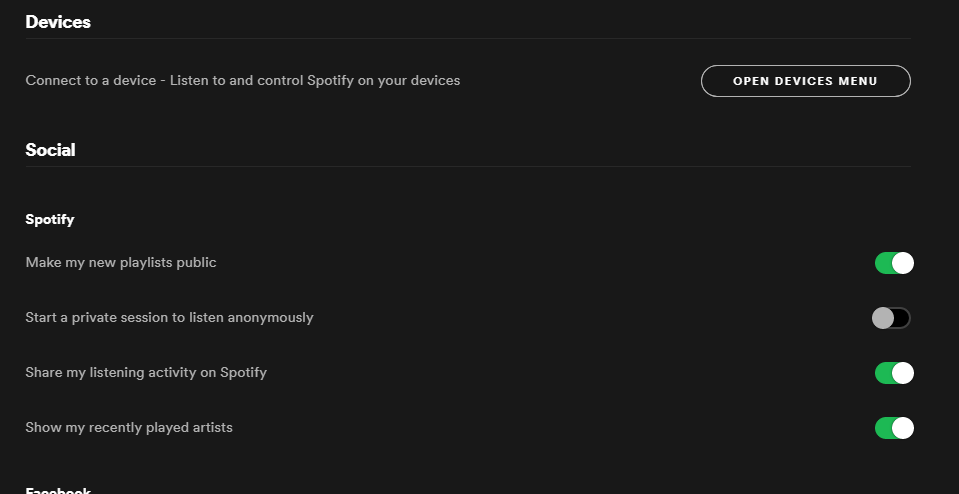Help Wizard
Step 1
Type in your question below and we'll check to see what answers we can find...
Loading article...
Submitting...
If you couldn't find any answers in the previous step then we need to post your question in the community and wait for someone to respond. You'll be notified when that happens.
Simply add some detail to your question and refine the title if needed, choose the relevant category, then post.
Just quickly...
Before we can post your question we need you to quickly make an account (or sign in if you already have one).
Don't worry - it's quick and painless! Just click below, and once you're logged in we'll bring you right back here and post your question. We'll remember what you've already typed in so you won't have to do it again.
Recently Activity and Play History not populating
Recently Activity and Play History not populating
- Mark as New
- Bookmark
- Subscribe
- Mute
- Subscribe to RSS Feed
- Permalink
- Report Inappropriate Content
Plan: Premium
Country: United States
Device
(iPhone 8 Plus , Macbook Pro 2017)
Operating System
(iOS 12.3.2, MacOS Mojave
My Question or Issue: In the Overview tab of my profile my recent activity is not showing up. When I also click history in my play queue it comes up blank. The weird thing is my recently played songs in the right hand bar always updates as well as my friends recently played. This is happening on my desktop as well as phone so across all devices. I have uninstalled and re-installed on both devices!



- Subscribe to RSS Feed
- Mark Topic as New
- Mark Topic as Read
- Float this Topic for Current User
- Bookmark
- Subscribe
- Printer Friendly Page
- Mark as New
- Bookmark
- Subscribe
- Mute
- Subscribe to RSS Feed
- Permalink
- Report Inappropriate Content
Hi,
Check this post:
It looks like it was a problem but it's solved but it also gives you some tips to make it work.
Regards,
René
- Mark as New
- Bookmark
- Subscribe
- Mute
- Subscribe to RSS Feed
- Permalink
- Report Inappropriate Content
persist. I have restarted and re-downloaded all applications multiple
times.
- Mark as New
- Bookmark
- Subscribe
- Mute
- Subscribe to RSS Feed
- Permalink
- Report Inappropriate Content
Hi,
If you use the web player does it work then? In the main pain I see a section made for rené and then below that I see recently played.
What do you see there?
Regards,
René
- Mark as New
- Bookmark
- Subscribe
- Mute
- Subscribe to RSS Feed
- Permalink
- Report Inappropriate Content
Hey there @Spiro123,
Thanks for posting about this here in the Community!
Regarding your Recently Played Artists section missing from your profile page, could you double check that you have the Show my recently played artists setting toggled on?
On desktop, you can find it by clicking the three-dot menu on the top left > Edit > Preferences > scroll down until you see the Social section. It should look like this:
Further, you mention that you're also missing your History on all your devices. If possible, could you give it another try logging in to these devices using another account to see if the issue persists?
If it doesn't, it'd be a good idea following the steps in this Spotify Answer to start anew with a different Spotify account.
Let us know how you get on! We'll be right here if you need more help.
Have a lovely day 🙂
Suggested posts
Let's introduce ourselves!
Hey there you, Yeah, you! 😁 Welcome - we're glad you joined the Spotify Community! While you here, let's have a fun game and get…