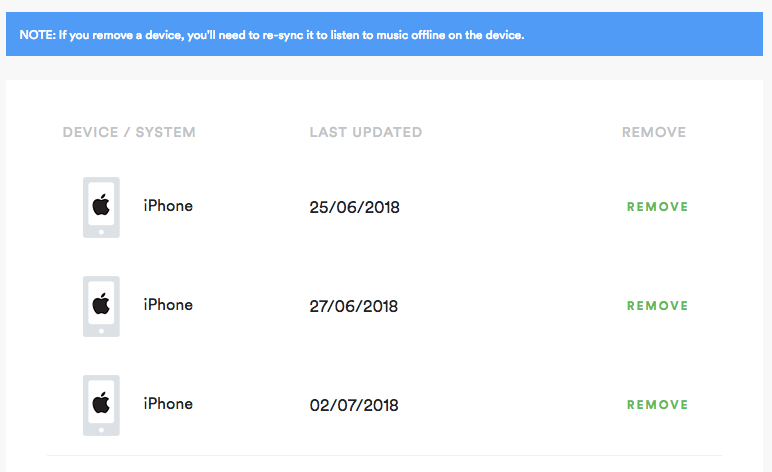Help Wizard
Step 1
Type in your question below and we'll check to see what answers we can find...
Loading article...
Submitting...
If you couldn't find any answers in the previous step then we need to post your question in the community and wait for someone to respond. You'll be notified when that happens.
Simply add some detail to your question and refine the title if needed, choose the relevant category, then post.
Just quickly...
Before we can post your question we need you to quickly make an account (or sign in if you already have one).
Don't worry - it's quick and painless! Just click below, and once you're logged in we'll bring you right back here and post your question. We'll remember what you've already typed in so you won't have to do it again.
Repeated logout, deleted downloads, duplicate offline devices
Repeated logout, deleted downloads, duplicate offline devices
- Mark as New
- Bookmark
- Subscribe
- Mute
- Subscribe to RSS Feed
- Permalink
- Report Inappropriate Content
Plan
Premium
Country
UK
Device
iPhone SE
Operating System
iOS ?
My Question or Issue
2 months ago I moved to another phone provider and received a new iPhone SE (my phone number was ported). I recovered the apps I had previously installed from a backup (this information is for background, as I guess it may be relevant)
For the most part since then, things have worked ok, although I had a period of about 3 days where I had experienced similar behaviours to the ones I described below.
My current situation is as follows. For the last three days I have experienced the following
1. After turning my phone on in the morning and going to Spotify for the first time, I am either logged off or the downloaded music I had the previous day has disappeared.
2. If I was logged off, I had problems logging in, even though the credentials were correct.
3. Having reached work and connecting to wifi, I was able to login but when going to the playlist I had previously downloaded, none of the music was downloaded (in fact the playlist was re-attempting to download)
I have tried deleting offline devices and uninstalling the Spotify app on the two devices I own (I reset the old phone I owned before I returned it too). Last night I deleted the app off both devices again, removed all offline devices and then re-installed the app only on my iPhone. I then downloaded a single playlist and waited for it to complete (although when I checked online the offline device had not registered immediately).
This morning I had the same experience. The app logged me out, I failed to authenticate and when I connected to wifi and logged in, the playlist was not downloaded. This evening when I logged in online I saw 2 offline devices both for an iPhone (one was synched yesterday, one today). This would lead me to believe that Spotify is somehow confused about the device in some way, though you would think re-installing the app would clear this down.
I have been using Spotify for several years now and have had occasional glitches, but this is the first time I have had such a frustrating experience. Unfortunately this is the way I want to use Spotify (i.e. I don't want to stream music unless I am connected to wifi).
Can anyone make a suggestion other than the basic responses I see on these forums because if the problem cannot be resolved I will have to end my subscription (because it means I can't listen to music when I am travelling, the most important time for me)
Thanks
PS why does this 'rich text' get lost if you fail to enter a label or other validation fails ... grrrrr
- Labels:
-
Account

- Subscribe to RSS Feed
- Mark Topic as New
- Mark Topic as Read
- Float this Topic for Current User
- Bookmark
- Subscribe
- Printer Friendly Page
- Mark as New
- Bookmark
- Subscribe
- Mute
- Subscribe to RSS Feed
- Permalink
- Report Inappropriate Content
Hey @taylorkj Welcome to the Spotify Community!
By any chance can you provide the version of your Spotify as well as the version of your phone. It could be possible that the version you are currently running might be obsolete. Another question i have for you is, if you have tried clicking "remove" from the device tab.
Keanu_C
Edit: Also by any chance could you possibly be running out of room on your phone. Usually if you have about 300+ songs downloaded it takes up about 1 GB of your memory.
- Mark as New
- Bookmark
- Subscribe
- Mute
- Subscribe to RSS Feed
- Permalink
- Report Inappropriate Content
Thanks Keanu_C.
The version of my Spotify App is 8.4.53.689
The version of iOS is 11.4
I have over 100GB of space on my phone too 🙂
I purposely paid for a larger capacity as I was running out of space on my old phone.
When you say have I removed from the device tab, do you mean on the spotify web site, the 'offline devices' menu item? If so, yes I have. If you mean something else then maybe not.
- Mark as New
- Bookmark
- Subscribe
- Mute
- Subscribe to RSS Feed
- Permalink
- Report Inappropriate Content
hmmm interesting all of your version are up to date and you don't have to worry about the phone memory... And yes i was talking about the offline devices on the Spotify website.
Let me ask some other Rock Stars and see what they say.
Keanu_C
- Mark as New
- Bookmark
- Subscribe
- Mute
- Subscribe to RSS Feed
- Permalink
- Report Inappropriate Content
Hey @taylorkj
May i ask how do you login? Do you use facebook to log into your Spotify account or do you use your Email and Password to log into your Spotify Account?
Keanu_C
- Mark as New
- Bookmark
- Subscribe
- Mute
- Subscribe to RSS Feed
- Permalink
- Report Inappropriate Content
Email or userid and password (i.e. not facebook)
Kevin
- Mark as New
- Bookmark
- Subscribe
- Mute
- Subscribe to RSS Feed
- Permalink
- Report Inappropriate Content
Hey @taylorkj! My name is Ethan and I'm one of the Spotify Rockstars on the Community. As @Keanu_C isn't around right now I'm just quickly going to jump in here!
With the Login and Authentication Issue: I'd recommend trying a password reset and then with try logout the app and then try logging in with the new password to see if this solves the Failed Logins. You can reset your password here.
With the Deleted Downloads and Duplicate Offline Devices: How long do you usually turn the device off for - The reason I ask that if the device isn't left on the data that Spotify stores to keep you logged in etc - will be lost.
I think in this case we should start afresh with this and test for a 24 hour period of what's happening here. Here is some steps I think we should try:
- Change your Spotify Password by heading here
- Then head to your account overview here head to Offline Devices tab on the left hand side and Remove all of them and then whilst in your account overview head to the Account Overview tab at the top on the left handside and hit the big Sign Out Everwhere button on the page - This will log you out of all devices.
-
Reinstall the Spotify App by deleting it and then heading to the App Store and reinstalling again.
-
Login to the freshly installed app and download the music but let's not turn the device off and leave it on for 24 hours basically until the next morning and see if it's working fine and if the duplicate offline devices have been fixed.
If you could carry out the above that would be amazing and we can see if the phone switiching off is causing this or if there is a deeper root cause that will need investigating futher!
If you have any questions, just shout!
Take Care.
- Mark as New
- Bookmark
- Subscribe
- Mute
- Subscribe to RSS Feed
- Permalink
- Report Inappropriate Content
I accept that this is about trying to pinpoint why the issue is happening,
but to be clear I'm definitely not the type to leave my phone by my bedside
in case someone decides to text me at 3 o'clock in the morning 🙂 i.e. I
would normally turn my phone off overnight
Thanks,
Kevin
- Mark as New
- Bookmark
- Subscribe
- Mute
- Subscribe to RSS Feed
- Permalink
- Report Inappropriate Content
Totally understand, As you’ve said this helps pinpoint the issue and this really helps out as I can then pass this information over to some of the technical people at Spotify if I can’t help for further investigation.
Let’s see if this makes any difference at all and lets take it from there 🙂
Also, Do you have any AntiVirus Apps or Cache Cleaning Apps installed as this could be another cause of the issue that’s arising?
- Mark as New
- Bookmark
- Subscribe
- Mute
- Subscribe to RSS Feed
- Permalink
- Report Inappropriate Content
- Mark as New
- Bookmark
- Subscribe
- Mute
- Subscribe to RSS Feed
- Permalink
- Report Inappropriate Content
- Mark as New
- Bookmark
- Subscribe
- Mute
- Subscribe to RSS Feed
- Permalink
- Report Inappropriate Content
- Mark as New
- Bookmark
- Subscribe
- Mute
- Subscribe to RSS Feed
- Permalink
- Report Inappropriate Content
Hi,
so I've left my phone on for two days now and it does seem to be ok.
The only subtelty I noticed is that the downloaded playlist wasn't 100% downloaded when I went to it, which caused me momentary pause as it looked like the playlist was not downloaded at all (the icon is different when it is fully downloaded). Basically a few tracks were still awaiting download at the bottom of the list, but I assume that is to do with my phone going to sleep before the tracks have finished downloading (maybe). The rest of the playlist was playable however.
To answer your other question, I don't have any virus or cache cleaning software on my phone.
Thanks
Kevin
Kevin
- Mark as New
- Bookmark
- Subscribe
- Mute
- Subscribe to RSS Feed
- Permalink
- Report Inappropriate Content
Thanks for that @taylorkj, Glad to hear we've made some progress so far!
I'm going to esclate this issue with Spotify and see if they have any ideas on why this is happening.
I'll be back soon,
Ethan
- Mark as New
- Bookmark
- Subscribe
- Mute
- Subscribe to RSS Feed
- Permalink
- Report Inappropriate Content
Hey @taylorkj,
Thanks for your patience whilst we all took a look at what's happening for you.
It seems like turning your phone off at night might be causing the issue. Turning the phone off could be causing the Spotify app to quit unexpectedly, which could lead to corrupted data.
We'd like you to try closing the Spotify app before turning your phone off in the future. This should help.
Let us know how that goes!
- Mark as New
- Bookmark
- Subscribe
- Mute
- Subscribe to RSS Feed
- Permalink
- Report Inappropriate Content
phone off and it has been fine in the morning, but I've been round this
cycle before as I think I said originally.
The problem is going to be remembering. Obviously it is a little out of the
ordinary.
Thanks,
Kevin
- Mark as New
- Bookmark
- Subscribe
- Mute
- Subscribe to RSS Feed
- Permalink
- Report Inappropriate Content
An update ... this is related to my journey into work last week (it is now Monday the 2nd July). Long story but I've not been in a position to test more. Basically kind of the same thing happened, at least in terms of downloaded music. I turned my phone on during my journey to work and none of the music I had previously downloaded was there ... very annoying.
I revisited my spotify account tonight to be greeted by these lovelies. The 25th is probably when I originally re-downloaded after the reset I did, and I think the 27th is likely to be when the problem occurred. Where the one from the 2nd has come from I don't know because that is today and while I have been playing music from one of the downloaded playlists on my phone, I have been at home all day while doing so. It is as if spotify doesn't recognise that the downloaded device is the same device ... every time I connect it creates a new 'offline device'
Suggested posts
Let's introduce ourselves!
Hey there you, Yeah, you! 😁 Welcome - we're glad you joined the Spotify Community! While you here, let's have a fun game and get…