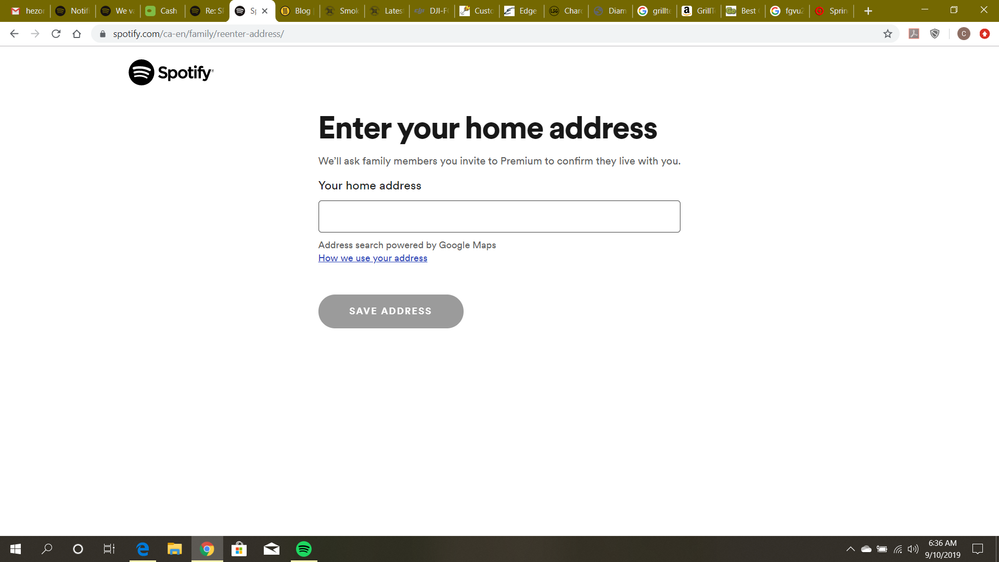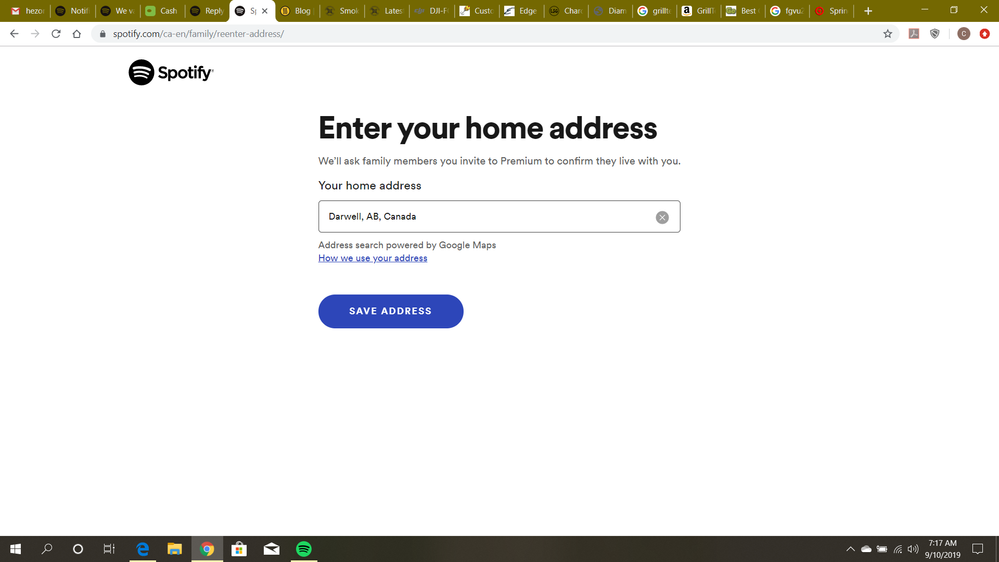Help Wizard
Step 1
Type in your question below and we'll check to see what answers we can find...
Loading article...
Submitting...
If you couldn't find any answers in the previous step then we need to post your question in the community and wait for someone to respond. You'll be notified when that happens.
Simply add some detail to your question and refine the title if needed, choose the relevant category, then post.
Just quickly...
Before we can post your question we need you to quickly make an account (or sign in if you already have one).
Don't worry - it's quick and painless! Just click below, and once you're logged in we'll bring you right back here and post your question. We'll remember what you've already typed in so you won't have to do it again.
SPOTIFY HELP WOULD BE NICE
SPOTIFY HELP WOULD BE NICE
- Mark as New
- Bookmark
- Subscribe
- Mute
- Subscribe to RSS Feed
- Permalink
- Report Inappropriate Content
SPOTIFY is a great music provider, In my opinion the best one out there.
As far as customer service...... I would compare it to giving myself a root canal with no freezing using a pocket knife.........
Some of the community seems to know things reading other posts, but it sure is painful trying to get supposedly simple things done.
Is there any way to get actual answers or help? It seems like a lot of opinions but no definite answers???
Premium family update, DO I even bother? Will it shut my acct down or those of my family if I don't?
All I want to do is put in an address and confirm it so the family can do there thing on premium family. This has become a real P.I.T.A.
- Labels:
-
Account
- Subscribe to RSS Feed
- Mark Topic as New
- Mark Topic as Read
- Float this Topic for Current User
- Bookmark
- Subscribe
- Printer Friendly Page
- Mark as New
- Bookmark
- Subscribe
- Mute
- Subscribe to RSS Feed
- Permalink
- Report Inappropriate Content
Hey, @riggerk5
Welcome to Spotify Community and thanks for reaching out here!
The new Family Plan is being released gradually for all existing families in Spotify. You'll receive an email when your family is available to be updated. You'll need to confirm your address to check if the members address matches with the main account address. The new Premium for Family (PFF) will be applied automatically, so you cannot choose between do or don't. However, that doesn't change your experience for the worst and doesn't change the PFF price either.
If you have any other further questions or need more help, let me know! I'd love to help!
Best Regards,
hezorg
- Mark as New
- Bookmark
- Subscribe
- Mute
- Subscribe to RSS Feed
- Permalink
- Report Inappropriate Content
I have recieved the email, I don't have an adress in my account. I try to put it in and it won't accept it, I was told to use nearest one and it it will not accept that one either. At this point I am not sure what to do anymore.
- Mark as New
- Bookmark
- Subscribe
- Mute
- Subscribe to RSS Feed
- Permalink
- Report Inappropriate Content
Also if I use the one that is supplied / pops up while trying to input address it will not accept that one either.
- Mark as New
- Bookmark
- Subscribe
- Mute
- Subscribe to RSS Feed
- Permalink
- Report Inappropriate Content
Hey again, @riggerk5
Sorry for the delay...
Could you take a look at this article and double-check the FAQ there? Try to follow those tips and let me know if something works for you. If it doesn't work, I'll search for another alternative to try to solve your issue.
Kind Regards,
hezorg
- Mark as New
- Bookmark
- Subscribe
- Mute
- Subscribe to RSS Feed
- Permalink
- Report Inappropriate Content
Here is the screen shot. I have yet to add address, but it will not accept my address. When I enter in the address one pops up / supplied so I try it and same thing.
[snip - Community Moderator edit]
- Mark as New
- Bookmark
- Subscribe
- Mute
- Subscribe to RSS Feed
- Permalink
- Report Inappropriate Content
Hey again, @riggerk5
I know it sounds simple and often overlooked, but could you try to do it using another device? Or try to do it after cleaning caches and cookies up and through the incognito mode? Check those tips and let me know if it works...
Best Regards,
hezorg
- Mark as New
- Bookmark
- Subscribe
- Mute
- Subscribe to RSS Feed
- Permalink
- Report Inappropriate Content
Ok, so I can't seem to find my account on mobile device. cleaned cache, no luck. I even went as far as finding my place on google maps, copied that info and pasted that into the address bar, It still will not accept it. I am at a complete loss as what do now.
- Mark as New
- Bookmark
- Subscribe
- Mute
- Subscribe to RSS Feed
- Permalink
- Report Inappropriate Content
Hey again, @riggerk5
You've sent me some screenshots about the issue you're experiencing. I really appreciate if you follow these steps below and take a screenshot again just to illustrate what is happening when you try to get the suggested address:
1. On mobile, start entering your address.
2. You'll get a suggested address and should choose that one.
3. Take a screenshot of what happens after you've chosen the suggested address.
I really appreciate your patience and help. We're really working on a solution for your case.
Best Regards,
hezorg
- Mark as New
- Bookmark
- Subscribe
- Mute
- Subscribe to RSS Feed
- Permalink
- Report Inappropriate Content
Here are the screenshots following the steps you gave me to do, but on my laptop. I have just done the same steps on my phone and the results are the same as these screenshots.
[snip - Moderator edit]
[snip - Moderator edit]
[snip - Moderator edit]
- Mark as New
- Bookmark
- Subscribe
- Mute
- Subscribe to RSS Feed
- Permalink
- Report Inappropriate Content
I have just entered this and it will accept it. So when I go to confirm it
this is what shows up. The postal code is not correct, so if I edit it it goes back to the above screen shot.
[snip - Community Moderator edit]
If I just use the address they give me with wrong postal code will that be OK. Also when the ask my family members to confirm address will they be asked to supply postal code or can they just use this address and go on with normal usage.
My family consists of my wife and 2 sons and yes they are living with us.
- Mark as New
- Bookmark
- Subscribe
- Mute
- Subscribe to RSS Feed
- Permalink
- Report Inappropriate Content
Hey again, @riggerk5
Sorry for the delay... I was analyzing your case with some Mods and after those latest screenshots, we arrived at the conclusion that you can use the suggested address, even if it doesn't matter with your real address totally. I really know that it can sound strange, but the reason is that if it's as closest as possible to the real one, and if it could be found on Google Maps, it should work. So, when you confirm that closest address, remember to give it to your family members to do the same.
If you have any other further questions or need more help, let me know! I'd love to help!
Best Regards,
hezorg
Suggested posts
Let's introduce ourselves!
Hey there you, Yeah, you! 😁 Welcome - we're glad you joined the Spotify Community! While you here, let's have a fun game and get…