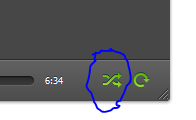Help Wizard
Step 1
Type in your question below and we'll check to see what answers we can find...
Loading article...
Submitting...
If you couldn't find any answers in the previous step then we need to post your question in the community and wait for someone to respond. You'll be notified when that happens.
Simply add some detail to your question and refine the title if needed, choose the relevant category, then post.
Just quickly...
Before we can post your question we need you to quickly make an account (or sign in if you already have one).
Don't worry - it's quick and painless! Just click below, and once you're logged in we'll bring you right back here and post your question. We'll remember what you've already typed in so you won't have to do it again.
Shuffle a playlist?
Solved!- Mark as New
- Bookmark
- Subscribe
- Mute
- Subscribe to RSS Feed
- Permalink
- Report Inappropriate Content
Hey, I can't seem to find any button on Spotify saying SHUFFLE - how do you random play your tracks / playlists?
Solved! Go to Solution.
- Subscribe to RSS Feed
- Mark Topic as New
- Mark Topic as Read
- Float this Topic for Current User
- Bookmark
- Subscribe
- Printer Friendly Page
Accepted Solutions
- Mark as New
- Bookmark
- Subscribe
- Mute
- Subscribe to RSS Feed
- Permalink
- Report Inappropriate Content
@SpotOn wrote:
Hey, I can't seem to find any button on Spotify saying SHUFFLE - how do you random play your tracks / playlists?
Look at the bottom right hand corner of the client:
- Mark as New
- Bookmark
- Subscribe
- Mute
- Subscribe to RSS Feed
- Permalink
- Report Inappropriate Content
Finally worked this out. Could not understand why I could not shuffle a playlist on my iPad mini. This is how to do it. When playing a track from a playlist tap on the double arrow next to the small album art work, this will give you a full screen artwork. Just above the pause button there are two icons one is a shuffle icon (it is hard to see as I was trying to shuffle tracks when I was outside and could not see the icon due to sunlight). Tap on it and it lights up and then tracks shuffle from a playlist. Happy days no more listending to playlists in alphabetical order.
- Mark as New
- Bookmark
- Subscribe
- Mute
- Subscribe to RSS Feed
- Permalink
- Report Inappropriate Content
@kjm322 - Sounds like the web player, you are right it is pretty tricky to find. That feedback has been passed over to the web guys. 😉
@Caz59 - You can star an entire album on iPad by pressing the "+" icon at the top of the album page. There is no easy way to star an entire playlist or artist page I'm afraid.
Peter
Spotify Community Mentor and Troubleshooter
Spotify Last.FM Twitter LinkedIn Meet Peter Rock Star Jam 2014
If this post was helpful, please add kudos below!
- Mark as New
- Bookmark
- Subscribe
- Mute
- Subscribe to RSS Feed
- Permalink
- Report Inappropriate Content
@SpotOn wrote:
Hey, I can't seem to find any button on Spotify saying SHUFFLE - how do you random play your tracks / playlists?
Look at the bottom right hand corner of the client:
- Mark as New
- Bookmark
- Subscribe
- Mute
- Subscribe to RSS Feed
- Permalink
- Report Inappropriate Content
sometimes its so weird - didnt see this button as well - thx!!!
- Mark as New
- Bookmark
- Subscribe
- Mute
- Subscribe to RSS Feed
- Permalink
- Report Inappropriate Content
How do you Shuffle the entire playlist rather than just one artist?
- Mark as New
- Bookmark
- Subscribe
- Mute
- Subscribe to RSS Feed
- Permalink
- Report Inappropriate Content
@gr8lksr wrote:
How do you Shuffle the entire playlist rather than just one artist?
Have you tried the shuffle icon outlined above?
Peter
Peter
Spotify Community Mentor and Troubleshooter
Spotify Last.FM Twitter LinkedIn Meet Peter Rock Star Jam 2014
If this post was helpful, please add kudos below!
- Mark as New
- Bookmark
- Subscribe
- Mute
- Subscribe to RSS Feed
- Permalink
- Report Inappropriate Content
I can shuffle a single playlist can you shuffle all playlists?
@SpotOn wrote:
Hey, I can't seem to find any button on Spotify saying SHUFFLE - how do you random play your tracks / playlists?
- Mark as New
- Bookmark
- Subscribe
- Mute
- Subscribe to RSS Feed
- Permalink
- Report Inappropriate Content
You can only shuffle tracks, not playlists at the moment although this has been requested. You can work round this by copying everything into one playlist although that isn't terribly elegant 😞
- Mark as New
- Bookmark
- Subscribe
- Mute
- Subscribe to RSS Feed
- Permalink
- Report Inappropriate Content
- Mark as New
- Bookmark
- Subscribe
- Mute
- Subscribe to RSS Feed
- Permalink
- Report Inappropriate Content
On the desktop client, you can show all your music by selecting "Library" in the left panel then you can select all the tracks and put them in a new playlist. This can be the starred playislt, star them all or whatever. You can just play from there with shuffle on too.
There's no way to do this easily in the web player or on mobile versions though.
- Mark as New
- Bookmark
- Subscribe
- Mute
- Subscribe to RSS Feed
- Permalink
- Report Inappropriate Content
I looked everywere but there. When you can see the track time bar (whatever). Just like the desktop player.
- Mark as New
- Bookmark
- Subscribe
- Mute
- Subscribe to RSS Feed
- Permalink
- Report Inappropriate Content
- Mark as New
- Bookmark
- Subscribe
- Mute
- Subscribe to RSS Feed
- Permalink
- Report Inappropriate Content
Finally worked this out. Could not understand why I could not shuffle a playlist on my iPad mini. This is how to do it. When playing a track from a playlist tap on the double arrow next to the small album art work, this will give you a full screen artwork. Just above the pause button there are two icons one is a shuffle icon (it is hard to see as I was trying to shuffle tracks when I was outside and could not see the icon due to sunlight). Tap on it and it lights up and then tracks shuffle from a playlist. Happy days no more listending to playlists in alphabetical order.
- Mark as New
- Bookmark
- Subscribe
- Mute
- Subscribe to RSS Feed
- Permalink
- Report Inappropriate Content
Doesn't seem that you can shuffle mutliple playlists, only the oder of the songs.. shame.
- Mark as New
- Bookmark
- Subscribe
- Mute
- Subscribe to RSS Feed
- Permalink
- Report Inappropriate Content
- Mark as New
- Bookmark
- Subscribe
- Mute
- Subscribe to RSS Feed
- Permalink
- Report Inappropriate Content
- Mark as New
- Bookmark
- Subscribe
- Mute
- Subscribe to RSS Feed
- Permalink
- Report Inappropriate Content
Peter
Spotify Community Mentor and Troubleshooter
Spotify Last.FM Twitter LinkedIn Meet Peter Rock Star Jam 2014
If this post was helpful, please add kudos below!
- Mark as New
- Bookmark
- Subscribe
- Mute
- Subscribe to RSS Feed
- Permalink
- Report Inappropriate Content
Ist it possible to add a "shuffle" option to this iframe code:
<iframe src="https://embed.spotify.com/?uri=spotify:user:musicnerd29:playlist:5vbAOHq9YZC2maZqoOb2kC" width="300" height="380" frameborder="0" allowtransparency="true"></iframe>
Yours, George
- Mark as New
- Bookmark
- Subscribe
- Mute
- Subscribe to RSS Feed
- Permalink
- Report Inappropriate Content
No it's not possible. I imagine that, if it could be done, the user's player would stay in shuffle mode which could cause some issues. The full list of switches you can use is listed on this page.
- Mark as New
- Bookmark
- Subscribe
- Mute
- Subscribe to RSS Feed
- Permalink
- Report Inappropriate Content
this would be a great and important feature. i wonder that spotify not already relized this.
- Mark as New
- Bookmark
- Subscribe
- Mute
- Subscribe to RSS Feed
- Permalink
- Report Inappropriate Content
@musicnerd - It will shuffle the playlist if the users client already has shuffle enabled. I'm with @Joe on this one, I don't really want playlist links to be able to change my settings, however, if you want to suggest it as a change head over to the Ideas Exchange and post it there for review.
Peter
Spotify Community Mentor and Troubleshooter
Spotify Last.FM Twitter LinkedIn Meet Peter Rock Star Jam 2014
If this post was helpful, please add kudos below!
Suggested posts
Let's introduce ourselves!
Hey there you, Yeah, you! 😁 Welcome - we're glad you joined the Spotify Community! While you here, let's have a fun game and get…