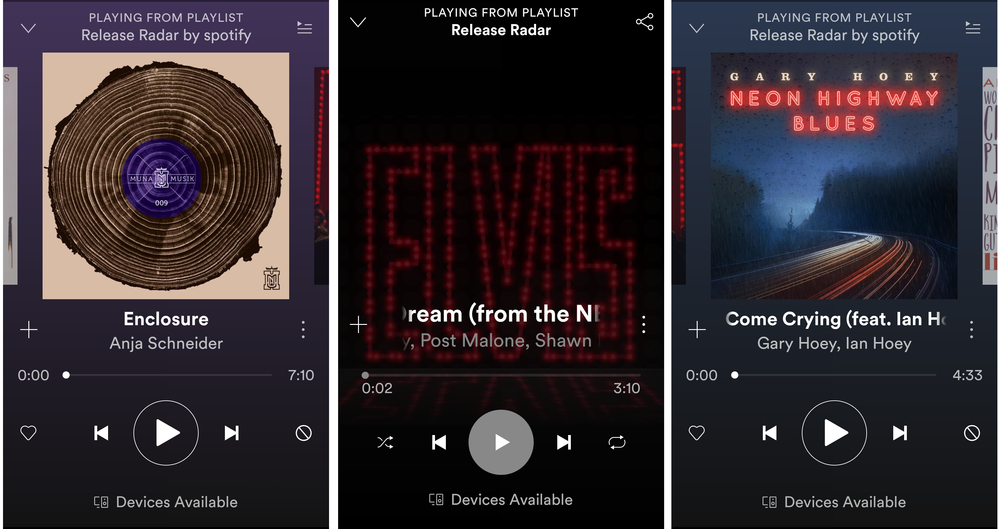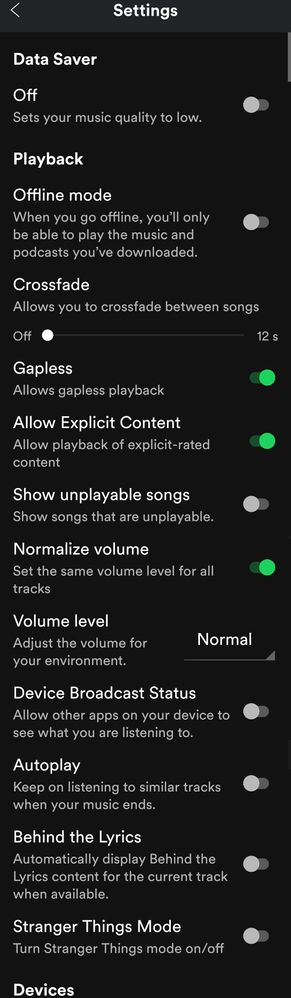Help Wizard
Step 1
Type in your question below and we'll check to see what answers we can find...
Loading article...
Submitting...
If you couldn't find any answers in the previous step then we need to post your question in the community and wait for someone to respond. You'll be notified when that happens.
Simply add some detail to your question and refine the title if needed, choose the relevant category, then post.
Just quickly...
Before we can post your question we need you to quickly make an account (or sign in if you already have one).
Don't worry - it's quick and painless! Just click below, and once you're logged in we'll bring you right back here and post your question. We'll remember what you've already typed in so you won't have to do it again.
Spotify Advertising Songs
Spotify Advertising Songs
- Mark as New
- Bookmark
- Subscribe
- Mute
- Subscribe to RSS Feed
- Permalink
- Report Inappropriate Content
How do I stop spotify from advertising artists I don't like? This is the second time that spotify stop my playlist to put on some song i dont like and I cant click dislike this song like usual. I pay for NO ADVERTISING that includes music advertise.
Plan
Premium
Country
Canada
Device
Pixel 3
- Labels:
-
Other
-
Premium
-
Security
-
Subscription
- Subscribe to RSS Feed
- Mark Topic as New
- Mark Topic as Read
- Float this Topic for Current User
- Bookmark
- Subscribe
- Printer Friendly Page
- Mark as New
- Bookmark
- Subscribe
- Mute
- Subscribe to RSS Feed
- Permalink
- Report Inappropriate Content
Hi there,
Can you please send me a screenshot of the ad you're seeing?
Thanks!
- Mark as New
- Bookmark
- Subscribe
- Mute
- Subscribe to RSS Feed
- Permalink
- Report Inappropriate Content
I can't anymore last week you guys put mutard and migos new song/music video in my new releases when I don't follow either and i have most of the migos songs disliked.
I thought release radar and discover weekly we're based on my music and it didn't advertise pop songs that I clearly don't like. I would like to say this doesn't happen very often but this is the 2nd or 3rd you guys put a song in there that clearly is an ad and I can't dislike the song to get rid of it.
- Mark as New
- Bookmark
- Subscribe
- Mute
- Subscribe to RSS Feed
- Permalink
- Report Inappropriate Content
Hello,
I am sorry you're having this problem.
''Release Radar" is just new music being released regardless of if you've disliked their songs.
To not hear any songs by Migos, you can just block them.
Steps to blocking an artist:
- go to the artist's page
- click on the three dots in the top right corner
- then click "Don't play this artist"
If you follow these steps correctly you should no longer hear any songs from them.
Please accept as a solution if this helped.
Note: I am not a Spotify employee
- Mark as New
- Bookmark
- Subscribe
- Mute
- Subscribe to RSS Feed
- Permalink
- Report Inappropriate Content
Hi @Auzthewizard,
Thanks for coming to the Community.
The difference between Release Radar and other recommendation playlists is that it's not only based on the music you listen to but the artists you follow.
To improve your experience with recommendations, I suggest you to start following the artists you love, doing that, the Release Radar will become more personal.
Have a great day!
- Mark as New
- Bookmark
- Subscribe
- Mute
- Subscribe to RSS Feed
- Permalink
- Report Inappropriate Content
thanks for the reply i always thought that it was new songs by the artist i follow not just any new song. almost every other week it has only artists i like. and i doesnt have random other new genres that are in there because they are new but instead or farther diseccting your point. i am unable to click the dont play this artist. is it not avaiable in canada yet?
- Mark as New
- Bookmark
- Subscribe
- Mute
- Subscribe to RSS Feed
- Permalink
- Report Inappropriate Content
also Brunelicia thanks for the reply but that is my problem. i have followed many artist's that i like and now singer's i dont like are being advertised to me in a place it shouldn't be.
- Mark as New
- Bookmark
- Subscribe
- Mute
- Subscribe to RSS Feed
- Permalink
- Report Inappropriate Content
Hey @Auzthewizard.
Thanks for reaching out to us about this.
We just wanted to confirm that Spotify does not promote any artists in your Made For You playlists, which include your Daily Mixes and Release Radar.
The more you listen, the more these playlists will represent your music tastes more accurately. If there are any particular artists or songs that appear in those playlists which you would not like to see again, you can just go to the Remove button (🚫), which will hide either the song or artist from the respective playlist.
Hope that helps! Let us know if you have any other questions.
- Mark as New
- Bookmark
- Subscribe
- Mute
- Subscribe to RSS Feed
- Permalink
- Report Inappropriate Content
Hey there again that's my problem is you put songs in my playlists that I can't dislike like this migos song where this whole thing began if you originally gave me the option to dislike and get it out of my playlists I wouldn't have accused you for ads but the fact that the song is nothing like anything I listen to and I couldn't dislike leads me to believe you guys were paid to promote a song I had this happen before with other pop artists. Please add a block artists to Canada asap it's much needed
- Mark as New
- Bookmark
- Subscribe
- Mute
- Subscribe to RSS Feed
- Permalink
- Report Inappropriate Content
You can always choose not to listen to Release Radar and just make your own playlist with the music you like 😉
I did that as well and now I don't hear all those mumble rappers anymore and I love it!
- Mark as New
- Bookmark
- Subscribe
- Mute
- Subscribe to RSS Feed
- Permalink
- Report Inappropriate Content
Hey @Auzthewizard,
Are you saying that you can't remove the artist/song from your Release Radar? If so, get back with a screenshot and we'll have a closer look.
Keep in mind that Release Radar includes artists you listen to the most and some new discoveries based on your recent listening. The more you use Spotify, the more personalized Release Radar becomes. Just keep listening to the songs you love!
Hope that helps 🙂
- Mark as New
- Bookmark
- Subscribe
- Mute
- Subscribe to RSS Feed
- Permalink
- Report Inappropriate Content
Having this problem too. There are artists that show up repeatedly in my release radar that I consistently click "don't play this artist" on but they're back next week. This is total scumbag behavior on Spotify's behalf and is a sneaky way to insert ads into a product that I've already paid to have ad free. Spotify, stop abusing your users!
- Mark as New
- Bookmark
- Subscribe
- Mute
- Subscribe to RSS Feed
- Permalink
- Report Inappropriate Content
I think they are referring to this:
The song in the middle doesn't have the heart or dislike buttons, while the previous and the next ones do. It's annoying, and it certainly feels like a form of advertising beacuse I can't get rid of it like I can with other songs. And I don't follow any the artists in that song.
- Mark as New
- Bookmark
- Subscribe
- Mute
- Subscribe to RSS Feed
- Permalink
- Report Inappropriate Content
Hey @ernestor.
Thanks for reaching out to us about this.
Just to make sure, would you mind sending us a screen recording showing us the three screenshots in sequence?
Could you also provide us with the following info:
- exact Spotify version
- device + OS version?
Once we have all that, we'll be able to look into this further.
Thanks! We'll be looking out for your reply.
- Mark as New
- Bookmark
- Subscribe
- Mute
- Subscribe to RSS Feed
- Permalink
- Report Inappropriate Content
Thats what i did and it works great only hear what i like
- Mark as New
- Bookmark
- Subscribe
- Mute
- Subscribe to RSS Feed
- Permalink
- Report Inappropriate Content
- Mark as New
- Bookmark
- Subscribe
- Mute
- Subscribe to RSS Feed
- Permalink
- Report Inappropriate Content
thanks, i will give it a look.
- Mark as New
- Bookmark
- Subscribe
- Mute
- Subscribe to RSS Feed
- Permalink
- Report Inappropriate Content
Hey @ernestor,
Thanks for the info. It looks like the song that's missing the additional option has a video included. Just to check, can you go to your app's settings, choose 'Playback' and then disable the 'Canvas' setting?
Let us know if it makes any difference.
Thanks! 🙂
- Mark as New
- Bookmark
- Subscribe
- Mute
- Subscribe to RSS Feed
- Permalink
- Report Inappropriate Content
Thanks for the reply, Jemi, but I don't see the "Canvas" setting.
- Mark as New
- Bookmark
- Subscribe
- Mute
- Subscribe to RSS Feed
- Permalink
- Report Inappropriate Content
Hey @ernestor.
Thanks for getting back to us with that screenshot.
Apologies for the confusion - it turns out that the option to disable Canvas is not available on the Android mobile app.
In any case, could you make sure that your Spotify app and OS version are up-to-date (8.4.95 and 9.0 respectively)?
If that doesn't fix things for you, let us know and we'll look into it.
Thanks! We'll be looking out for your reply.
Suggested posts
Let's introduce ourselves!
Hey there you, Yeah, you! 😁 Welcome - we're glad you joined the Spotify Community! While you here, let's have a fun game and get…