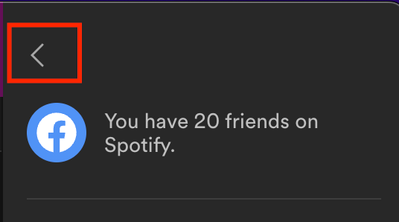Help Wizard
Step 1
Type in your question below and we'll check to see what answers we can find...
Loading article...
Submitting...
If you couldn't find any answers in the previous step then we need to post your question in the community and wait for someone to respond. You'll be notified when that happens.
Simply add some detail to your question and refine the title if needed, choose the relevant category, then post.
Just quickly...
Before we can post your question we need you to quickly make an account (or sign in if you already have one).
Don't worry - it's quick and painless! Just click below, and once you're logged in we'll bring you right back here and post your question. We'll remember what you've already typed in so you won't have to do it again.
FAQs
Please see below the most popular frequently asked questions.
Loading article...
Loading faqs...
Ongoing Issues
Please see below the current ongoing issues which are under investigation.
Loading issue...
Loading ongoing issues...
Help categories
Account & Payment
Using Spotify
Listen Everywhere
Spotify friends activity empty/not updating
Solved!- Mark as New
- Bookmark
- Subscribe
- Mute
- Subscribe to RSS Feed
- Permalink
- Report Inappropriate Content
Plan
Premium
Country
Finland
Device
Pc
Operating System
Windows 10
My Question or Issue
For several months (pretty much years at this point), my Spotify friends feed has not been updating, it only shows 1 friend I have, while it should have a dozen others. This has been going on for far too long for it to be a problem on my end as I have changed my devices, settings, and other things to try and fix it. I have reinstalled Spotify and my OS but nothing helps. I also see no friends through my Facebook integration even after disconnecting and reconnecting my Facebook profile multiple times. All my settings are the same as my friends and he can see his friend activity but I can't. I already posted about this problem once, and was told it would fix itself but that was months ago. This is very infuriating as it has been going for so long.
Solved! Go to Solution.
- Labels:
-
Account


- Subscribe to RSS Feed
- Mark Topic as New
- Mark Topic as Read
- Float this Topic for Current User
- Bookmark
- Subscribe
- Printer Friendly Page
- Mark as New
- Bookmark
- Subscribe
- Mute
- Subscribe to RSS Feed
- Permalink
- Report Inappropriate Content
by the way they can see what i'm listening to but i can't see them
- Mark as New
- Bookmark
- Subscribe
- Mute
- Subscribe to RSS Feed
- Permalink
- Report Inappropriate Content
- Mark as New
- Bookmark
- Subscribe
- Mute
- Subscribe to RSS Feed
- Permalink
- Report Inappropriate Content
The feature is not working and the default screen is very misleading. are there any updates regarding this issue?
is there any option to hide the social panel and get a full screen of the app?
- Mark as New
- Bookmark
- Subscribe
- Mute
- Subscribe to RSS Feed
- Permalink
- Report Inappropriate Content
Hi,
Thanks for posting in the Community!
We get that you're not seeing any friends on your MacBook app. It's worthwhile mentioning that in order to see any friends there, they have to have switched on their setting under Settings>Social>'Share my listening activity on Spotify'. From your end you can also try to log out and then to log back in, in the app twice in a row, as this triggers a refresh between the app and our account servers and may help to resolve any possible cache-related issues. See if this will shake things up and make your friends' feed appear.
If the above doesn't help, then could we ask you for a screenshot (or a short video), so we can orient ourselves what's happening for you and give you a better advice. Also please share with us the Spotify and MacOS versions you're currently using.
Hope this helps. Let us know how you get on.
- Mark as New
- Bookmark
- Subscribe
- Mute
- Subscribe to RSS Feed
- Permalink
- Report Inappropriate Content
I have also tried reinstalling, made sure my friends are not listening in private and logging in and out, etc.
NOTHING is working, the feature is just not working at all on my Mac. This is really annoying.
- Mark as New
- Bookmark
- Subscribe
- Mute
- Subscribe to RSS Feed
- Permalink
- Report Inappropriate Content
- Mark as New
- Bookmark
- Subscribe
- Mute
- Subscribe to RSS Feed
- Permalink
- Report Inappropriate Content
spotify ruined my life by changing these settings
- Mark as New
- Bookmark
- Subscribe
- Mute
- Subscribe to RSS Feed
- Permalink
- Report Inappropriate Content
- Mark as New
- Bookmark
- Subscribe
- Mute
- Subscribe to RSS Feed
- Permalink
- Report Inappropriate Content
I have the same issue, how can I solve it?
- Mark as New
- Bookmark
- Subscribe
- Mute
- Subscribe to RSS Feed
- Permalink
- Report Inappropriate Content
i have the same issue. I've been trying to solve it for over a month now and nothing is happening. Please fix your app cause after the last update everyone is having the same problem. It is frustraning the fact that you are trying to tell us that we need to do somethinh when in fact you are the one that need to solve the problem on your app.
- Mark as New
- Bookmark
- Subscribe
- Mute
- Subscribe to RSS Feed
- Permalink
- Report Inappropriate Content
I have the same issue. Also the Back button is not working.
- Mark as New
- Bookmark
- Subscribe
- Mute
- Subscribe to RSS Feed
- Permalink
- Report Inappropriate Content
SAME. it isn't working
- Mark as New
- Bookmark
- Subscribe
- Mute
- Subscribe to RSS Feed
- Permalink
- Report Inappropriate Content
@Spotify
This is ridiculous, please fix that.
You have such a great product, why so many users have to complain about a feature that is not working and catching one third of the app screen?
You are so much better than this “check it with your friends” attitude.
- Mark as New
- Bookmark
- Subscribe
- Mute
- Subscribe to RSS Feed
- Permalink
- Report Inappropriate Content
The Friend Activity function still isn't working. It takes up a large portion of the screen real estate when using the desktop app, and it can't be hidden or turned off either.
My friends who I follow also have confirmed that they have their settings configured to share listening activity, but the Friend Activity feed isn't picking any of it up. I've tried uninstalling/reinstalling the app with no change. I've also tried unfollowing/re-following my friends, also no change.
Spotify should either fix the issue or at least make it an option to hide the Friend Activity pain pane.
- Mark as New
- Bookmark
- Subscribe
- Mute
- Subscribe to RSS Feed
- Permalink
- Report Inappropriate Content
Hi folks,
Thanks for reaching out about this in the Community!
A few months ago Spotify introduced a change where the option to share your listening activity and see what your friends are playing on Spotify became 'off' by default, instead of 'on', how it used to be.
This means that in order to see someone in the Friend Activity tab, they need to have the following settings switched 'on': Settings->Social->'Share my listening activity on Spotify'. Also, Private Session needs to be turned 'off'.
You can read more about this change here and here.
Note that a lot of Spotify users don't actually use the friend feed and may not have turned on this setting. We'd recommend reaching out to your other friends and asking them to switch the setting on, if you don't see them in your Friend Activity tab.
Hope this clears things up ![]()
- Mark as New
- Bookmark
- Subscribe
- Mute
- Subscribe to RSS Feed
- Permalink
- Report Inappropriate Content
- Mark as New
- Bookmark
- Subscribe
- Mute
- Subscribe to RSS Feed
- Permalink
- Report Inappropriate Content
spotify at its best... 😄
- Mark as New
- Bookmark
- Subscribe
- Mute
- Subscribe to RSS Feed
- Permalink
- Report Inappropriate Content
Plan - Premium
Country - UK
Device - Macbook air circa 2018
Operating System
IOS 10
My Question or Issue
- I am unable to see all of my friends activity on the desktop app, I can only see two specific people I follow.
I have
- Checked my friends have 'share activity' enabled in their settings, and that I have this enabled too
-Checked I am following them
-Uninstalled and reinstalled the app
- logged in and out of my account on the app multiple times
Any ideas of how to resolved this so I can see all of the people I follow's activity?
- Mark as New
- Bookmark
- Subscribe
- Mute
- Subscribe to RSS Feed
- Permalink
- Report Inappropriate Content
i would still like to know why this update happened? the feature, spotify desktop app, it was all working fine and NEVER had an update and within 3 months they updated the app and now it completely sucks!!!
i want to know why this feature was removed or had to be turned off for everyone? i want to know the actual reasoning behind it
- Mark as New
- Bookmark
- Subscribe
- Mute
- Subscribe to RSS Feed
- Permalink
- Report Inappropriate Content
i would still like to know why this update happened? the feature, spotify desktop app, it was all working fine and NEVER had an update and within 3 months they updated the app and now it completely sucks!!!
i want to know why this feature was removed or had to be turned off for everyone? i want to know the actual reasoning behind it
Suggested posts
Hey there you, Yeah, you! 😁 Welcome - we're glad you joined the Spotify Community! While you here, let's have a fun game and get…