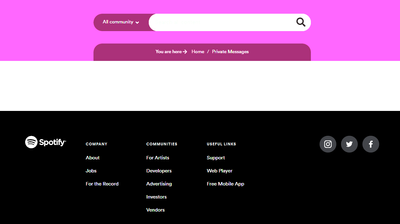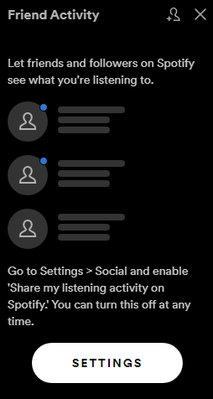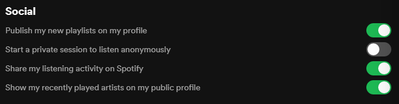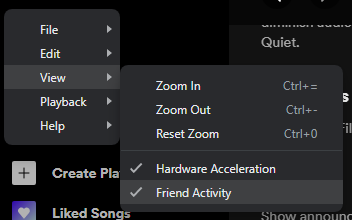Help Wizard
Step 1
Type in your question below and we'll check to see what answers we can find...
Loading article...
Submitting...
If you couldn't find any answers in the previous step then we need to post your question in the community and wait for someone to respond. You'll be notified when that happens.
Simply add some detail to your question and refine the title if needed, choose the relevant category, then post.
Just quickly...
Before we can post your question we need you to quickly make an account (or sign in if you already have one).
Don't worry - it's quick and painless! Just click below, and once you're logged in we'll bring you right back here and post your question. We'll remember what you've already typed in so you won't have to do it again.
FAQs
Please see below the most popular frequently asked questions.
Loading article...
Loading faqs...
Ongoing Issues
Please see below the current ongoing issues which are under investigation.
Loading issue...
Loading ongoing issues...
Help categories
Account & Payment
Using Spotify
Listen Everywhere
Spotify friends activity empty/not updating
Solved!- Mark as New
- Bookmark
- Subscribe
- Mute
- Subscribe to RSS Feed
- Permalink
- Report Inappropriate Content
Plan
Premium
Country
Finland
Device
Pc
Operating System
Windows 10
My Question or Issue
For several months (pretty much years at this point), my Spotify friends feed has not been updating, it only shows 1 friend I have, while it should have a dozen others. This has been going on for far too long for it to be a problem on my end as I have changed my devices, settings, and other things to try and fix it. I have reinstalled Spotify and my OS but nothing helps. I also see no friends through my Facebook integration even after disconnecting and reconnecting my Facebook profile multiple times. All my settings are the same as my friends and he can see his friend activity but I can't. I already posted about this problem once, and was told it would fix itself but that was months ago. This is very infuriating as it has been going for so long.
Solved! Go to Solution.
- Labels:
-
Account


- Subscribe to RSS Feed
- Mark Topic as New
- Mark Topic as Read
- Float this Topic for Current User
- Bookmark
- Subscribe
- Printer Friendly Page
- Mark as New
- Bookmark
- Subscribe
- Mute
- Subscribe to RSS Feed
- Permalink
- Report Inappropriate Content
Loneliest_Cabin and Julian,
I don't think Private Message is working here either. So posting username here - 31j6j5nzeas6itxzfx6kakrrxmni
This issue is happening from many months and couldn't find any solution
I have the same issue like many others.
And yes it is enabled as mentioned everywhere
- Mark as New
- Bookmark
- Subscribe
- Mute
- Subscribe to RSS Feed
- Permalink
- Report Inappropriate Content
Plan
Premium
Country
Turkey
Device
(PC)
Operating System
(Windows 11)
My Question or Issue
I follow many people on Spotify but I can only see 2 or 3 of them in Friend Activity. I tried reinstalling but did not help. Experiencing this problem for months.
- Mark as New
- Bookmark
- Subscribe
- Mute
- Subscribe to RSS Feed
- Permalink
- Report Inappropriate Content
Hey there @cembasade,
Thanks for reaching out about this and welcome to the Community.
Just to confirm, do your friends have the option "Share my listening activity on Spotify" toggled on in the app settings?
You and they can check this in the app by heading to Settings > Social > Share my listening activity on Spotify.
Keep in mind that if you/they don't have this option enabled, the activity won't be displayed for each other.
Keep us posted.
- Mark as New
- Bookmark
- Subscribe
- Mute
- Subscribe to RSS Feed
- Permalink
- Report Inappropriate Content
Of course they share what they are listening to. I used to see all of them but now only few are visible.
- Mark as New
- Bookmark
- Subscribe
- Mute
- Subscribe to RSS Feed
- Permalink
- Report Inappropriate Content
Under the friend activity heading it says to go to settings to turn on “share my listening activity on Spotify” and when I press settings it is already on but I still can’t see my friends activity. Can someone help!?
- Mark as New
- Bookmark
- Subscribe
- Mute
- Subscribe to RSS Feed
- Permalink
- Report Inappropriate Content
@BarkinGuraydin I'm sorry you're having issues, and I hope that mods are able to help you out, but I just had to comment on your T-Swift threat...because it's gold. Thanks for the chuckle
- Mark as New
- Bookmark
- Subscribe
- Mute
- Subscribe to RSS Feed
- Permalink
- Report Inappropriate Content
Dear Moderator, I have tried every solution across the multiple threads multiple times, clean install, reconnecting, logging in to Spotify different ways UN and PW as opposed to with Facebook and vice versa, etc... Same result every time. only 3 friends activity shows up, exiting the app then reopening the app disconnects from Facebook, you then can connect to Facebook again only to see there is only 3 friends, clicking the add friend button says you have 0 friends on Spotify.
One thing I do notice is when it used to work years ago, your account name at the top would be your Facebook name with your Facebook profile pic as the icon, this no longer ever happens, it is always my Spotify Username no matter if you are connected to Facebook or log in with Facebook..
- Mark as New
- Bookmark
- Subscribe
- Mute
- Subscribe to RSS Feed
- Permalink
- Report Inappropriate Content
It's because they made an update months ago where they automatically made everyone setting "private listening". To see what your friends are listening you basically should ask your friends to change their settings... Maybe they don't even know... This is **bleep** anyway 😔
- Mark as New
- Bookmark
- Subscribe
- Mute
- Subscribe to RSS Feed
- Permalink
- Report Inappropriate Content
Hey @robertjru,
Thanks for reaching out about this in the Community and welcome.
We recommend checking the app permissions to prevent any conflicts (If you've already followed the steps suggested by @Eni). You can check this link (from your Spotify account) and this other link to make sure Spotify has permissions enabled on your Facebook account only if it's linked to it (your friends should check this too).
Let us know if this helps.
- Mark as New
- Bookmark
- Subscribe
- Mute
- Subscribe to RSS Feed
- Permalink
- Report Inappropriate Content
This is a terrible terrible decision. I have nobody on my feed for months now and I'm not about to message a bunch of people just so I can see what they listening to. Especially since I don't know which ones had it enabled before. Spotify essentially killed the social aspect of spotify. Bunch of geniuses
- Mark as New
- Bookmark
- Subscribe
- Mute
- Subscribe to RSS Feed
- Permalink
- Report Inappropriate Content
Please acknowledge it's a bug and let the developers fix it
- Mark as New
- Bookmark
- Subscribe
- Mute
- Subscribe to RSS Feed
- Permalink
- Report Inappropriate Content
Hi
Sorry to all the moderators from Spotify who told us it was due to the friends who didn't share their activities but it's clearly not the problem!!! I double checked with the friends I didn't saw their listening anymore and they had "Share my activity" on! So please stop messing around and fix this please!!!
- Mark as New
- Bookmark
- Subscribe
- Mute
- Subscribe to RSS Feed
- Permalink
- Report Inappropriate Content
same problem... i had many friends in friends activity and now its just one friend
- Mark as New
- Bookmark
- Subscribe
- Mute
- Subscribe to RSS Feed
- Permalink
- Report Inappropriate Content
I have the same issue... Reinstalling the app didn't work for me as well.
- Mark as New
- Bookmark
- Subscribe
- Mute
- Subscribe to RSS Feed
- Permalink
- Report Inappropriate Content
This actually isn't an issue with the app, it is an issue with the account. I can have other people log in on my computer and their friend activity shows up but not on my account.
- Mark as New
- Bookmark
- Subscribe
- Mute
- Subscribe to RSS Feed
- Permalink
- Report Inappropriate Content
Yep still having the same issue 😞 Friends i know have the 'Show listening Activity' enabled....as do i however we cannot see each others activity in the 'Friends Activity' list
- Mark as New
- Bookmark
- Subscribe
- Mute
- Subscribe to RSS Feed
- Permalink
- Report Inappropriate Content
problem?!!
- Mark as New
- Bookmark
- Subscribe
- Mute
- Subscribe to RSS Feed
- Permalink
- Report Inappropriate Content
There is no fix.
- Mark as New
- Bookmark
- Subscribe
- Mute
- Subscribe to RSS Feed
- Permalink
- Report Inappropriate Content
It's not odd that your friends are no longer sharing. Spotify purposely turned everyone's off and off is now the default. They claim it is a privacy issue. But, you have no way to tell if you are or aren't sharing unless you go check and since they didn't notify anyone of this change... most people are not going to check.
- Mark as New
- Bookmark
- Subscribe
- Mute
- Subscribe to RSS Feed
- Permalink
- Report Inappropriate Content
Completely agree with this EVER since they removed the messaging/Inbox feature. Absolutely ridiculous.
Suggested posts
Hey there you, Yeah, you! 😁 Welcome - we're glad you joined the Spotify Community! While you here, let's have a fun game and get…