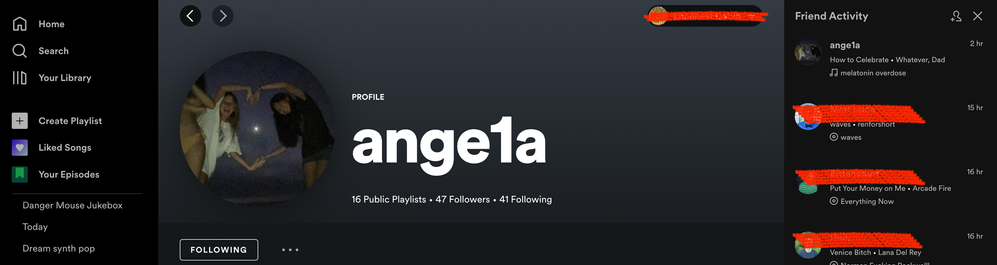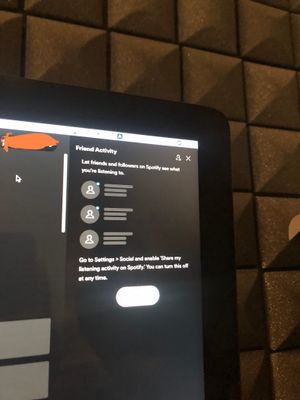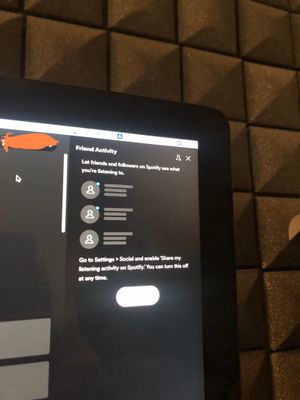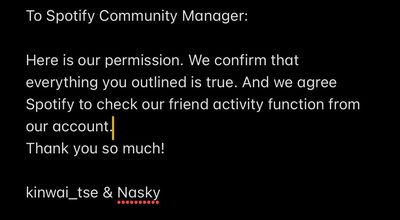Help Wizard
Step 1
Type in your question below and we'll check to see what answers we can find...
Loading article...
Submitting...
If you couldn't find any answers in the previous step then we need to post your question in the community and wait for someone to respond. You'll be notified when that happens.
Simply add some detail to your question and refine the title if needed, choose the relevant category, then post.
Just quickly...
Before we can post your question we need you to quickly make an account (or sign in if you already have one).
Don't worry - it's quick and painless! Just click below, and once you're logged in we'll bring you right back here and post your question. We'll remember what you've already typed in so you won't have to do it again.
FAQs
Please see below the most popular frequently asked questions.
Loading article...
Loading faqs...
Ongoing Issues
Please see below the current ongoing issues which are under investigation.
Loading issue...
Loading ongoing issues...
Help categories
Account & Payment
Using Spotify
Listen Everywhere
Spotify friends activity empty/not updating
Solved!- Mark as New
- Bookmark
- Subscribe
- Mute
- Subscribe to RSS Feed
- Permalink
- Report Inappropriate Content
Plan
Premium
Country
Finland
Device
Pc
Operating System
Windows 10
My Question or Issue
For several months (pretty much years at this point), my Spotify friends feed has not been updating, it only shows 1 friend I have, while it should have a dozen others. This has been going on for far too long for it to be a problem on my end as I have changed my devices, settings, and other things to try and fix it. I have reinstalled Spotify and my OS but nothing helps. I also see no friends through my Facebook integration even after disconnecting and reconnecting my Facebook profile multiple times. All my settings are the same as my friends and he can see his friend activity but I can't. I already posted about this problem once, and was told it would fix itself but that was months ago. This is very infuriating as it has been going for so long.
Solved! Go to Solution.
- Labels:
-
Account


- Subscribe to RSS Feed
- Mark Topic as New
- Mark Topic as Read
- Float this Topic for Current User
- Bookmark
- Subscribe
- Printer Friendly Page
- Mark as New
- Bookmark
- Subscribe
- Mute
- Subscribe to RSS Feed
- Permalink
- Report Inappropriate Content
Hey, @kpwxx - toggling sharing on on each device is not required to make Friend Feed work. The user themself said it wasn't changed on their mobile, so they decided to toggle it on. We asked them to toggle the setting on/off as this creates a record for us to check it is behaving as expected. It is not necessary to do this yourself. We could see no issues with their accounts, and in fact the users never came back to confirm anything had changed. Generally this means the issue is resolved, but we have not heard back from them. As a basic test, we followed both users and they showed up in our Friend Feed.
@user-removed you do not need to post your username, we can get it from your community profile. We just need permission from you, and another user you are following, to check your accounts if you have read my post and all those statements are true and you still think Friend Feed is not working.
- Mark as New
- Bookmark
- Subscribe
- Mute
- Subscribe to RSS Feed
- Permalink
- Report Inappropriate Content
In terms of the user in October, I also followed them, and as you can see they show up in my Friend Feed
- Mark as New
- Bookmark
- Subscribe
- Mute
- Subscribe to RSS Feed
- Permalink
- Report Inappropriate Content
Thanks for the further info.
So to clarify, as long as as user has the sharing setting turned on on at least one device it shouldn't matter what the settings show on other devices, their listening activity should be shared regardless?
Would be interesting to hear from @lkllnd93 and @jansolo as to whether their issue is resolved since the last reply in that conversation was from their side and they didn't mention it being resolved, but as you say they could have not chased it up further because it did start working for some reason. Though, if it suddenly started working *after* turning the settings on in mobile, this would suggest a reasonable chance that was the thing that fixed it, wouldn't it?
Also would be interesting to hear from @añgié whether the issue persists on their end. Clearly, from your post, their sharing settings are on, which is good - so it isn't a settings-not-turned-on issue if they're still not seeing their activity from the account they're friends with.
After hundreds of posts I'm kind of invested in this issue so just curious for the most part!
- Mark as New
- Bookmark
- Subscribe
- Mute
- Subscribe to RSS Feed
- Permalink
- Report Inappropriate Content
Here is our permission

- Mark as New
- Bookmark
- Subscribe
- Mute
- Subscribe to RSS Feed
- Permalink
- Report Inappropriate Content
Anyone with help here or the same issue?
Checked all settings, obviously.
- Mark as New
- Bookmark
- Subscribe
- Mute
- Subscribe to RSS Feed
- Permalink
- Report Inappropriate Content
@user-removed can you have the other person please post in this thread to say it's ok thank you. And can you confirm that everything I stated that needs to be true, is true for the both of you? And also, what exactly is happening? Is it you that cannot see them, or is it they that cannot see you, or both? Thanks.
- Mark as New
- Bookmark
- Subscribe
- Mute
- Subscribe to RSS Feed
- Permalink
- Report Inappropriate Content
@kpwxx I am also invested in this! As far as I'm aware the settings don't need to be changed on all devices. But of course if someone is saying Friend Feed is not working, and they are sure all the things I said need to be true are true for them, then why not check those settings on all devices, and if they're not toggled on, toggle them on and then see if it works. If it does, then I can go back to our internal teams and report it and we can investigate further.
- Mark as New
- Bookmark
- Subscribe
- Mute
- Subscribe to RSS Feed
- Permalink
- Report Inappropriate Content
As you say i am confirmed all you statement and tried every solution you mentioned. But it still happened.
Actually only my account can’t see other friend activity. But my friend can see mine. Like this:
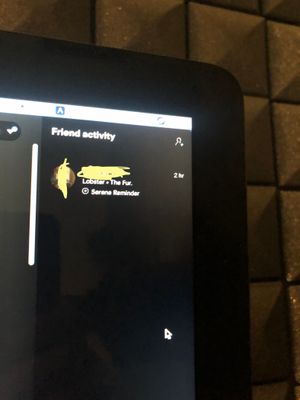
Even i reconnected facebook/re-enable the friend activity function, it shows this.
You can see i am already followed someone on facebook.
And when i back this page, it will return this page:
Check out my first post that I explained the problem more detail!
- Mark as New
- Bookmark
- Subscribe
- Mute
- Subscribe to RSS Feed
- Permalink
- Report Inappropriate Content
@user-removed can you please have the other user post here to confirm that everything I outlined is true for them too. And that we have permission to check their account.
Based on what you said, your listening is being shared and is visible in the other user's Friend Feed. Therefore the other user must confirm that their sharing is on.
I followed you and can see you in my Friend Feed - I followed the other user and they do not show - therefore I suspect they have not enabled sharing. Please have them confirm.
- Mark as New
- Bookmark
- Subscribe
- Mute
- Subscribe to RSS Feed
- Permalink
- Report Inappropriate Content
- Here is my permission
- Mark as New
- Bookmark
- Subscribe
- Mute
- Subscribe to RSS Feed
- Permalink
- Report Inappropriate Content
I want to change my other friend account to do this! Here is Nasky who I am following to!
- Mark as New
- Bookmark
- Subscribe
- Mute
- Subscribe to RSS Feed
- Permalink
- Report Inappropriate Content
Here is our permission!
- Mark as New
- Bookmark
- Subscribe
- Mute
- Subscribe to RSS Feed
- Permalink
- Report Inappropriate Content
@user-removed are all the things true that I outlined in my longer earlier message for you? As I understand it, you can see @user-removed in your Friend Feed, but they can't see you. So can you please confirm you have the sharing setting on (screenshot please) and that you have listened to a track for longer than 30 secs in the last 7 days on iOS/Android or Desktop and it's not a Private Session - thank you!
- Mark as New
- Bookmark
- Subscribe
- Mute
- Subscribe to RSS Feed
- Permalink
- Report Inappropriate Content
- Mark as New
- Bookmark
- Subscribe
- Mute
- Subscribe to RSS Feed
- Permalink
- Report Inappropriate Content
- Mark as New
- Bookmark
- Subscribe
- Mute
- Subscribe to RSS Feed
- Permalink
- Report Inappropriate Content
Thank you for your reply! As you said, all the things is true that you outlined in your longer earlier message for me!
This is my screenshot that shows me enabled the sharing function. The right side is showing @kinwai_tse ‘s activity. Also, I used more than 30sec on this week!
- Mark as New
- Bookmark
- Subscribe
- Mute
- Subscribe to RSS Feed
- Permalink
- Report Inappropriate Content
For the 2 users I was talking to yesterday, you seem to have removed yourselves from the community. If you need my help again, please rejoin and let me know. Otherwise I am assuming your problem was solved?
- Mark as New
- Bookmark
- Subscribe
- Mute
- Subscribe to RSS Feed
- Permalink
- Report Inappropriate Content
This is ridiculous. I had read every single post looking for a solution, but appears there's none. I have this issues from 2 years ago and nothing happened yet.
- Mark as New
- Bookmark
- Subscribe
- Mute
- Subscribe to RSS Feed
- Permalink
- Report Inappropriate Content
- Mark as New
- Bookmark
- Subscribe
- Mute
- Subscribe to RSS Feed
- Permalink
- Report Inappropriate Content
Plan
Premium
Country
UK
Device
Windows PC
Operating System
Windows 10
My Question or Issue
So I noticed all my friends activity changed to this screen, even though I still follow them etc, I have tried turning the option on and off again, closed and restarted Spotify and even uninstalled and reinstalled it as well as clearing all data and caches beforehand and before the reinstall... yet I still have the problem 😕
Suggested posts
Hey there you, Yeah, you! 😁 Welcome - we're glad you joined the Spotify Community! While you here, let's have a fun game and get…