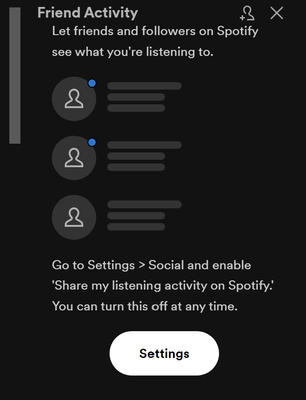Help Wizard
Step 1
Type in your question below and we'll check to see what answers we can find...
Loading article...
Submitting...
If you couldn't find any answers in the previous step then we need to post your question in the community and wait for someone to respond. You'll be notified when that happens.
Simply add some detail to your question and refine the title if needed, choose the relevant category, then post.
Just quickly...
Before we can post your question we need you to quickly make an account (or sign in if you already have one).
Don't worry - it's quick and painless! Just click below, and once you're logged in we'll bring you right back here and post your question. We'll remember what you've already typed in so you won't have to do it again.
Spotify friends activity empty/not updating
Solved!- Mark as New
- Bookmark
- Subscribe
- Mute
- Subscribe to RSS Feed
- Permalink
- Report Inappropriate Content
Plan
Premium
Country
Finland
Device
Pc
Operating System
Windows 10
My Question or Issue
For several months (pretty much years at this point), my Spotify friends feed has not been updating, it only shows 1 friend I have, while it should have a dozen others. This has been going on for far too long for it to be a problem on my end as I have changed my devices, settings, and other things to try and fix it. I have reinstalled Spotify and my OS but nothing helps. I also see no friends through my Facebook integration even after disconnecting and reconnecting my Facebook profile multiple times. All my settings are the same as my friends and he can see his friend activity but I can't. I already posted about this problem once, and was told it would fix itself but that was months ago. This is very infuriating as it has been going for so long.
Solved! Go to Solution.
- Labels:
-
Account


- Subscribe to RSS Feed
- Mark Topic as New
- Mark Topic as Read
- Float this Topic for Current User
- Bookmark
- Subscribe
- Printer Friendly Page
- Mark as New
- Bookmark
- Subscribe
- Mute
- Subscribe to RSS Feed
- Permalink
- Report Inappropriate Content
I too have had this issue for over a year now, you can check my account.
- Mark as New
- Bookmark
- Subscribe
- Mute
- Subscribe to RSS Feed
- Permalink
- Report Inappropriate Content
I also have this problem for quite some time, you can check my account. I am friends with Brotoloo!
- Mark as New
- Bookmark
- Subscribe
- Mute
- Subscribe to RSS Feed
- Permalink
- Report Inappropriate Content
ily
- Mark as New
- Bookmark
- Subscribe
- Mute
- Subscribe to RSS Feed
- Permalink
- Report Inappropriate Content
Plan
Premium
Country
US
Device
PC
Operating System
Windows 10
My Question or Issue
Same thing, my friend activity window on Spotify won't show my friends despite having all the proper settings enabled. It has had these instructions here for years - no amount of restarting or switching on/off will make my friends show up. I know for a fact that my friends have their settings enabled too. Friend activity works for them, but not for me.
- Mark as New
- Bookmark
- Subscribe
- Mute
- Subscribe to RSS Feed
- Permalink
- Report Inappropriate Content
Please check my profile, as it does not show my friend's listening activity. They can see my activity, but I cannot see theirs.
I give authorization.
- Mark as New
- Bookmark
- Subscribe
- Mute
- Subscribe to RSS Feed
- Permalink
- Report Inappropriate Content
I have this issue and authorize you checking my account.
- Mark as New
- Bookmark
- Subscribe
- Mute
- Subscribe to RSS Feed
- Permalink
- Report Inappropriate Content
Confirm I can see my friend's activity but they cannot see mine. Authorize checking.
- Mark as New
- Bookmark
- Subscribe
- Mute
- Subscribe to RSS Feed
- Permalink
- Report Inappropriate Content
Authorize checking my account. Can see user "paocra" activity; but they cannot see mine.
- Mark as New
- Bookmark
- Subscribe
- Mute
- Subscribe to RSS Feed
- Permalink
- Report Inappropriate Content
friends w "onamusing"
authorize checking
- Mark as New
- Bookmark
- Subscribe
- Mute
- Subscribe to RSS Feed
- Permalink
- Report Inappropriate Content
The social feature is simply dead. I wish we could understand if this was actually a good business decision.
- Mark as New
- Bookmark
- Subscribe
- Mute
- Subscribe to RSS Feed
- Permalink
- Report Inappropriate Content
What is a Client and how does one restart it?
- Mark as New
- Bookmark
- Subscribe
- Mute
- Subscribe to RSS Feed
- Permalink
- Report Inappropriate Content
it's 2023 and this issue still hasn't been resolved, what is going on
- Mark as New
- Bookmark
- Subscribe
- Mute
- Subscribe to RSS Feed
- Permalink
- Report Inappropriate Content
I can see just a couple of my friends' activity, but most of them - no. I am pretty sure that they are sharing their activity. Please check.
- Mark as New
- Bookmark
- Subscribe
- Mute
- Subscribe to RSS Feed
- Permalink
- Report Inappropriate Content
Here's the thing, Spotify: this issue has nothing to do with social media. There is no way you can expect us to contact Instagram "influencers" or people we don't personally know and ask them to check their sharing settings, nor would we request their permission for your Admins to view their accounts. Come on. More importantly, if I view a profile that I follow, it's evident they are sharing their activity because I can see their 'Recently Played Artists'; that only gets so far, since we can't see the exact song. Lots of us had hundreds of followers where we discovered really cool music. Now there are only 3 random profiles showing, and it has been this way for years. We are not kidding you, something is still broken.
- Mark as New
- Bookmark
- Subscribe
- Mute
- Subscribe to RSS Feed
- Permalink
- Report Inappropriate Content
I created a second account just to test things. I was able to see the
activity on my first account from the new one, but not the other way around.
My theory is they did some AB testing of something and turned off the
feature for some users. It is an account specific issue.
- Mark as New
- Bookmark
- Subscribe
- Mute
- Subscribe to RSS Feed
- Permalink
- Report Inappropriate Content
I am curious for some of the more recent people reporting this issue - have you checked your Facebook settings, and is there anything unusual going on there?
The reason I ask is that I work for another company which uses login with Facebook and we often have trouble with friends lists, and often there is an issue in the settings which can help us diagnose/resolve the problem.
You can find this by going to Facebook > Settings & Privacy > Settings >Apps and websites
Spotify should be on the list there (You may need to click See More a few times). The most common issue we see is that the connection has Expired (labelled with orange Expired rather than green Active). In this case when you click View and Edit next to Spotify you should see a "Renew" button that should make it active again. The second most common issue is that the connection is Active but on the View and Edit page, Friends list isn't listed as a permission. The only way we have found to potentially get it there is to Remove the app and then re add it by connecting to Facebook again, when it should re-ask you for all the permissions.
Annoyingly, it seems like the issue could be on either side (so it's possible one of these applies to the friends people aren't seeing, rather than the people posting here). But I thought it was worth checking for some people anyway.
- Mark as New
- Bookmark
- Subscribe
- Mute
- Subscribe to RSS Feed
- Permalink
- Report Inappropriate Content
Thanks for the tips. Didn't work for me. My connection is active (since 2011...) and Friends List was already there. Even changed Friends on fb to Public, rebooted spotify, dis and reconnected via spotify settings and... still nothing.
Since was already working on it. Cleared the cache and did the Sign Out Everywhere thing the other guy posted. Still nothing.
I give up. Spotify doesn't care. I'll consider the feature finished and just turn it off so I don't see that stupid sidebar.
- Mark as New
- Bookmark
- Subscribe
- Mute
- Subscribe to RSS Feed
- Permalink
- Report Inappropriate Content
Hi,
I've done all of these things, spotify looked at my account and the one friend who gave consent. The issue between the one friend was fixed, but the bug is still there. I can still only see three friends, despite multiple people having their activity as viewable. I have done literally every fix suggested multiple times to no avail. Obviously so have hundreds of other people, to no avail. This issue is not resolved at all
- Mark as New
- Bookmark
- Subscribe
- Mute
- Subscribe to RSS Feed
- Permalink
- Report Inappropriate Content
Agreed, this is actually really irritating…
- Mark as New
- Bookmark
- Subscribe
- Mute
- Subscribe to RSS Feed
- Permalink
- Report Inappropriate Content
Hi everyone, am re-posting to link to what I said previously for those newer to this thread - have also marked that post as the Solution for better visibility.
I appreciate you are frustrated with Friend Feed not doing what it did previously - I love Friend Feed too, so would also be annoyed if it wasn't showing my friends' activity.
As far as we are aware there is no bug or issue. We haven't made any other change to Friend Feed, and it is available for any user. But as stated previously, we are more than happy to investigate.
Please read my earlier post and if everything is true for you, then we're asking for you, and for ONE OF YOUR FRIENDS, who doesn't show in your Feed, to both post here giving us permission to investigate your accounts.
We aren't asking you to get 1000s of friends, or Instagram influencers on here. Just an actual friend you know who isn't showing in your Feed, and that everything in my earlier post is also true for.
It's worth restating here: 2 years ago we changed the default setting for sharing your activity from ON to OFF. We did put an in-app notification in to communicate this change, but I'm aware many people would have missed this, and have no idea this setting changed. So there will be many users you used to "follow" who no longer share their activity.
Also worth restating, you DON'T NEED Facebook set up for Friend Feed to work.
Please re-read my earlier post and if all of those statements are true for you and your friend, and you can't see their activity, please both of you post here to give us permission to check.
Thanks for your patience.
Suggested posts
Let's introduce ourselves!
Hey there you, Yeah, you! 😁 Welcome - we're glad you joined the Spotify Community! While you here, let's have a fun game and get…