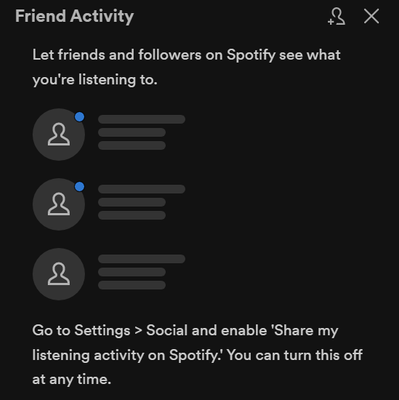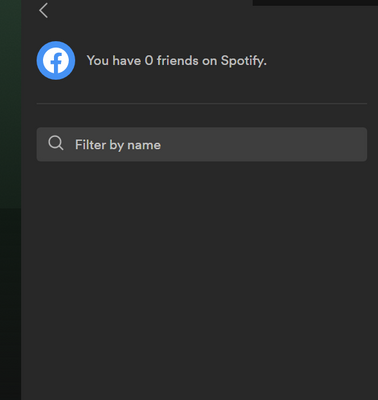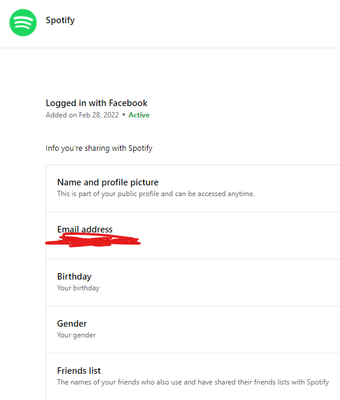Help Wizard
Step 1
Type in your question below and we'll check to see what answers we can find...
Loading article...
Submitting...
If you couldn't find any answers in the previous step then we need to post your question in the community and wait for someone to respond. You'll be notified when that happens.
Simply add some detail to your question and refine the title if needed, choose the relevant category, then post.
Just quickly...
Before we can post your question we need you to quickly make an account (or sign in if you already have one).
Don't worry - it's quick and painless! Just click below, and once you're logged in we'll bring you right back here and post your question. We'll remember what you've already typed in so you won't have to do it again.
Spotify friends not showing up
Spotify friends not showing up
- Mark as New
- Bookmark
- Subscribe
- Mute
- Subscribe to RSS Feed
- Permalink
- Report Inappropriate Content
Plan
Premium
Country
Singapore
Device
Thinkpad laptop
Operating System
Windows 10
My Question or Issue
Hi there,
I used to be able to view friends' Spotify activities but for some reason I am now only seeing this. Wondering if there's a fix for this ?
Also, does this feature exist on mobile phones?
- Labels:
-
Other
- Subscribe to RSS Feed
- Mark Topic as New
- Mark Topic as Read
- Float this Topic for Current User
- Bookmark
- Subscribe
- Printer Friendly Page
- Mark as New
- Bookmark
- Subscribe
- Mute
- Subscribe to RSS Feed
- Permalink
- Report Inappropriate Content
Hey @endots ,
Thanks for reaching out.
I recommend asking your friends if they have the "Share my listening activity on Spotify" setting turned on. 🙂
Also, the feature is only available on desktop as far as I know.
- Mark as New
- Bookmark
- Subscribe
- Mute
- Subscribe to RSS Feed
- Permalink
- Report Inappropriate Content
Hi there- unfortunately to start with, my connected FB is not showing any friends.
- Mark as New
- Bookmark
- Subscribe
- Mute
- Subscribe to RSS Feed
- Permalink
- Report Inappropriate Content
Hey there, @endots,
Thanks for getting back.
Can try to reconnect your Facebook and Spotify accounts? 🙂
Just follow these steps:
- Open the Spotify desktop app.
- In the top-right corner, click the arrow button next to your name, then Settings.
- Under Social, click DISCONNECT FROM FACEBOOK.
Once that's been done, you can reconnect it there.
Let me know how it goes!
- Mark as New
- Bookmark
- Subscribe
- Mute
- Subscribe to RSS Feed
- Permalink
- Report Inappropriate Content
This option doesn't show up at all.
- Mark as New
- Bookmark
- Subscribe
- Mute
- Subscribe to RSS Feed
- Permalink
- Report Inappropriate Content
Hey @endots ,
Thanks for letting me know!
In that case, you signed up for Spotify using Facebook and might've disabled access to your friend list in the Apps and websites settings on Facebook. You can check it at https://www.facebook.com/settings?tab=applications 🙂
Let me know how it goes.
- Mark as New
- Bookmark
- Subscribe
- Mute
- Subscribe to RSS Feed
- Permalink
- Report Inappropriate Content
I don't think thats the right solution. Check out information i've shared to spotify via fb
- Mark as New
- Bookmark
- Subscribe
- Mute
- Subscribe to RSS Feed
- Permalink
- Report Inappropriate Content
Hey @endots ,
Thanks for the screenshot.
I recommend disabling any VPN/Proxy, if you're using one, as it could block the friend feed in some way.
You can also try performing a clean reinstall of the Spotify app: https://community.spotify.com/t5/FAQs/How-can-I-perform-a-clean-reinstall-of-the-app/ta-p/4746485.
Let me know how it goes!
- Mark as New
- Bookmark
- Subscribe
- Mute
- Subscribe to RSS Feed
- Permalink
- Report Inappropriate Content
Plan
Premium
Device
Macbook Pro 16" 2021
Operating System
MacOS Monterey
My Question or Issue
I'm following like 50 people. But I only see 9 people in the Friend Activity section. I asked to play a song to one of my friends and couldn't see what she were listening. And she was not playing in private mode. I tried to log out and log in, it didn't work. Didn't try to reinstall because I have same issue on both of my dual boot operating systems (both of them Monterey). I tried to use adding friend button on top right corner of Friend Activity panel. It opens up a search panel with Facebook icon and says that I have 0 friends on Spotify. As far as I remember I have created my account with my Facebook account and then I have removed the Facebook connection. This could be related somehow.
Suggested posts
Let's introduce ourselves!
Hey there you, Yeah, you! 😁 Welcome - we're glad you joined the Spotify Community! While you here, let's have a fun game and get…