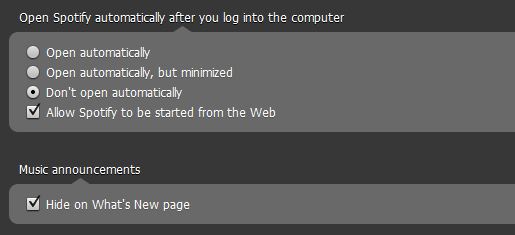Help Wizard
Step 1
Type in your question below and we'll check to see what answers we can find...
Loading article...
Submitting...
If you couldn't find any answers in the previous step then we need to post your question in the community and wait for someone to respond. You'll be notified when that happens.
Simply add some detail to your question and refine the title if needed, choose the relevant category, then post.
Just quickly...
Before we can post your question we need you to quickly make an account (or sign in if you already have one).
Don't worry - it's quick and painless! Just click below, and once you're logged in we'll bring you right back here and post your question. We'll remember what you've already typed in so you won't have to do it again.
Trying to listen from a tumblr page
Trying to listen from a tumblr page
- Mark as New
- Bookmark
- Subscribe
- Mute
- Subscribe to RSS Feed
- Permalink
- Report Inappropriate Content
I recently downloaded spotify because I have a tumbr page and someone else kept posting music with a sotify account. Now every time I try to play the music on tumblr, it won't upload spotify even though I have an account. What can I do? Thanks
- Subscribe to RSS Feed
- Mark Topic as New
- Mark Topic as Read
- Float this Topic for Current User
- Bookmark
- Subscribe
- Printer Friendly Page
- Mark as New
- Bookmark
- Subscribe
- Mute
- Subscribe to RSS Feed
- Permalink
- Report Inappropriate Content
What are you browsing on? Windows, Mac, Linux, iOS, Android?
Listening on Windows, Android and Sonos. Tweeting it at @davelicence
- Mark as New
- Bookmark
- Subscribe
- Mute
- Subscribe to RSS Feed
- Permalink
- Report Inappropriate Content
Yes that's exactly it, I'm pushing the Play, but it won't play. I have Windows Vista using Internet Explorer.
- Mark as New
- Bookmark
- Subscribe
- Mute
- Subscribe to RSS Feed
- Permalink
- Report Inappropriate Content
In the Spotify options page (Edit->Preferences) make sure that the 'Allow Spotify to be started from the web' checkbox is ticked - it's near the bottom so you'll need to scroll down to see it.
Listening on Windows, Android and Sonos. Tweeting it at @davelicence
- Mark as New
- Bookmark
- Subscribe
- Mute
- Subscribe to RSS Feed
- Permalink
- Report Inappropriate Content
Okay my Edit Preferences page does not have that box unless I am looking in the wrong place. Ah, sorry, I really want to fix this and it's driving me crazy.
- Mark as New
- Bookmark
- Subscribe
- Mute
- Subscribe to RSS Feed
- Permalink
- Report Inappropriate Content
Grrr - I hate how the Spotify software seem to have different layouts and configurations in every version and depending on your subscription level.
Just to check though - are you running it under Windows? Make sure you are scrolling right down to the bottom - you should see this:
If not maybe you are still on an old version of the software. Download the latest from here http://www.spotify.com/download/ and install over you existing one to see if that helps.
Once the 'start from web' functionality is working you should see a process called SpotifyWebHelper.exe in the Task Manager.
Listening on Windows, Android and Sonos. Tweeting it at @davelicence
- Mark as New
- Bookmark
- Subscribe
- Mute
- Subscribe to RSS Feed
- Permalink
- Report Inappropriate Content
Okay it's my Windows Vista then. When i try to download the player, it won't complete the download. I click Run, it downloads, and then nothing. I can't find it on my computer, poof, it's gone. **bleep**
- Mark as New
- Bookmark
- Subscribe
- Mute
- Subscribe to RSS Feed
- Permalink
- Report Inappropriate Content
Listening on Windows, Android and Sonos. Tweeting it at @davelicence
- Mark as New
- Bookmark
- Subscribe
- Mute
- Subscribe to RSS Feed
- Permalink
- Report Inappropriate Content
I'm sorry, I guess I'm just not meant to have this thing. I clicked Run as Administrator and it flashes but won't complete the Spotify Installer. I don't know what else i can do.
Suggested posts
Let's introduce ourselves!
Hey there you, Yeah, you! 😁 Welcome - we're glad you joined the Spotify Community! While you here, let's have a fun game and get…