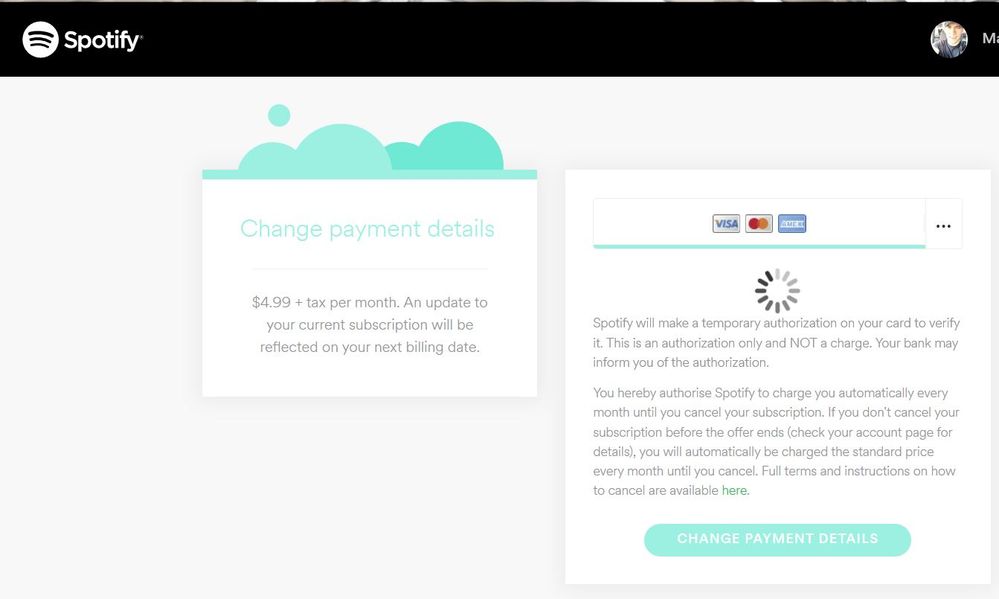Help Wizard
Step 1
Type in your question below and we'll check to see what answers we can find...
Loading article...
Submitting...
If you couldn't find any answers in the previous step then we need to post your question in the community and wait for someone to respond. You'll be notified when that happens.
Simply add some detail to your question and refine the title if needed, choose the relevant category, then post.
Just quickly...
Before we can post your question we need you to quickly make an account (or sign in if you already have one).
Don't worry - it's quick and painless! Just click below, and once you're logged in we'll bring you right back here and post your question. We'll remember what you've already typed in so you won't have to do it again.
UPDATE PAYMENT DETAILS NOT WORKING
UPDATE PAYMENT DETAILS NOT WORKING
- Mark as New
- Bookmark
- Subscribe
- Mute
- Subscribe to RSS Feed
- Permalink
- Report Inappropriate Content
I got a new card from my bank a couple weeks ago, well I went to update my payment settings on Spotify, but whenever I load the page to change it, it just sits there spinning. Now my payment was missed and it says I only have a few days left. The page still just spins though and I cannot update it.
Can't update my payment details if you guys won't let me.....
- Labels:
-
Account
-
Premium
-
Subscription
- Subscribe to RSS Feed
- Mark Topic as New
- Mark Topic as Read
- Float this Topic for Current User
- Bookmark
- Subscribe
- Printer Friendly Page
- Mark as New
- Bookmark
- Subscribe
- Mute
- Subscribe to RSS Feed
- Permalink
- Report Inappropriate Content
Same issue, had to get a new card, and now I'm trying to update my payment method, and I can't get pass the update button it just refreshes the same screen.
Would really like to not have any issues with this, and would like to just be able to talk to someone even a virtual chat would be nice.
- Mark as New
- Bookmark
- Subscribe
- Mute
- Subscribe to RSS Feed
- Permalink
- Report Inappropriate Content
I used the link, thanks, I couldn't find it on the page. I got an agent immediately and went through the same thing others have said about using different browsers (ridiculous), didn't work for me either. However, after half an hour chatting with the agent, I got the message "Our technical team is aware of this issue and currently working on a fix. This is a priority for us, so hopefully it shouldn’t be long before you’re back up and running." and I've been told to try again in half an hour. Based on the comments here, I'm not expecting magic.
- Mark as New
- Bookmark
- Subscribe
- Mute
- Subscribe to RSS Feed
- Permalink
- Report Inappropriate Content
Hi, I can’t update my payment details too. After clicked on update, it doesn’t bring us to next page to input new Cc details.
Please get back to me ASAP. Much appreciated. Thanks.
- Mark as New
- Bookmark
- Subscribe
- Mute
- Subscribe to RSS Feed
- Permalink
- Report Inappropriate Content
See the link provided by jesicatlady above, gets you to an online chat with support people. I got sorted shortly after my previous message, took half an hour or longer but we got there.
- Mark as New
- Bookmark
- Subscribe
- Mute
- Subscribe to RSS Feed
- Permalink
- Report Inappropriate Content
same thing. whenever i hit the "Update" prompt it just sends me straight back to the same page and doesn't let me update anything
Suggested posts
Let's introduce ourselves!
Hey there you, Yeah, you! 😁 Welcome - we're glad you joined the Spotify Community! While you here, let's have a fun game and get…