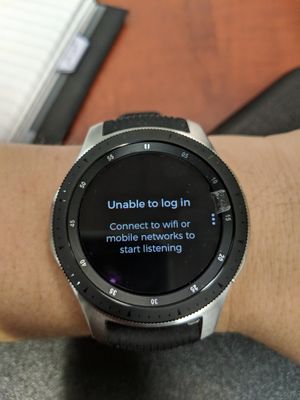Help Wizard
Step 1
Type in your question below and we'll check to see what answers we can find...
Loading article...
Submitting...
If you couldn't find any answers in the previous step then we need to post your question in the community and wait for someone to respond. You'll be notified when that happens.
Simply add some detail to your question and refine the title if needed, choose the relevant category, then post.
Just quickly...
Before we can post your question we need you to quickly make an account (or sign in if you already have one).
Don't worry - it's quick and painless! Just click below, and once you're logged in we'll bring you right back here and post your question. We'll remember what you've already typed in so you won't have to do it again.
Unable to Log in to Free Account on Galaxy Watch
Unable to Log in to Free Account on Galaxy Watch
- Mark as New
- Bookmark
- Subscribe
- Mute
- Subscribe to RSS Feed
- Permalink
- Report Inappropriate Content
Plan
Free
Country
Canada
Device
Galaxy Watch
Operating System
Tizen 4.0.0.1
My Question or Issue
I just bought a Galaxy Watch yesterday and I downloaded the Spotify app. I get the option to either log into with my Spotofy Account or my Facebook account and when I try either option I get a "Cannot log in, make sure you are connected to wifi or a celullar network." The thing is I have tried this at home, on wifi and at work with my data and the rest of the watch is fully connected but I still can't log in.
TIA
- Subscribe to RSS Feed
- Mark Topic as New
- Mark Topic as Read
- Float this Topic for Current User
- Bookmark
- Subscribe
- Printer Friendly Page
- Mark as New
- Bookmark
- Subscribe
- Mute
- Subscribe to RSS Feed
- Permalink
- Report Inappropriate Content
Hey there @drp2309s,
Thanks for posting and welcome to the Community!
We'd first recommend trying the steps below:
- Reinstall app on your phone by following the steps here
- Re-pair the watch with Bluetooth and reinstall app on the watch by following the steps below.
To install Spotify on your Samsung wearable:
- Tap Apps from the Samsung wearable home screen.
- Tap Samsung Gear.
- Tap Samsung Galaxy Apps.
Keep in mind that if your Spotify account is created with Facebook, you'll need to set a password through the Spotify password reset form and log in with email address and Spotify password.
Let us know how you get on 🙂
- Mark as New
- Bookmark
- Subscribe
- Mute
- Subscribe to RSS Feed
- Permalink
- Report Inappropriate Content
I'm getting two different stores after reinstalling everything. One says it cannot connect and i should open the app on my phone and the other one says I have to be a premium never to do anything on my watch.
- Mark as New
- Bookmark
- Subscribe
- Mute
- Subscribe to RSS Feed
- Permalink
- Report Inappropriate Content
Hey there @drp2309s,
Thanks for keeping us in the loop!
Keep in mind that your device needs to meet the following requirements so you can use Spotify with your Galaxy Watch:
- Android 5.0 and above with a minimum of 1.5GB RAM
- iPhone 5 or above on iOS 9.0 or above.
Once you've installed the app, you can play directly from your wrist, or to another device with Bluetooth or Spotify Connect (if you're on Premium).
You can find the features that are available only with a Premium subscription here.
If you're still having troubles, a screenshot of the error messages you see on the Galaxy watch or the mobile Spotify app would be very helpful.
We'll be keeping an eye out for your reply!
- Mark as New
- Bookmark
- Subscribe
- Mute
- Subscribe to RSS Feed
- Permalink
- Report Inappropriate Content
Hello,
I am running a Pixel 2 with Android 9 and 4GB of RAM.
I think I'm a little lost on what I should be able to do on my watch as a Free Account member. I have attached 2 pictures from the watch. One is the initial screen where I have to choos what I want to do and the other is when I try to put in my username and password.
Thanks
Suggested posts
Let's introduce ourselves!
Hey there you, Yeah, you! 😁 Welcome - we're glad you joined the Spotify Community! While you here, let's have a fun game and get…